![]() One management tool for all smartphones to transfer files between PC & iOS/Android devices.
One management tool for all smartphones to transfer files between PC & iOS/Android devices.
![]() > Android > Sync Samsung to LG G7
> Android > Sync Samsung to LG G7
The LG G7 ThinQ delivers intuitive AI software and advanced hardware for thoughtful innovation, inside and out. Design that draws you in. Get immersed with the large 6.1" QHD+ FullVision display, all precisely engineered from metal and glass in a form that feels truly natural to hold. With this smart LG G7 on hands you might can't wait to use it. Please put your eyes on this article, you can gain two useful methods to help you transfer old Samsung phone's data to new LG G7 effortlessly. Why not start to learn these right now!!


Syncios Manager is a comprehensive mobile phone assistant. It can not only manage your phone but also can one-click back and restore your phone. You can choose the certain data to transfer under the help of Syncios Manager. You can even import, export, delete and edit your data if you want.
Please download and install Syncios Manager on your computer on your computer as your first step. Then launch Syncios Manager and connect your LG G7 to computer through USB cable. We will demonstrate the process of transferring Samsung text messages to LG G7.
Connect your Samsung device to computer through USB cable and wait for sync. Then select 'SMS' option on the left panel. Select the certain text messages you want and click 'Backup' button on the menu bar. Choose your saving path and click 'Backup' again to launch.
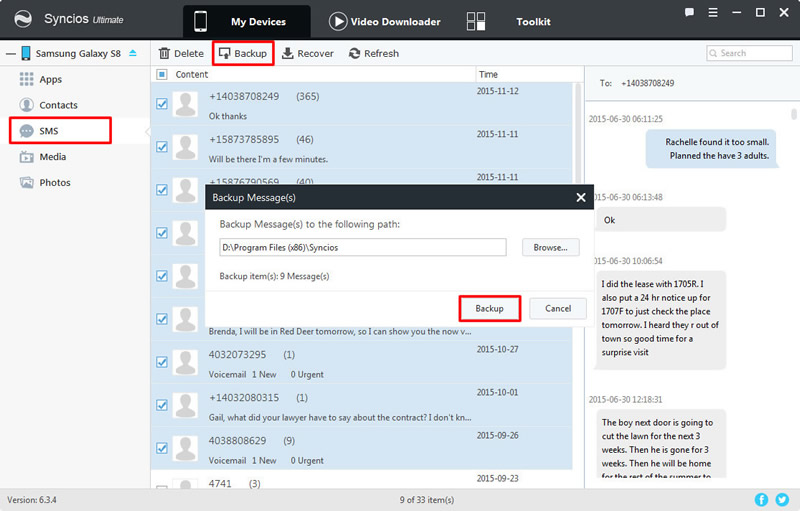
Now connect your LG G7 to computer through USB cable and wait for sync. Still select 'SMS' option on the left panel. Then click 'Recover' button on the menu bar. Choose the Samsung SMS backup file you've just made earlier and click 'OK' to launch.
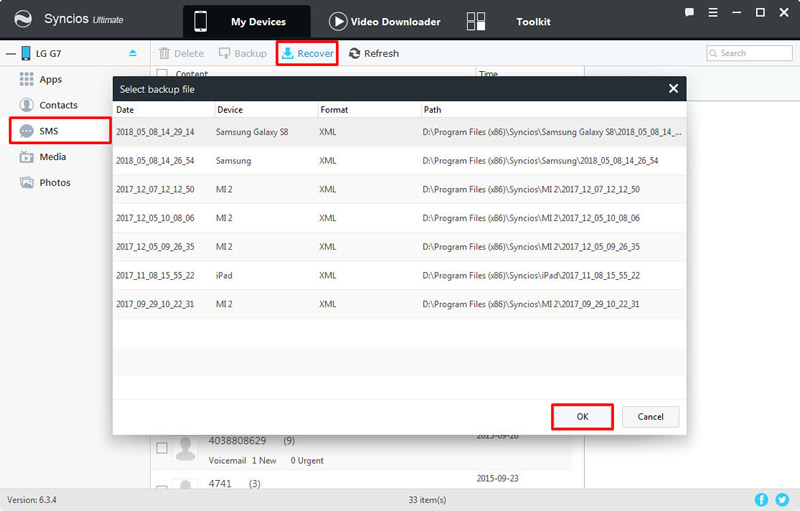
Tips: Encounter any detection problem during the process? please check here for help.

Want to let every transferring stuff into a piece of cake? Syncios Data Transfer can totally satisfies you. You can transfer Samsung data to LG G7 in only one click operation. You can transfer different type of data which include Contacts, Text messages, Call logs, DCIM photos, Pictures, Music, Videos, Apps, Bookmarks, Calendars from Samsung to LG G7 directly.
Syncios Data can also achieve to transfer iTunes and iCloud data to your device. Just login with your iCloud account and download the certain iCloud backups you want. Then you can retrieve your iCloud data to device. You can also restore iTunes playlist and library to your device in a convenient way.
Firstly, please install and launch Syncios Data Transfer on your computer. Then select 'Phone to Phone Transfer' module. Connect your LG G7 and Samsung device to computer through USB cable or by using Wi-Fi connection. Please pay attention that Wi-Fi connection only works when your Androids and computer are connect to the same network.
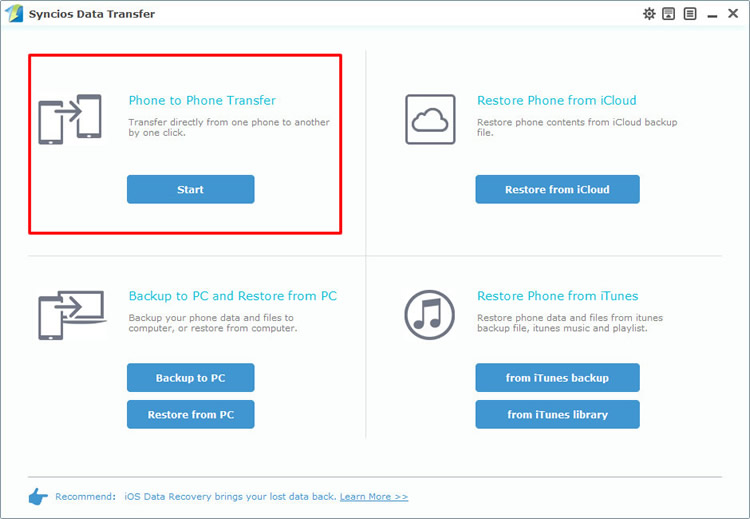
Please ensure your Samsung phone must on the left side while your LG G7 must on the right side. If they are not, please click 'Flip' to switch their positions. Then select the certain content you want and click 'Start Copy' to launch the transferring process. You can also clear LG G7's data before copy.
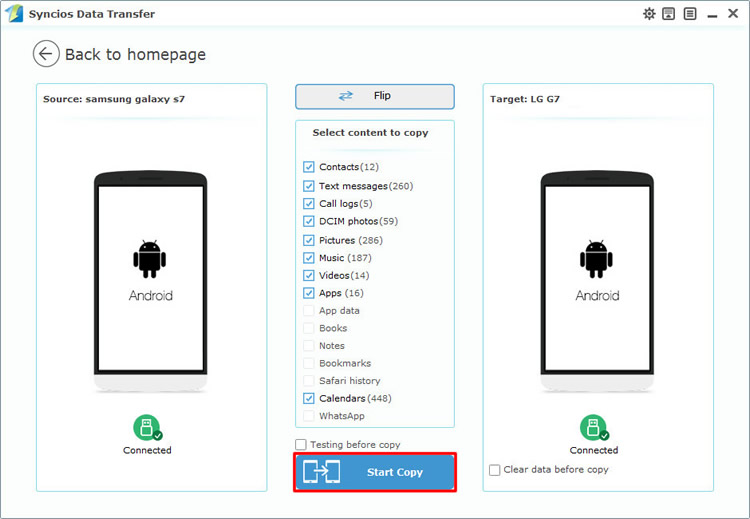
Tips: Encounter any detection problem during the process? please check here for help.
Support Samsung & LG Devices
|
|
Samsung Galaxy S9, Samsung Galaxy S9 Plus, Samsung Galaxy Note 8, Samsung Galaxy J7 Pro, Samsung Galaxy S8, Samsung Galaxy S8 Plus, Samsung Note 7, Samsung Galaxy S7, Samsung Galaxy S7 Edge, Samsung Galaxy S6, Samsung Galaxy S6 Plus, Samsung Galaxy Note 5, Samsung Galaxy S6 Edge(+), Galaxy Note 4, Galaxy S5, Galaxy Pro, Galaxy Mini 1/2, Galaxy Note 1/2/3, Galaxy S Advance, Galaxy S (Plus), Galaxy S Aviator, Galaxy S Blaze 4G, Galaxy S Relay 4G, Galaxy S2, Galaxy S3 (mini), Galaxy S4 (mini), Galaxy S4 Zoom, Galaxy S4 Active, Galaxy Ace Plus, Galaxy Ace 1/2/3, Galaxy Amp, Galaxy Appeal, Galaxy Admire 1/2/4G, Galaxy Axiom, Galaxy Beam, Galaxy Centura, Galaxy Discover, Galaxy Express, Galaxy Exhilarate, Galaxy Exhibit, Galaxy Fit, Galaxy Fame, Galaxy Gio, Galaxy Pocket (Neo), Galaxy Prevail, Galaxy Proclaim, Galaxy Rugby Pro, Galaxy Reverb, Galaxy Rush, Galaxy Ring, Galaxy Stratosphere 2, Galaxy Stellar, Galaxy Mega, Galaxy Music, Galaxy Metrix 4G, Galaxy Legend, Galaxy Nexus, Galaxy Victory 4G LTE, Galaxy W, Galaxy Xcover 1/2, Galaxy Y (Pro), Galaxy Young, and all Android devices. |
|
|
LG G7, LG V30, LG G6, LG V20, LG G5, LG v10, LG Nexus 4/5, LG G2, LG Optimus 2X/3D/F3/F5/F6/F7/REGARD/G (Pro)/L3/L5/L7/L9/Plus/M+/Me/One/Black, LG Enact, LG Rumor Reflex S, LG Lucid 1/2, LG Spirit 4G, LG Mach, LG Venice, LG Escape, LG Spectrum 1/2, LG Intuition, LG Motion 4G, Elite, Viper, Nitro, Marquee, Connect 4G, and all Android devices |
Supported OS: Android 3.0 - Android 11
Supported Files: Contacts, Text messages, Call logs, DCIM photos, Pictures, Music, Videos, Apps, Bookmarks, Calendars