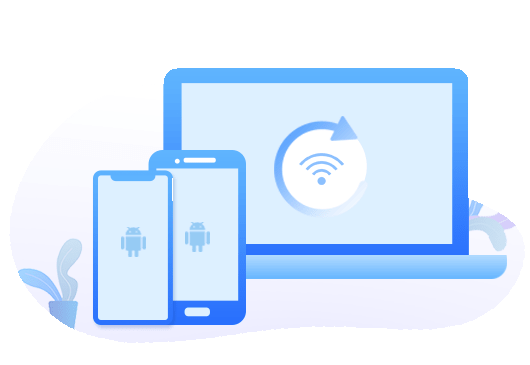FAQ
FAQ
Why Syncios can not recognize my SD card?
Please follow this tutorial to authorize Syncios to write your SD card.
What to do if Syncios can not recognize my devices?
For iOS devices: follow this tutorial.
For Android devices: follow this tutorial. Android devices can also connect Syncios via WiFi.
Why Syncios app disappeared from my phone?
When you connect your Android phone to computer and launch Syncios program (Syncios Manager or Syncios Data Transfer), the program will detect whether your mobile Syncios apk suits this program. If not, Syncios program will automatically remove the old Syncios apk from your phone and install the correct Syncios apk on your Android phone.
What should I do if the Syncios Apk failed to be installed on my phone?
Step 1: On your device, navigate to Setting > Security.
Step 2: Scroll down and check Unknown sources to allow installation of apps from Syncios.
Step 3: Connect your device with PC and launch Syncios program, the Syncios.apk will be installed automatically.
Step 4: And don't forget to keep your device unlocked and make sure the Syncios apk runs in the front, check whether there is any other pop-ups to allow your phone to install Syncios apk.
Note: If you still failed to install Syncios for android app or Syncios app could not open after update, please follow this FAQ to fix this issue.