Customize and Apply Local/Spotify/Amazon Music as Ringtones on Samsung Galaxy S25(Ultra)
Bored with default ringtones on your Samsung Galaxy S25? You need to tailor new ringtones and apply them on your Samsung phone, which makes you different rapidly. What's more, music plays an important role in our daily life, thus we want to turn a favorite song into a ringtone to brighten our boring life. This article provides a best solution to customize any music track as ringtones. You can easily tailor downloaded music or music from steaming music apps (Spotify, Amazon Music) as ringtones and apply them on Samsung Galaxy S25.

- Part 1: Customize and Apply Local Music as Ringtone on Samsung Galaxy S25
- Option ①: Tailor Songs Existing on Samsung Galaxy S25 as Ringtone
- Option ②: Tailor Songs on Computer as Ringtone
- Apply Ringtone on Samsung Samsung Galaxy S25/S25+/S25 Ultra
- Part 2: Set Spotify Music as Ringtones on Samsung Samsung Galaxy S25/S25+/S25 Ultra
- Part 3: Set Amazon Music as Ringtones on Samsung Samsung Galaxy S25/S25+/S25 Ultra
🔻 Part 1: Customize and Apply Local Music as Ringtone on Samsung Galaxy S25
To begin with, a ringtone maker is needed to tailor ringtones as known. Syncios Mobile Manager is one of the most welcomed mobile manager which provides various handy tools, such as Ringtone Maker, One-Click Backup, One-Click Restore, HEIC Converter, Photo Compressor. Besides, you can manage music, photos, videos, contacts, messages, call logs, files, documents and more easily via this iOS and Android Mobile Manager.
Necessary step before start: Download and install Syncios to your computer, run this program on your computer. Open Mobile Manager among all Syncios tools. Then Connect Samsung Galaxy S25 to computer via a USB cable. Check three things below to establish a successful connection:
- ❶ Keep phone unlocked and check prompts on your phone;
- ❷ Choose connection mode as "Transfer Files" as soon as it connects
- ❸ Enable USB debugging mode on your Samsung Galaxy S25.
🌟 Option ①: Tailor Songs Existing on Samsung Galaxy S25 as Ringtone:
Go to Toolbox and open Ringtone Maker. Click Select from device to import a song from the connected Samsung phone then play it. Set its start ad end then choose to Import to device.
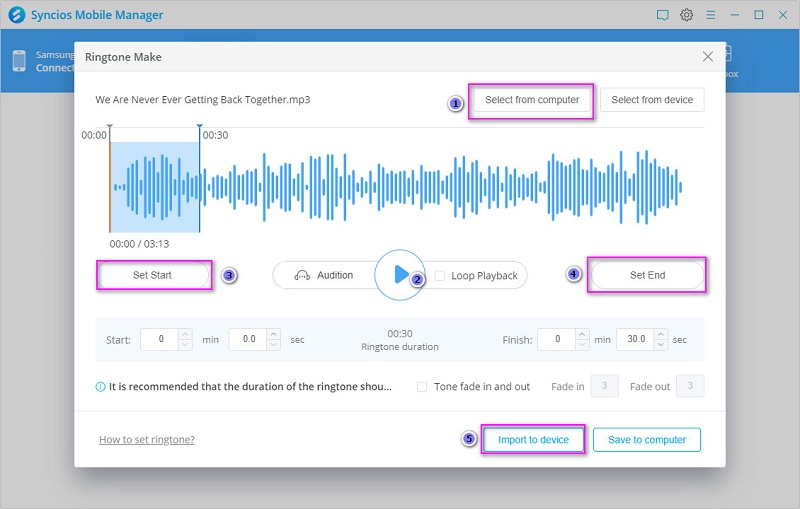
🌟 Option ②: Tailor Songs on Computer as Ringtone:
Navigate to Toolbox then open Ringtone Maker. Click Select from computer to import a song from computer. Play this imported song and then set its start ad end then choose to Import to device.
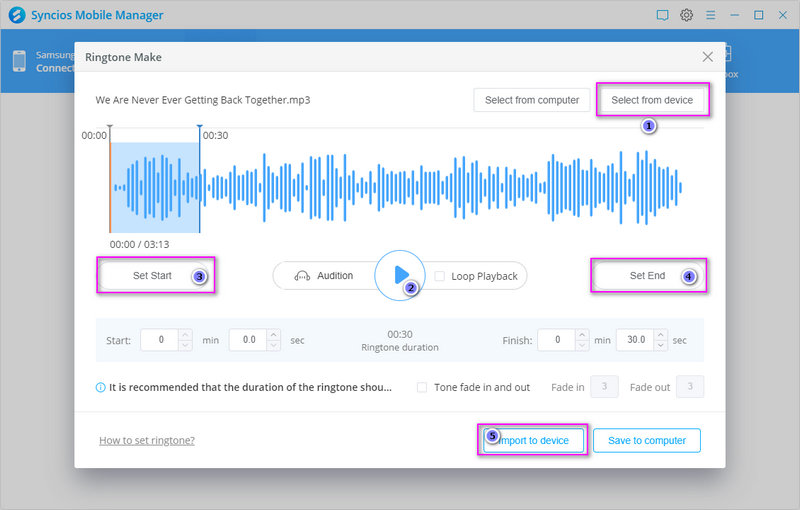
🌟 Apply Ringtone on Samsung Samsung Galaxy S25/S25+/S25 Ultra:
Step 1: Unlock your Samsung Galaxy S25 the go to Settings > Sound and Vibration. You are allowed to set sound. Select the Sound option under "Sound mode". Then click Ringtone or Notification Sound.
Step 2: Click the "+" icon on the upper right to select music files. Your new imported ringtones are enlisted. Select your favorite one, play it to preview and select it as the ringtone then return to apply the change.
Notes: You can browse songs by track, album, artist, or folder using the tabs at the bottom of the screen, or search for a song using the "Search" button at the top of the screen. If you select any song, the Sound picker will be smart enough to automatically select the high tempo part. If you want the song to start at the beginning when a call starts, turn "Highlights only" off by swiping the button to the left.
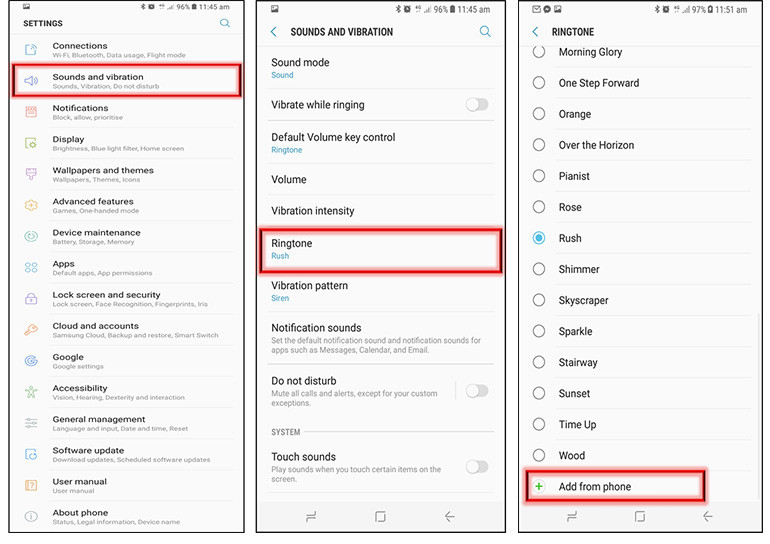
🌟 Assign A Personal Ringtone to a Special Caller on Samsung Galaxy S25:
Step 1: When you want to set a special ringtone for someone important, open Contacts application on your Samsung Galaxy S25 then tap that contact to check its details.
Step 2: Scroll down to click Edit button at the bottom to edit the contact details. From there, scroll to the bottom, tap Edit. Click More to pop up a menu. Locate Ringtone option. Then select a customized ringtone for this special contact.
🔻 Part 2: Set Spotify Music as Ringtones on Samsung Samsung Galaxy S25/S25+/S25 Ultra
If you want to set Spotify Music as ringtones, you will know a Spotify Music Downloader is needed. Because music in Spotify are protected and you could not transfer them to a device in a normal format. With this Spotify Music Converter, you can download Spotify Music as mp3, WAV formats and transfer them to any device you want to.

TuneCable Spotify Downloader
- Convert music to MP3, WAV, FLAC, AAC & AIFF.
- Preserve 100% audio quality after conversion.
- Download at 5X faster speed with lossless quality.
- Available for both Spotify Free and Premium users.
Step 1: Install Spotify Music Converter
Download this Spotify Music Converter the install it. Launch this converter and Spotify app as well at first.
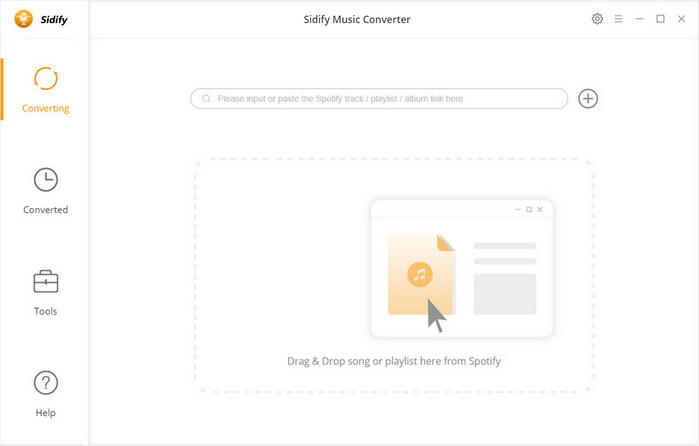
Step 2: Set conversion parameters
Then we need to customize an output settings. Go to ![]() (Setting) from the top right menu bar. Customize the output quality, format and location here. Spotify songs can be stored as MP3/AAC/FLAC/WAV/AIFF formats.
(Setting) from the top right menu bar. Customize the output quality, format and location here. Spotify songs can be stored as MP3/AAC/FLAC/WAV/AIFF formats.
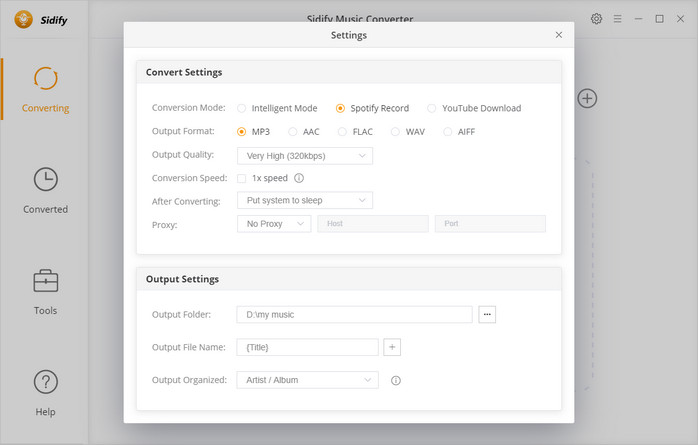
Step 3: Add Spotify songs
Open Spotify app and browse for a song or a music playlist. Then right click it to copy its link, paste into Spotify Music Converter. Or drag that songs or playlist then drop it to this Spotify Music Converter.
Step 4: Convert Spotify songs
You can add more or remove some tracked. Then start analyzing all added songs. If you want to download them right now, click Convert to start the conversion. Please ensure a great network connection.
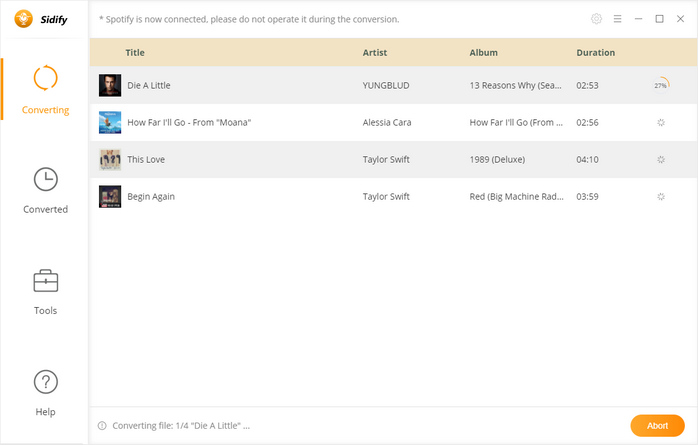
Step 5: Apply Spotify songs as ringtones on Samsung
Now you can go to Converted column to open the output folder. Start Syncios Mobile Manager and connect your Samsung Galaxy S25 to computer. Open Mobile Manager then go to Toolbox then open Ringtone Maker. Click Select from computer to import a song from computer. Play this imported song and then set its start ad end then choose to Import to device. To apply ringtones on your Samsung phone, check this part in this article.
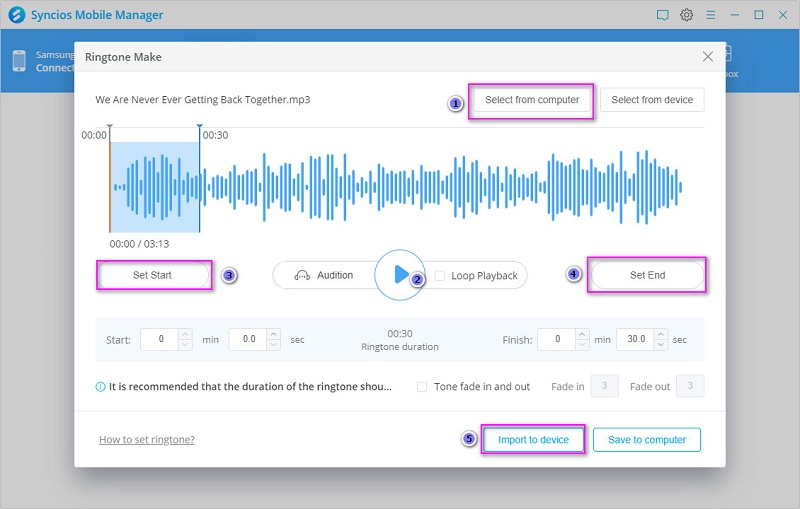
🔻 Part 3: Set Amazon Music as Ringtones on Samsung Samsung Galaxy S25/S25+/S25 Ultra
Neither a Spotify user nor an Apple user? Are you an Amazon user? Don't worry, Amazon music also could be saved for offline listening via this Amazon Music Downloader. This program can perfectly save your Amazon music files to local disk, then you can import the saved songs to any device and turn it into ringtones easily. Without a Amazon Music Downloader, you can not transfer songs from Amazon Music app for its protection. Use this program to save Amazon music to local disk for listening any time on any device.
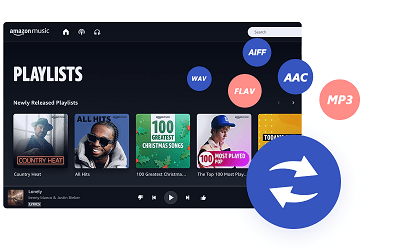
Amazon Music Recorder
- Record Amazon Music tracks for offline listening
- Convert Amazon songs in high speed with original quality
- Convert Amazon Music files to MP3/AAC/WAV/FLAC
- Remain the ID3 Tags information after audio conversion
- Enjoy free update and technical support
Step 1: Login with Amazon Music Account
Just download TuneBoto Amazon Music Recorder. On the start-up interface, tap Open Amazon Web Player, which will launch the build-in Amazon Web Player. And go to Hello, Sign In > Amazon account, log in with your Amazon Music account. Generally, you just need to log in at the first time.
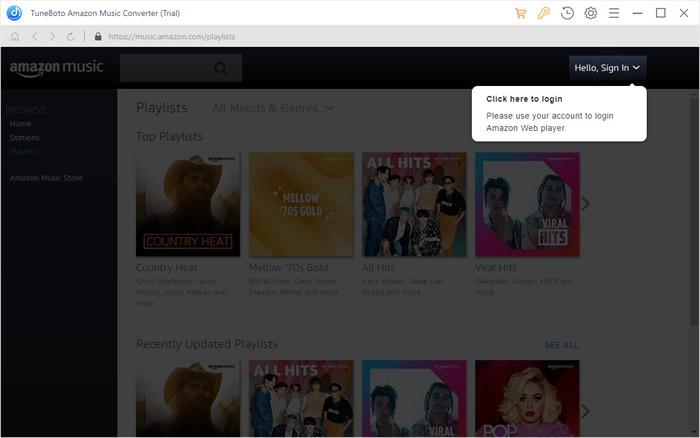
Step 2: Set output parameters
Go to ![]() (Settings), you can customize the output formats, quality, saving path of output songs. After that, click 'OK' to apply the settings.
(Settings), you can customize the output formats, quality, saving path of output songs. After that, click 'OK' to apply the settings.
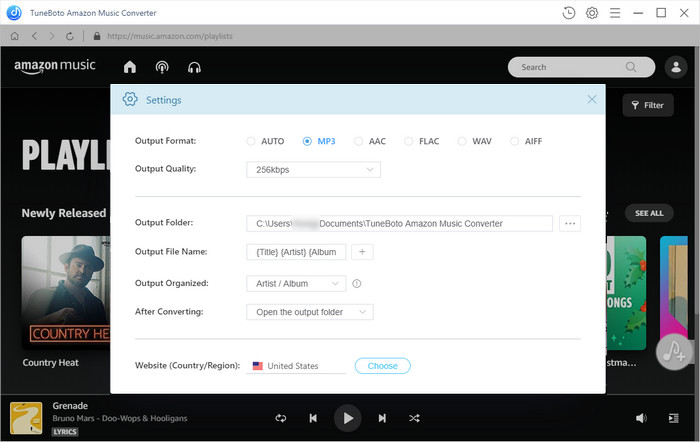
Step 3: Select music from Amazon to download
Select songs or a playlist you want then find an "Add" icon on the lower right. All selected songs are listed. Select songs that you'd like to convert. To select all songs from a playlist at once, simply tick the "Title" option above all songs. After that, click on Convert to start the conversion right now.
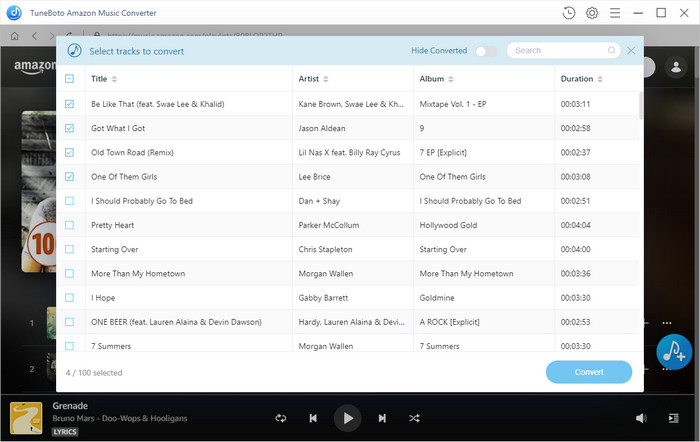
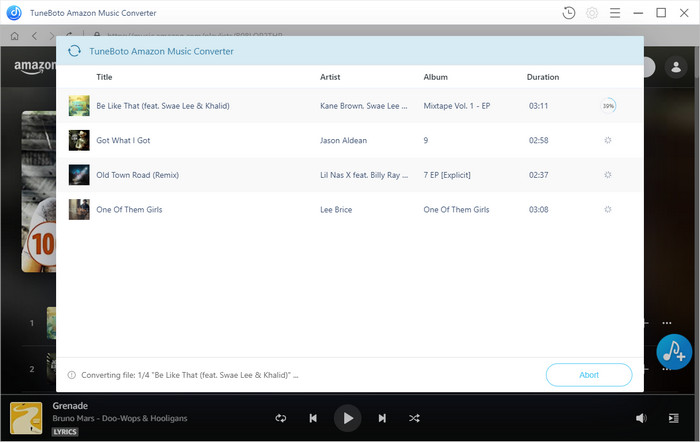
Step 4: Apply Amazon music as ringtones on Samsung
Now you can go to All Converted column to check downloaded songs on computer. Start Syncios Mobile Manager and connect your Samsung Galaxy S25 to computer. Open Mobile Manager then go to Toolbox then open Ringtone Maker. Click Select from computer to import a song from computer. Play this imported song and then set its start ad end then choose to Import to device. To apply ringtones on your Samsung phone, check this part in this article.
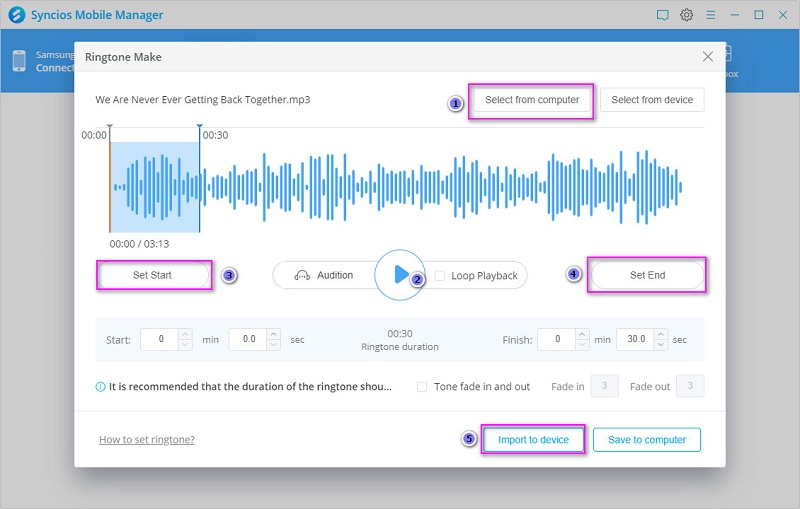
Conclusion:
This article list all possible information you need when you need to customize and apply ringtones on a Samsung Galaxy S25. If you find this post helpful, please help us by spreading the word to your friends.
Syncios Mobile Manager (Win and Mac):


