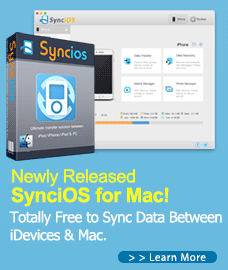How to Play iPod Music on A Computer

Q: I have an intimate friend, we love to listen to music while chatting. I like collecting music so that when i visit her, we can share those music. Absolutely, I will bring my iPod to her house and want to play iPod music through her computer speakers or computer-connected stereo. Can I connect my iPod to my friend's computer and listen to the music through the speakers? I am also planning to put some music from her computer to my iPod.
A: Of course, you can play your iPod on a computer with the help of Syncios Free iPod Music Manager, which is a professional iPod media manager designed for moving iPod music, videos to computer thus you can play these iPod songs, movies on whichever and whosever computer that is available.
How to Play Music from iPod through Computer ?
Simply download and install this iPod Music Manager first before playing music from iPod on computer.
Download
Win Version
Download
Mac Version
What this free iPod media manager can do for you:
Step-by-step to play iPod music on a computer:
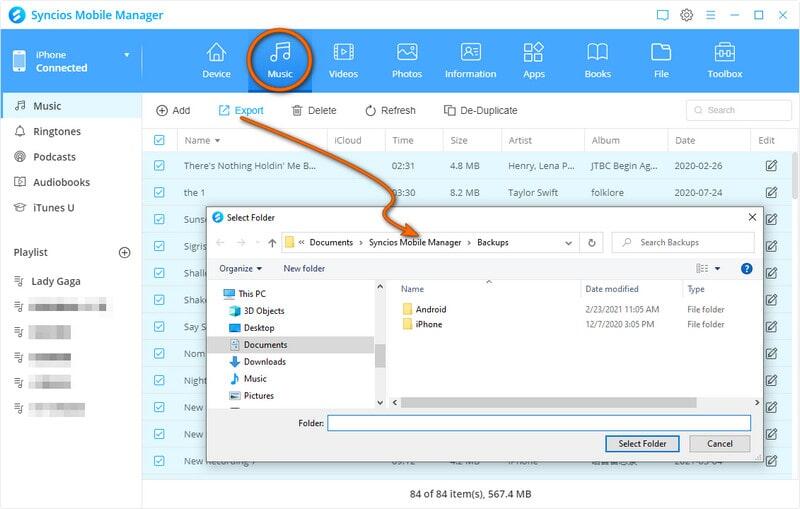
1. Connect your iPod to the computer and then launch Syncios Free iPod media manager.
2. Click Media tab on the left panel and choose the audio type from right panel, including Music, Ringtones,Podcasts, Audiobooks, Voice Memos, and iTunes U.
3. To play iPod music on computer, chosse the music you want to share and click "Export" button to copy music from iPod to computer.
You can share these music and enjoy the nice moment with your friend now !
More tips: play Android music, videos on a computer

Want to play your music, videos from Android through a computer speaker for better enjoyment ? Syncios all-in-one ios & Android Manager should be what you need, which can help you to transfer Android contacts, messages, music, apps, video to computer easily.
Supported Apple Devices and iOS Versions
| iPhone | iPhone 6s, iPhone 6s Plus, iPhone 6, iPhone 6 plus, iPhone 5S, iPhone 5C, iPhone 5, iPhone 4, iPhone 4s, iPhone 3GS |
| iPad | iPad Pro, iPad mini 4, iPad mini 3/2/1, iPad with Retina display, The New iPad, iPad 2, iPad |
| iPod | iPod touch 5, iPod touch 4, iPod touch 3, iPod Touch |
| iOS | iOS 5, iOS 6, iOS 7, iOS 8, iOS 9 |