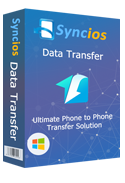How to Sync Contacts from old iPhone to iPhone 16/16 Plus?
Finally got a new hot and fashionable big screen iPhone 6s/6s Plus? But how to move all your data properly, like contacts, music, photos, videos, text messages, from your previous iPhone to the brand new toy? You also know iTunes may be stuck and lose your data.
Today we have got two smart tools, Syncios and Syncios Data Transfer which can get all data over to your new iPhone 6s and iPhone 6s Plus become a super easy process. Afterwards, transferring data from an old iPhone to a new one will be an enjoyable thing. Now let me walk you through every step using these two options.
Method 1: Transfer Contacts from old iPhone to iPhone 16/16 Plus in just 1 click
Step 1. Download and install Syncios Contacts Transfer tool to your PC.
As soon as you launch it, you will be able to see the main interface of the program. Click the Start button to begin the transfer process.
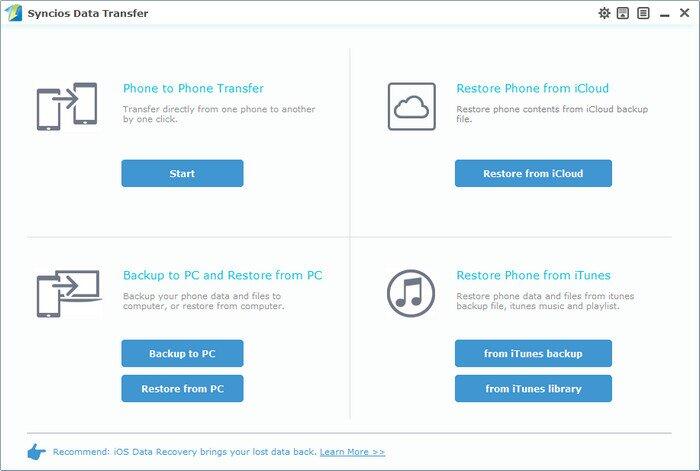
Step 2. Plug your old iPhone and the new iPhone 6s/6s plus to PC with USB cables
Get your iPhones connected to computer. The smart tool will detect and recognize your iPhones automatically in just a few seconds. After that, the information of the both devices will be seen in the main interface. Please make sure the old iPhone is in the Source Phone position and the new iPhone is located in the Target Phone position. You can click Flip button to change the place of the phones.
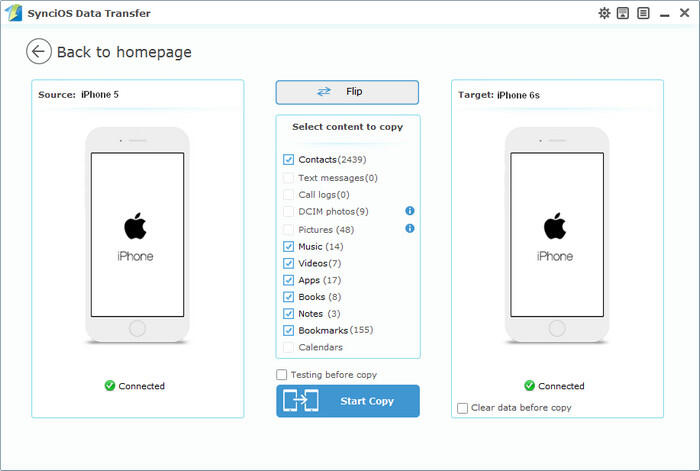
Start to transfer contacts from your old iPhone to iPhone 16/16 Plus
All the files will be seen between your two devices, you can transfer the files as you wish now. Just tick Contacts as you want and hit the Start Copy button. Then just wait for the whole transferring process to the end. Of course, you can check the transferring process in the progress bar.
Method 2: How to transfer contacts from old iPhone to iPhone 16/16 Plus
Step 1 -- Backup old iPhone contacts to PC
1. Download and install Syncios on your computer.
Note: iTunes must already be installed on your computer for running Syncios. But you do not have to run iTunes when using Syncios.
2. Connect your iPhones to computer with USB cables and launch Syncios.
3. Backup old iPhone contacts to PC first.
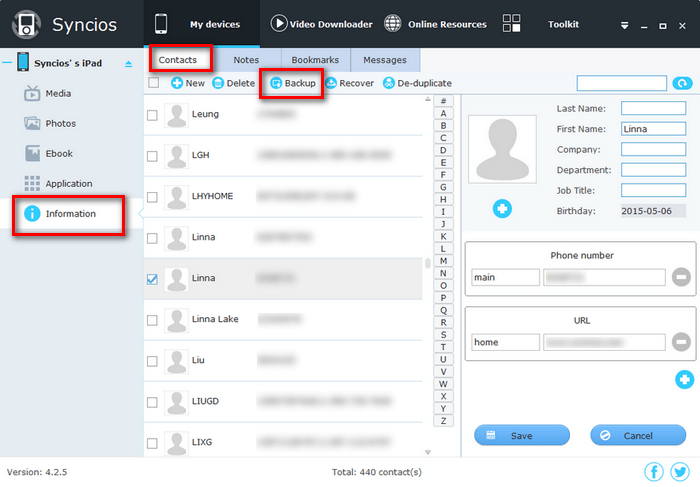
Step 2 -- Recover old iPhone contacts to the new iPhone 6s/6s plus
Please note the contacts recovery will overwrite your current contacts in your new iPhone 6s/6s plus.
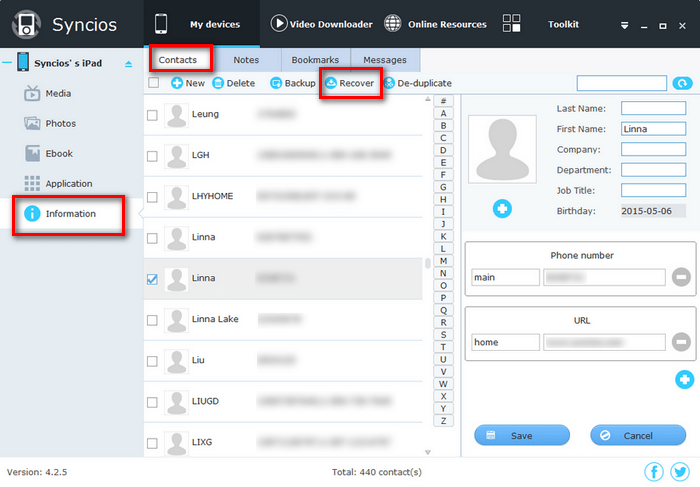
With the simple two steps, you have already copied the contacts to your new iPhone 6s/6s plus now!
Syncios supports transferring contacts from iPhone 6S Plus, iPhone 6S, iPhone 6,iPhone 5C, iPhone 5S, iPhone 5, iPhone 4S,iPhone 4 and iPhone 3GS. Simply refer to the tutorial above to backup or transfer your iPhone contacts to have a try!
Things you need to know about Syncios:
- Compatible with Win 8, win 10, iOS 8, latest iOS 13
 ;
; - Transfer Music, Audiobook, Ringtones, Voice Memos;
- Backup Contacts, Messages, Notes, Bookmarks;
- Transfer Movies, TV shows, Music Videos, Podcasts;
- Manage Images, Photos, Camera shot files;
- Access iOS devices to manage Apps;
- Transfer Ebooks between iOS devices and PC
- Add or delete Playlist for iPod/iPhone/iPad;
- Create iPhone ringtones & convert audio/video files;
- Access & transfer system files of your iOS devices.