![]() One management tool for all smartphones to transfer files between PC & iOS/Android devices.
One management tool for all smartphones to transfer files between PC & iOS/Android devices.
Are you looking for a free and portable iTunes alternative to quickly organize your iPhone, iPod Touch or iPad? Or do you want to back up all the contents including music, images, videos, apps, as well as E-books from your iPod, iPhone, iPad to PC? As we all know, iTunes do not support transferring files from iDevice to computer. Here Syncios iPod Backup is the perfect replacement to iTunes and allows you to do that iTunes can not do. This Free iPod Backup enables you to transfer images, photos, music, videos, apps, E-books from iPod, iPhone, iPhone 4S, iPhone 5, iPhone 5S, iPhone 5C, iPhone 6, iPhone 6s, iPad, the new iPad, iPad Mini, iPad 4 to PC freely!
Here the following is a brief guide on how to back up iPod's contents to PC with Syncios iPod Backup
Step 1: Download and install Syncios iPod Backup on your computer. Connect your iPod to computer with USB and launch Syncios iPod Backup.
Please note that iTunes must already be installed on your computer for running this free Syncios iPod Backup correctly. But you do not have to run iTunes.
Step 2:Back up apps from iPod to PC
Go to the left panel of Syncios iPod Backup, unfold Apps tab, just select the apps you want to transfer, click Backup option, then you can back up the apps you have selected from iPod to PC with this Syncios iPod Backup.
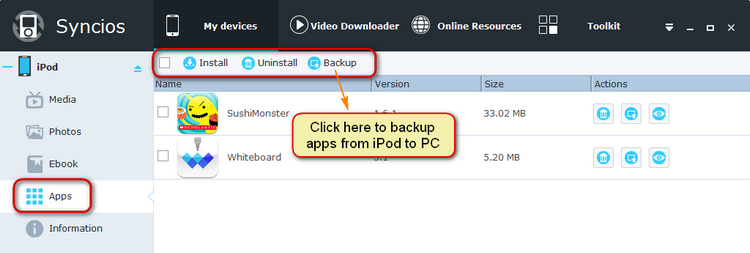
Step 3: Back Up Images from iPod to PC
Go to the left panel of Syncios iPod Backup, unfold Photos tab, select the images you want to copy, click Export Photo option, then you can back up the images you have selected from iPod to PC with this Syncios iPod Backup.
Supported image format: JPG, JPEG, PNG, BMP, TIF, TIFF
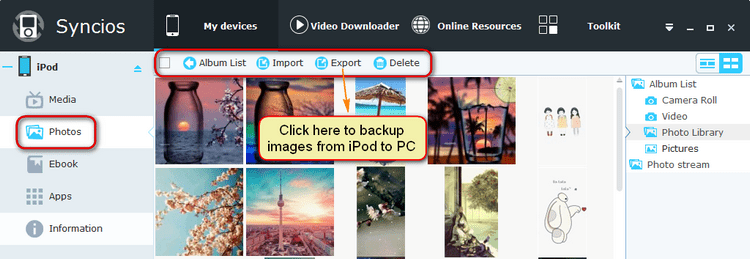
Step 4: Back up music from iPod to PC
Go to the left panel of Syncios iPod Backup, unfold Media tab, highlight Music on the right panel, select the music files you want to back up, click Export option, then you can back up the music you have selected from iPod to PC with this Syncios iPod Backup.
Supported audio format: MP3, M4A, WAV, AIFF, M4R, M4B
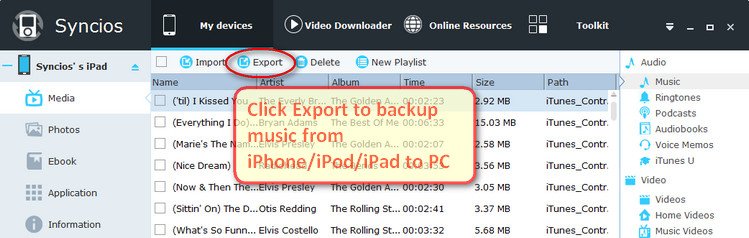
Step 5: Back up videos from iPod to PC
Go to the left panel of Syncios iPod Backup, unfold Media tab, highlight Video on the right panel, select the videos you want to back up, click Export option, then you can back up the videos you have selected from iPod to PC with this Syncios iPod Backup.
Supported video format: MOV, M4V, MP4
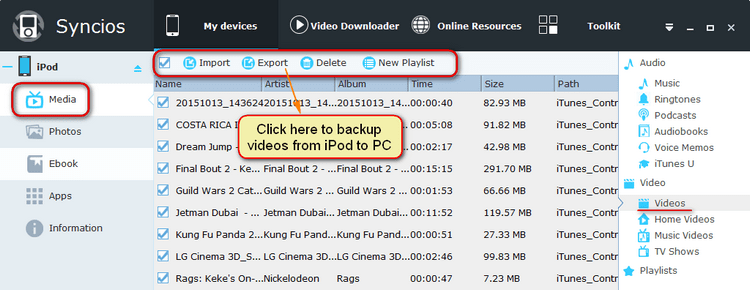
Besides copying apps, music, images, videos from iPod to PC, this free Syncios iPod Backup also enables you to manage playlist, transfer e-books, access iOS file system, transfer files from PC to iPod, share iPod files between two iOS devices and etc.
Supported iPod device:
iPod 1G, iPod 2G, iPod 3G, iPod 4G, iPod classic, iPod mini, iPod nano 1, iPod nano 2, iPod nano 3, iPod nano 4, iPod nano 5, iPod nano 6, iPod shuffle 1, iPod shuffle 2, iPod shuffle 3, iPod touch, iPod touch 2, iPod touch 4, iPod Video, iPod Firmware 3.0/3.1