![]() One management tool for all smartphones to transfer files between PC & iOS/Android devices.
One management tool for all smartphones to transfer files between PC & iOS/Android devices.
Of course, Apple always give us new suprise. As an Apple fan, just got an new iPhone 16 or iPhone 16 Plus after Apple released its new products. When you use iPhone 16/ Plus, you know you’ve never experienced anything like it.

Let's see what the Apple provides for us this time.
Maybe you have backed up some data including photos, videos, music from your old phone to your computer before. And now, you can not wait to transfer those music, videos and photos, apps to the brand-new iPhone 16 or iPhone 16 Plus for better enjoying the newest and attractive smartphone. But you may be wondering how to transfer those videos, music, photos and more from PC to new iPhone 16 (Plus).
Now, we will share you the method to transfer files from PC to iPhone 16 or iPhone 16 Plus via Syncios Free PC to iPhone 16 (Plus) Transfer Tool.
Want to transfer your favorite and precious videos and photos from PC to the new iPhone 16 (Plus)? Syncios Free PC to iPhone 16 (Plus) Transfer Tool should help you to transfer videos and photos between iPad and your computer for free!
Step 1. Download and install Syncios iPhone 16 (Plus )Transfer on your computer.
Download
Win Version Download
Mac Version
Please be sure that iTunes has been already installed on your computer for running this free Syncios iPhone 16 Transfer correctly. But you do not have to run iTunes.
Step 2. Connect your iPhone 16 (Plus ) to computer with USB and run Syncios iPhone 16/Plus Transfer.
Press Media tab, select Video on the right panel of Syncios PC to iPhone 16 Transfer, then click import option, just find the files you need to transfer and then click Open. Now, you could transfer videos from your PC to iPhone 16 or iPhone 16 Plus!
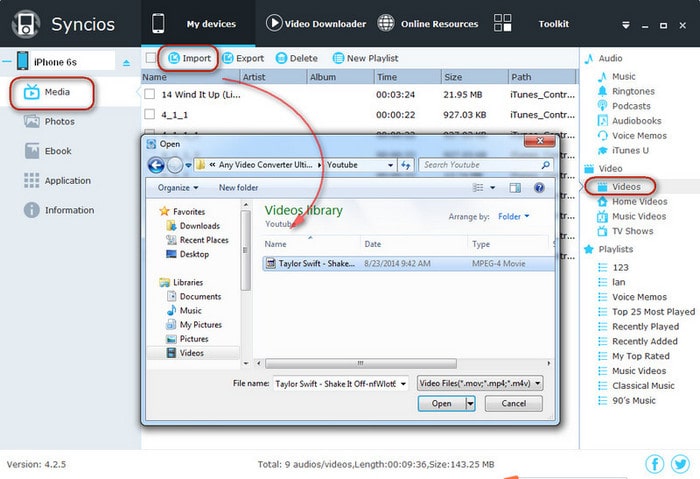
Go to the left panel of Syncios PC to iPhone Transfer, click Media tab, highlight Music on the right panel, and then you will find options: Import, Export, Remove, New Playlist, which enables you transfer music between your iPhone & PC freely and easily! Just press Import option, you could sync music from your Windows PC to iPhone 16, iPhone 16 Plus.
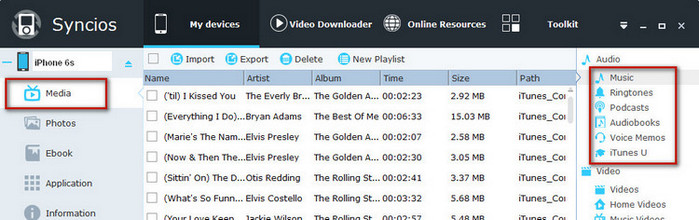
Click Photos tab on the left panel of Syncios iPhone Transfer tool, press Import option to browser the files on your computer and then choose the photos you want. Click 'Open' to transfer photos from PC to iPhone 16, iPhone 16 Plus.
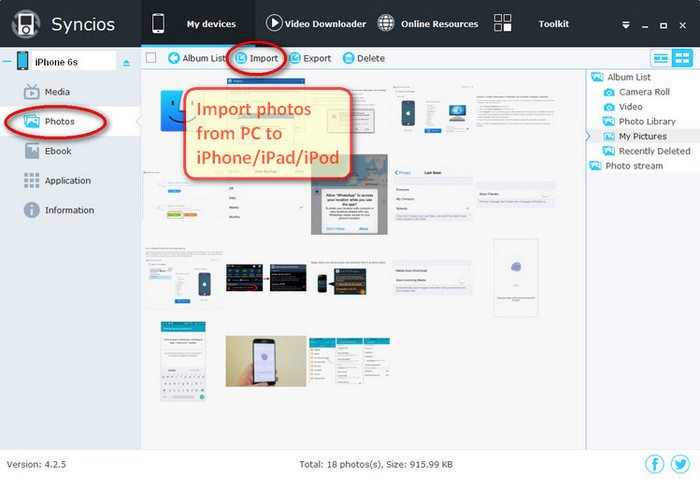
Supported Apple Devices and iOS Versions |
|||
| iPhone | iPhone XR, iPhone XS, iPhone XS Max, iPhone X, iPhone 8, iPhone 7, iPhone 16, iPhone 16 Plus, iPhone 6, iPhone 6 Plus, iPhone 5S, iPhone 5C, iPhone 5, iPhone 4S, iPhone 4, iPhone 3GS | ||
|---|---|---|---|
| iPad | iPad mini 4, iPad Pro, iPad mini, iPad Air, iPad with Retina display, The New iPad, iPad 2, iPad | ||
| iPod | iPod touch 5, iPod touch 4, iPod touch 3 | ||
| iOS | iOS 5 and above | ||