Samsung Galaxy S25 Ultra vs iPhone 13 Pro and Migrate Data from iPhone to Samsung S22
Samsung has unveiled its new Galaxy S22 phone. The company has taken the best out of the Note lineup in the form of the S Pen and the stand-out design, and merged it with the essence of the Galaxy S series with its powerful cameras and big battery, to finally arrive at the ultimate all-in-one phone: the Galaxy S22 Ultra! As two big rivals, Samsung and Apple, what's the difference between Galaxy S22 Ultra and iPhone 13 pro? Will these make an iPhone user switch to Galaxy S22 Ultra? Just go on reading.

Part 1: Samsung Galaxy S25 Ultra vs iPhone 13 Pro
* Display Comparison
The design of the Galaxy S22 Ultra is pretty unorthodox when looked at from the rear, as each individual camera lens ring will be protruding slightly from the surface of the phone, instead of having all preserved in a huge camera island. Granted, the iPhone 13 Pro Max has a pretty distinctive camera setup of its own, but it'll be no match for the raindrop camera kit design of the Samsung S22 Ultra.
Apple iPhone 13 Pro Max has a screen size of 6.7 inches which falls short to Samsung Galaxy S25 Ultra 5G's 6.8 inch screen. Apple iPhone 13 Pro Max has an OLED Screen type the same as Samsung Galaxy S25 Ultra 5G. Samsung's phone has a display density of 500 PPI & Apple's phone has only 458 PPI display density. Apple iPhone 13 Pro Max has a 19.5:9 aspect ratio while Samsung Galaxy S25 Ultra 5G has a 19.3:9 aspect ratio.
* Memory Comparison
Samsung Galaxy S25 Ultra 5G's larger 12 GB RAM is better for playing games and all with respect to Apple iPhone 13 Pro Max's lower 6 GB RAM. Samsung Galaxy S25 Ultra 5G has more Internal Memory (256 GB) than Apple iPhone 13 Pro Max (128 GB).
Both of the devices have a Memory Card Slot.
* Camera Comparison
Samsung Galaxy S25 Ultra 5G's 108 MP Quad Rear Camera outclasses Apple iPhone 13 Pro Max's 12 MP + 12 MP + 12 MP Triple Rear Camera in terms of resolution. Samsung Galaxy S25 Ultra 5G will be a better choice if you're looking to click lots of selfies as it has a better 40 MP Front Camera in comparison to Apple iPhone 13 Pro Max's 12 MP Front Camera.
Samsung, however, uses a step or two higher exposure by default on the S22 Ultra, making the shots appear brighter, sharper, and details more discernible which people prefer more than truthful "night" photos.
* Technical Comparison
Apple iPhone 13 Pro Max has version 15 iOS Operating System and Samsung Galaxy S25 Ultra 5G has version 12 Android Operating System.
* Comparison of Battery Life and Charging Speeds
Both phones sport big batteries, and the Galaxy S21 Ultra already proved to be the longest lasting Android flagship phone in its top-shelf specs segment, so we expected nothing less from the S22 Ultra but actually, it did score lower on the 120Hz browsing and YouTube video endurance tests. And on the gaming battery benchmarks, though, it is on par with the iPhone 13 Pro Max.
For charging speed, Apple is known for slow charging, and the iPhone 13 Pro Max is no exception, as its 4352mAh pack gets to a full charge in 2+ hours. For comparison, the 45W charger for the S22 Ultra does the deed in under an hour and gets its battery to 50% from a depleted state in 20 mins.
* Design-Color Comparison
- Galaxy S22 Ultra: Black, White, Burgundy, Green, Red, Sky Blue, Graphite
- iPhone 13 Pro Max: Graphite, Gold, Silver, and Sierra Blue
The colors that Samsung picked for the S22 Ultra - Black, White, Burgundy, Green, Red, Sky Blue, Graphite - are also very different from the current iPhone 13 Pro Max color options.
* Price Comparison
The launch date of the first iPhone 13 is September 14, 2021. The cost of Apple iPhone 13 Pro Max is $1099 which Samsung is not upping the Galaxy S22 Ultra price from the $1199.99 starting level of its predecessor, so it might be expected to pay a little more for its upcoming flagship than for the iPhone 13 Pro Max. Admittedly, users would get more in terms of specs than the price difference, such as a 10x periscope camera zoom or the S Pen silo, and the faster charging speeds.
Samsung uses more affordable Amperex batteries and adds features to existing components in the S22 Ultra production mix to keep costs in check, so it would be hard for the 13 Pro Max to fight the phone on pricing basis alone.
Conclusion
Samsung Galaxy S25 Ultra 5G has a better RAM than Apple iPhone 13 Pro Max. In terms of display resolution, Samsung Galaxy S25 Ultra 5G has a better resolution of 3080 x 1440 than Apple iPhone 13 Pro Max which has a resolution of 2778 x 1284. Samsung Galaxy S25 Ultra 5G has more internal memory than Apple iPhone 13 Pro Max. It is worth having a Samsung Galaxy S25 Ultra. If you are an iPhone user and what to switch to Samsung Galaxy S25, how to migrate the data from the old iPhone to Samsung Galaxy S25 Ultra?
Part 2: Guide of Switching from iPhone to Samsung Galaxy S25 Ultra
The most efficient way is to use a phone transfer tool, which makes things easy to migrate data from iOS to Android. Syncios Data Transfer is a tool designed for one-click transferring data between iOS and Android devices.
Syncios Data Transfer is designed especially for transferring data between mobile phones including iOS and Android phones. It is so simple to operate. After a few steps, all the data on the iPhone will be quickly scanned and displayed, then be transferred to your favour Galaxy S22 Ultra directly, which is very time-saving. It can transfer all the data of the old iPhone phone like contacts, call logs, pictures, videos, SMS and other data to Samsung Galaxy S25 Ultra. No data will be missed or overwritten. It will not leak your information or harm your mobile phone.
What Syncios Data Transfer can do:
- Transfer almost all files, including contacts, video, SMS, photos, call logs, music, calendar, and more between phone to phone!
- Transfer across multiple platforms: iOS to iOS, Android to Android, iOS to Android, Android to iOS.
- Support unlimited phones: share all the data with any phones you have.
- Selectively transfer data between mobile phones without data losing or overwriting.
- Transfer data between different iOS or Android versions.
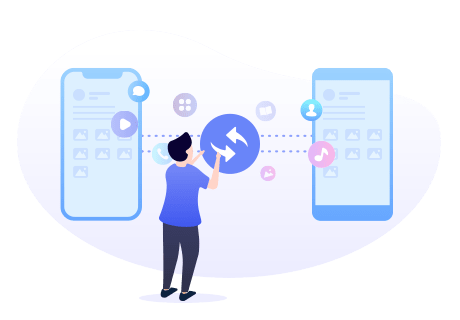
Steps to Sync iPhone data to Samsung Galaxy S25 Ultra
Step 1 Click the above button to download and install the proper version of Syncios Data Transfer on your computer. After installing the program, run Syncios Data Transfer from the Syncios Toolkit.
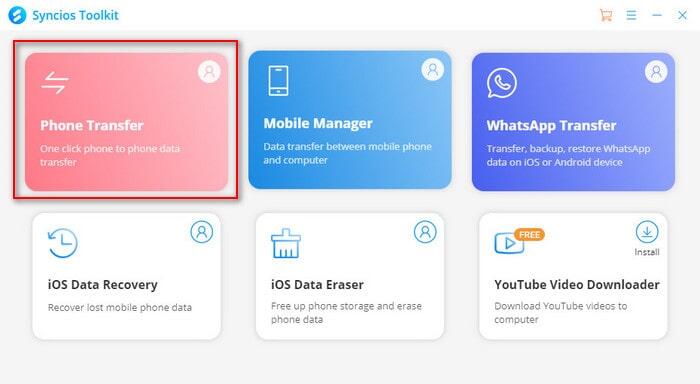
Step 2 Connect both iPhone and Samsung Galaxy S25 Ultra to the computer.
Please connect both your iPhones and Samsung Galaxy S25 Ultra with your computer via USB cables and launch the Syncios Data Transfer program. On your Samsung Galaxy S25 Ultra phone, you'll have to enable USB Debugging mode. Then let your phones unlocked and authorize the PC when you get such prompts.
Note: If this is the first time you use this program, please make sure you’ve enabled the debugging mode on the basis of Syncios guide. If you still can’t get Samsung Galaxy S25 Ultra connected, please click here to take reference.
Then in the main interface of the program, select the "Transfer" mode.
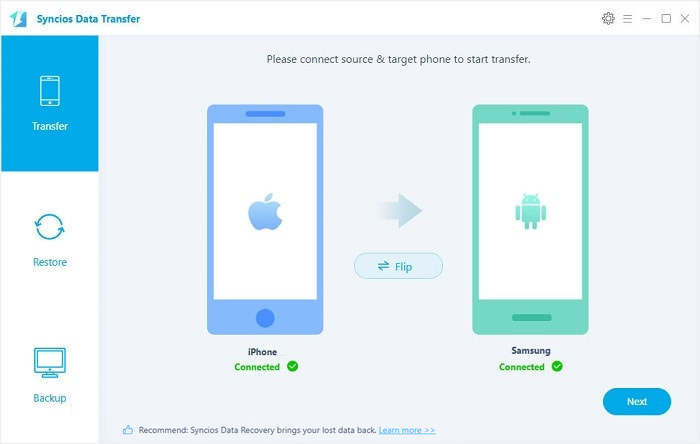
The transfer tool detects your two mobile phones automatically. When the connection is done, you will see two images on both sides representing iPhone and Samsung phone. For example, you may see your current iPhone in the left position ("Source") and Samsung Galaxy S25 Ultra in the right position ("Target"). If they are not in the correct position, please click the Flip button in the middle to switch the position of the source and target phone. When you are ready, click the "Next" button.
Step 3 Copy data from iPhone to Samsung Galaxy S25 Ultra.
In this panel, all contents that can be transferred are listed in the category. Go ahead and check the boxes next to the types of data you want to transfer to Samsung. And then click the "Next" button to start the transfer process. Please do not disconnect either phone during the transfer.
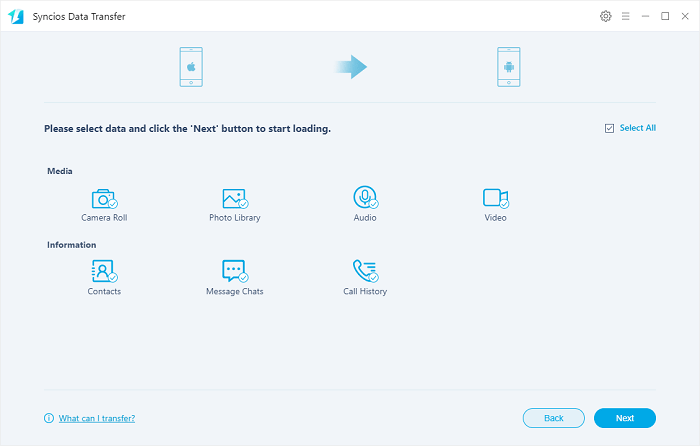
After a while, you will see the window showing the finish of transferring, so all the data are copied from iPhone to Samsung Galaxy S25 Ultra successfully.
Ending Words
Well, this is the early comparison between the Samsung Galaxy S25 and its biggest competitor – Apple's iPhone 13. We may find more for later usages. And if you want to switch from iPhone to Samsung Galaxy S25, a professional data-transfer tool is prepared. Just try both the Samsung Galaxy S25 and the transfer!
YouTube Video: How to Switch from iPhone to Samsung Galaxy S25
Syncios Location Changer
One-click to spoof iPhone location and simulate GPS movement. Learn more >>
Syncios Passcode Unlocker
Remove iPhone passcode, Face ID, Apple ID, Screen Time passcode. Learn more >>
Syncios D-Savior
Recover all types of data from HDDs, USB drives, SD cards, SSDs, etc. Learn more >>
Related Channels
Unlock Phones
- Turn Off Screen Time on iPhone/Mac
- Turn Off Screen Lock on iPhone in Seconds
- Unlock iPhone without Passcode Instantly
- Change Screen Time Passcode Without Code
- Unlock iPhone without Apple ID
- How to Unlock Disabled iPhone
- How to Remove Screen Lock on iPhone
- [Solved] Forgot Screen Time Passcode
- 14 Ways to Solve Face ID Not Working
Data Recovery
- SD Card Recovery: Recover Data from SD Card
- How to Remove Recycle Bin from Desktop
- Recover Deleted/Unsaved/Overwritten Excel
- Windows 10/11 Startup Folder
- How to Format SD Card to FAT32
- Recover Deleted Files from USB Flash Drive
- Stop Windows from Upgrading to Windows 11
- 10 Best Data Recovery Software for Windows
- 9 Methods to Recover Deleted Chrome History
- How to Recover Deleted Photos



