Free download online videos
Syncios allows you to free download online videos, application and import to iPad/iPhone/iPod/Android devices. Very easy to download and transfer!
Step 1: Click Online Videos tab, click Add URL(s) button and paste online video URL to the pop-out box. Use Enter key to put each URL on a new line.
Please Note: You need to find out the YouTube video URL. Please click on share button under the YouTube video then copy URL on the tab. You can also right click on the video window and click "Copy Video URL" to get the URL.
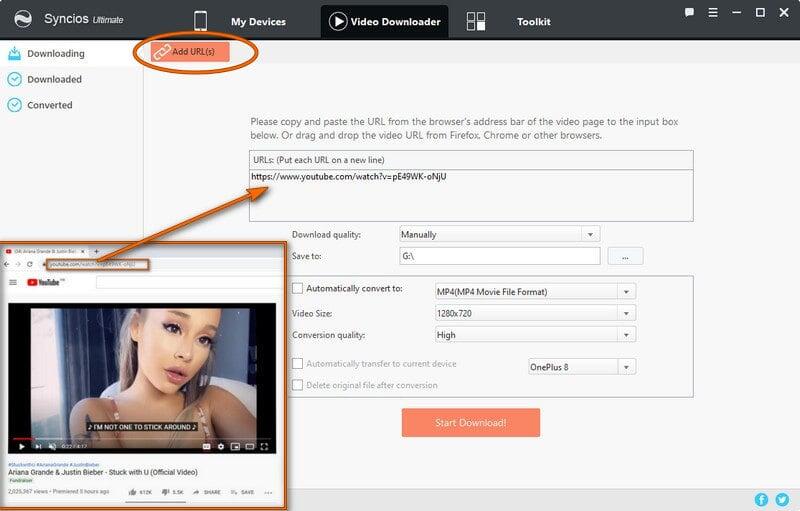
On License Agreement screen, choose the option I accept the agreement and click Next.
Tips: Ultimate version supports automatically converting and importing downloaded videos to your iOS devices, just tick "Automatically transfer to current device." before downloading, it also allows you to select the download quality, output video format, video size, conversion quality.
Download quality: Manually, Best Quality, Smallest File.
Output Video Format: just tick the checkbox of "Automatically convert to" and then choose the video format you need.
Video Size: all kinds of size for your choice.
Conversion quality: Low, Normal, High.
Also, you can choose to delete the original file after conversion.
Step 2: Click Start Download! button, choose video download format and start downloading.
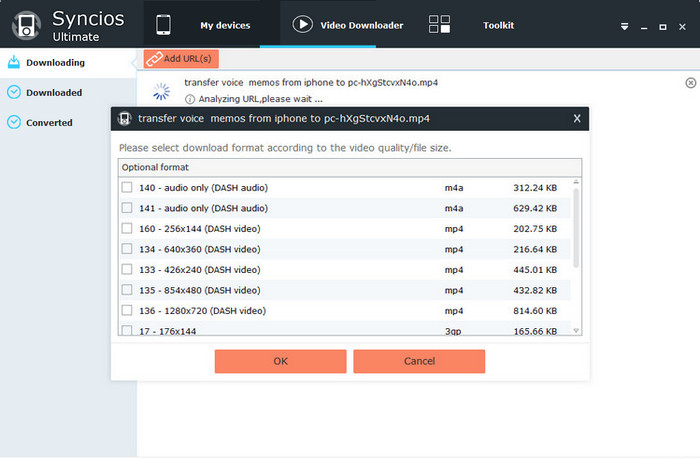
Step 3: Wait until the video downloading finished and it would display under the Downloaded list. Check downloaded videos you would like to convert and transfer to your device. Hold down the Ctrl/Shift key to select multiple videos.
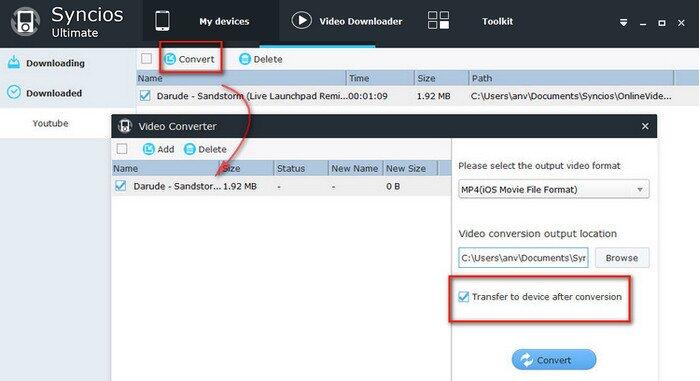
Step 4: Click Convert button.
Step 5: Choose output video format and the video conversion output location. If you would like to transfer output video file to connected device automatically, please simply check the option: Transfer to device after conversion.
Step 6: Click Convert button to start the video conversion process.
Please Note: Under Settings > Online Videos, you can open and change the online video download location. You can also choose downloaded video format to be Manually Select, Best Quality and Smallest File Size according to actual needs.
Tips what's next? Download Syncios Mobile Phone Management now!
Getting Started
Mobile Management
Tools
Online Download
More Functions
Guide & Tips
- Free download YouTube videos
- Transfer Photos between PC and Android
- Sync Outlook Contacts to iPhone
- Sync samsung contacts to iPhone
- Free up Android phone storage
- How to delete iPhone contacts
- Transfer everything from iPhone to iPhone
- PC to iPhone transfer
- Sync iPhone contacts to outlook
- Make custom ringtone on Samsung Galaxy S25
- iPad to iPad transfer
- Backup iPhone to Mac



