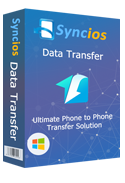How to Download and Play 4K Resolution Video on iPad mini?
With increasing demand for video quality and resolution, the UHD and 4K videos became more and more popular on every video-sharing sites, such as YouTube, Vimeo, Niconico, LiveLeak and so on. Undoubtedly, the 4K and even 8K displays that will soon become standard resolutions. When you found your favourite 4k resolution films or movies on website, how can you download and play it on your iPad Mini?
Guide on How to Play 4K Video on iPad mini
Step 1. Install and launch iPhone 4K video downloader on your PC
Simply download this free iphone 4k video downloader on your computer, which which is a big-league HD/UHD video converter program capable of converting 4K videos, 1080p videos, MKV, M2TS/MTS/TS/AVCHD, MOV, WMV and any other videos to iPhone. With this program, you are able to enjoy music, video in unsupported format on iPhone/iPod/iPad anywhere and anytime.
Step 2. Copy and paste online video URL(s)
-- Go to video-sharing sites and find 4K videos you would like to download. Generally, you can get video URL via clicking on share button under the video player. Besides, downloading 4k videos from YouTube, you can also right click on the video window and click "Copy Video URL" to get the URL.
-- Tag on Video Downloader on the top menu bar on Synciso. Then copy and past online video URL to the pop-out box or drag and drop video URLs directly from web browsers. If you want to download more than one videos at one time, please put each URL on new line.
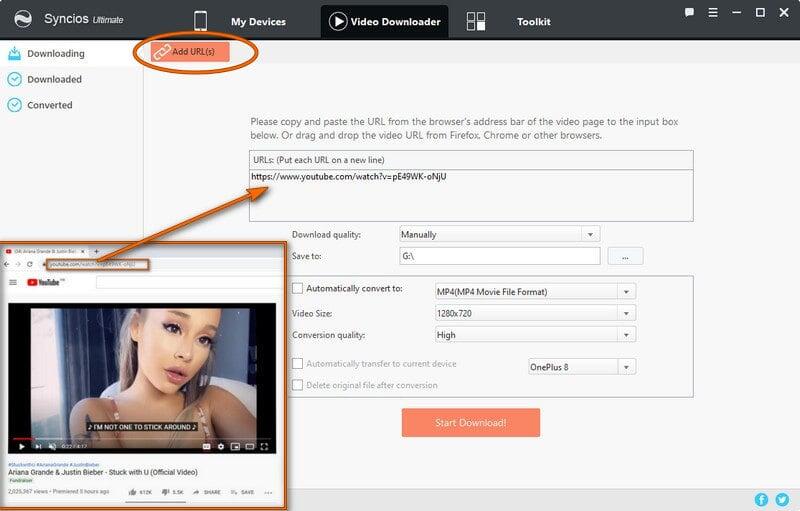
Step 3 . Select format to covert and transfer 4K video to iPad mini
This professional 4k video downloader support to covert and transfer 4K video to iPad mini directly after downloading finished. But don't forget to select video size and conversion quality before clicking "start download".
- Download quality: Manually, Best Quality, Smallest File.
- Output Video Format: just tick the checkbox of "Automatically convert to" and then choose the video format you need.
- Video Size: all kinds of size for your choice.
- Conversion quality: Low, Normal, High.
Note: For free version users, please wait until the downloading process completed and it would display under the Downloaded list. Check downloaded videos you would like to convert and transfer to your device. Hold down the Ctrl/Shift key to select multiple videos. If you would like to transfer output video file to connected device automatically, please simply check the option: Transfer to device after conversion. Click Convert button to start the video conversion process.
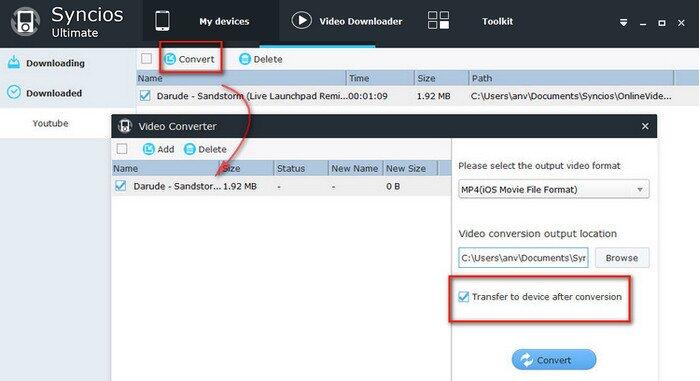
All of the transferred 4K videos would be saved on Video App. After the transferring process completed, go to the Video app on your iPad mini and start to enjoy 4K video on your iPad mini with retina display.
Supported Apple Devices and iOS Versions
| iPhone | iPhone 6s, iPhone 6s Plus, iPhone 6, iPhone 6 plus, iPhone 5S, iPhone 5C, iPhone 5, iPhone 4S, iPhone 4, iPhone 3GS |
| iPad | iPad Pro; iPad mini 4;, iPad mini 3/2/1, iPad with Retina display, The New iPad, iPad 2, iPad |
| iPod | iPod touch 5, iPod touch 4, iPod touch 3, iPod Touch |
| iOS | iOS 5, iOS 6, iOS 7, iOS 8, iOS 9 |
Have something to say about this tutorial? Share your comments below! Need help with something else? Submit your question via online form, we will reply you within 24 hours.