![]() One management tool for all smartphones to transfer files between PC & iOS/Android devices.
One management tool for all smartphones to transfer files between PC & iOS/Android devices.
How to Recover SMS/DCIM/Contacts from iCloud Backup to LG G6
Everyone has different reason to choose LG G6 as their new substitution. Is LG G6 the LG's nicest–looking flagship in your mind? Or as the first dust and water resistant flagship for LG makes it remarkable in utility? Or the newly-added app Square Camera might be much attractive for Instagram users.
So after you switch your phones to LG G6, you may wonder how to transfer data from old phones to LG G6, especially from iPhone to LG G6. Here we introduce an easy way to get iCloud backup transferred to your new Android device LG G6.

Syncios Data Transfer - A very user-friendly data transfer tool, which enables you transfer SMS, Call logs, Contcats, Photos, Music, Video, Notes, Apps between iOS and Android devices. And this program will help you download your iCloud backup contents to your Samsung Galaxy S7 or S8 device. Simply download and install the compatible version on your computer.
Download
Win Version
Download
Mac Version
 How to Recover Certain Data to LG G6 from iCloud Backup
How to Recover Certain Data to LG G6 from iCloud Backup
Step 1Download and Install Syncios LG G6 Transfer on Your Computer
Launch the iCloud-to-LG G6-Transfer program after installed it on your computer successfully. Then four modules on the program homepage pop up: Phone to Phone Transfer, Restore from iCloud, Backup to PC & Restore from PC and Restore Phone from iTunes. Select “Restore from iCloud” module on the homepage.
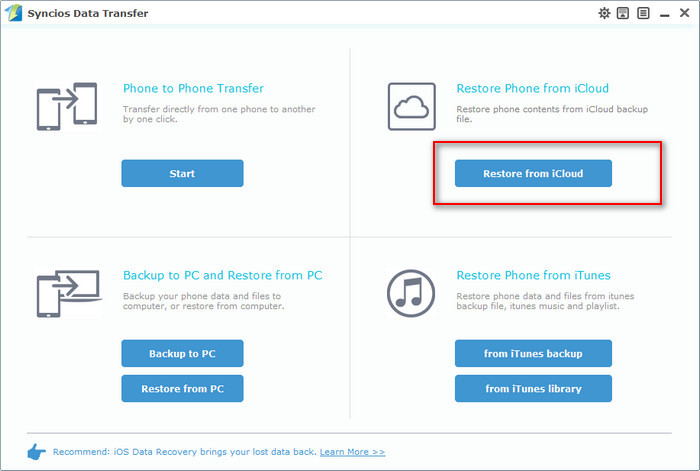
Step 2Log in Your iCloud Account and Download Backup
Then log in your iCloud account, and please make sure you have entered the correct Apple ID and pass code. Then Syncios LG G6 Transfer will show a list of your iCloud backup. Choose your history iCloud backup files to extract. Just select the proper one for LG G6 and click Download. The downloading process will take you only a few seconds. After finishing downloading, please click "view or scan the downloaded iCloud backup" on the bottom of the download window.
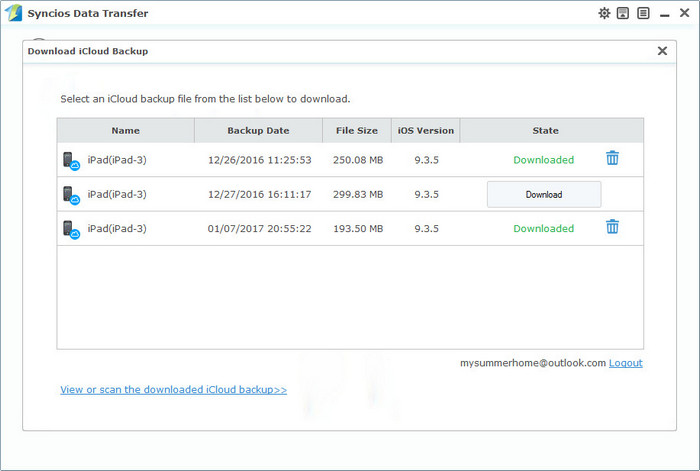
Step 3 Choose Contents you Prefer to Transfer to LG G6
All data from your iCloud backup file will be displayed in categories on the window. Connect your LG G6 device to Syncios transfer, and make sure your device is well detected by this program. (Any detection problem, please follow this tutorial) Now you are able to select Contacts, SMS, Call logs, DCIM photos and Bookmarks to restore. Click on "Start Copy" button to transfer the selected data back to your new brand LG G6.
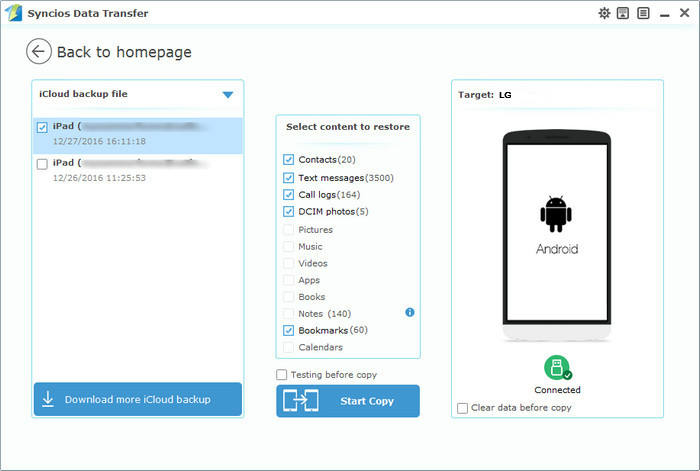
In fact, the program not only supports recovering certain data from iCloud backup but also iTunes backup. You can check more supported data from here. Syncios Data Transfer now fully supports the latest iOS 10 and Android 7.0 devices. Easily transfer SMS, Contacts, Notes, Apps, Call logs, Photos, Music, Video between devices or transfer from device to computer without data loss. I bet you won't miss such an awesome program.
Download
Win Version
Download
Mac Version
Related Articles