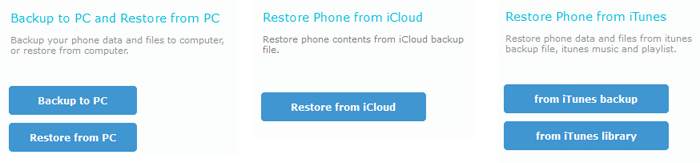![]() One management tool for all smartphones to transfer files between PC & iOS/Android devices.
One management tool for all smartphones to transfer files between PC & iOS/Android devices.
Samsung Galaxy S8 screen size 5.8" (full rectangle) / 5.6" (rounded corners). 1 Quad HD+ Super AMOLED Display. Samsung Galaxy S8+ screen size 6.2" (full rectangle) / 6.1" (rounded corners). Full rectangle measured diagonally and rounded corners measured diagonally. It has rocked Android phone field recently. The Samsung Galaxy S8's fast speeds and fantastic curved screen make it a top phone for 2017. Huawei is one of leaders in telecoms with a great range of products including mobile phones, tablets, wearables, broadband devices and home devices. If you want to transfer data between Huawei and Samsung, here share you an happy experience with Syncios Data Transfer which supports transfer contents include contacts, messages, call logs, music, photos, videos, apps, notes, ebooks and more between phone and phone, phone and pc, and iTunes to phone, iCloud to phone.

![]() Step 1. To transfer data from Huawei to Samsung S8 quickly, you need to download and install Syncios Data Transfer1 on your computer. Please check program name to make sure you've downloaded Syncios Data Transfer right.
Step 1. To transfer data from Huawei to Samsung S8 quickly, you need to download and install Syncios Data Transfer1 on your computer. Please check program name to make sure you've downloaded Syncios Data Transfer right.
Download
Win Version
Download
Mac Version
![]() Step 2. Connect your Huawei and Samsung Galaxy S82 to computer by USB cable. It doesnt matter which one you connect to firstly, because you can click on "Flip" later if you want to change the positions of two phones.
Step 2. Connect your Huawei and Samsung Galaxy S82 to computer by USB cable. It doesnt matter which one you connect to firstly, because you can click on "Flip" later if you want to change the positions of two phones.
![]() Step 3. Choose "Phone to Phone Transfer" 3on the homepage. When connecting, please check phone and click on "allow" on your phone screen to authorize Syncios of data reading.
Step 3. Choose "Phone to Phone Transfer" 3on the homepage. When connecting, please check phone and click on "allow" on your phone screen to authorize Syncios of data reading.
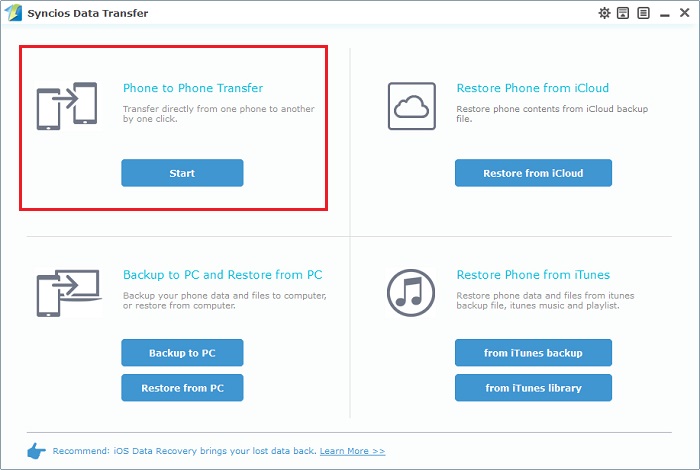
![]() Step 4. Choose items 4you’d like to backup on the middle checkbox.Then click "Start Copy". Now your data of Huawei has been transferred to Samsung successfully, please check on Samsung S8.
Step 4. Choose items 4you’d like to backup on the middle checkbox.Then click "Start Copy". Now your data of Huawei has been transferred to Samsung successfully, please check on Samsung S8.
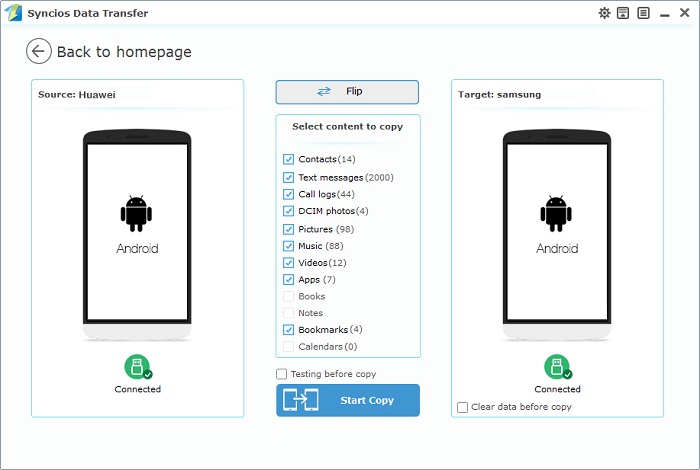
What’s else about Syncios Data Transfer?
a) We can Backup Phone Data to Computer in 1 Click, including contacts, sms, call logs, photos, videos, music and apps and synchronize iDevice files to PC and restore any time.
b) We can Retrieve Data from iTunes / iCloud Backup, which can help you extract lost data from your iTunes backups, recover mobile contents from your iCloud backups.