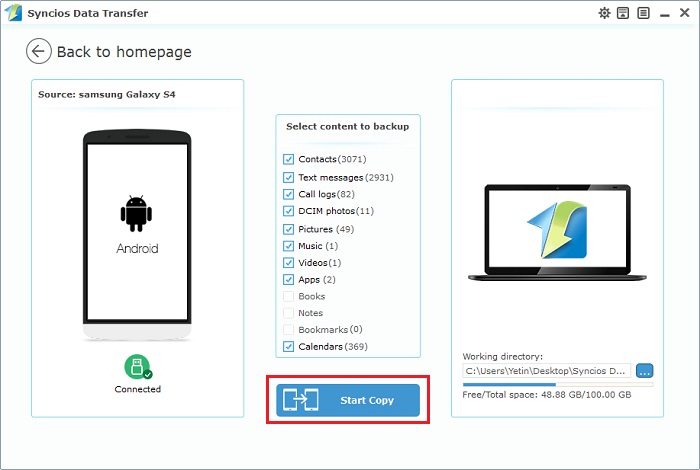![]() One management tool for all smartphones to transfer files between PC & iOS/Android devices.
One management tool for all smartphones to transfer files between PC & iOS/Android devices.
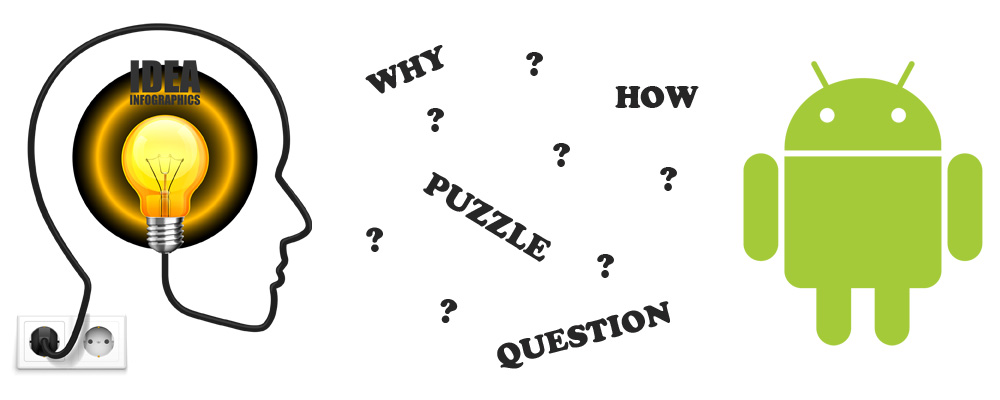
 1. Need 12 Hours to be Charged Fully?
1. Need 12 Hours to be Charged Fully?
When buying phones, many people are told to drain the battery and then charge for 12 hours at the first time you use the phone. In fact, this theory is applied to nickel battery which was used in android phones years ago. The memory phenomenon of nickel battery is the reason why you need to drain the battery and fully charge your phone for 12 hours. However, now lithium battery has already replaced nickel battery and been applied in Android phones for a long time. Lithium battery has no memory phenomenon and you just need to charge your phone normally.
 2. Should I Cover Phone Film?
2. Should I Cover Phone Film?
Now, with the development of technology, strong anti-scratched phone screen has been commonly adopted by phone manufacturers. Thus, there is no need to protect screen by phone film if you are careful enough and keep your phone away from hard and sharp objects. It’s up to how careful you are. If you can’t be careful enough, you’d better to stick phone film.
 3. Can I Buy Unofficial Charging Accessories?
3. Can I Buy Unofficial Charging Accessories?
We all know the explosion event of Samsung, so we are worried about the charging accessories may lead to explosion of our phone. It suggests you’d better purchase official charging accessories to ensure safety. Because official charging accessories can guarantee reliable voltage output while unofficial one may cause unstable charging voltage output which could lead to battery damage or even explosion.
 4. Do I Need to Install Power-saving Apps?
4. Do I Need to Install Power-saving Apps?
Many people will install some power-saving apps after buying android phones. In fact, these apps save power by forcing closing applications running backstage, slowing down CPU, turning off internet and so on. Besides, the power-saving app will start itself frequently when the phone battery is enough to control other running application, which will burden phone operation and lead to more loss of power. But it will lower brightness, turn off apps running in the background and turn off Internet when the phone battery is not enough, which indeed play a role in saving power. Anyway, turn off applications you don’t need to use at the moment is the best way to save battery.
 5. Is it Necessary to Backup Phones?
5. Is it Necessary to Backup Phones?
We backup phones in case of several occasions: lose phone, accidentally delete phone data, restore phone factory setting, root phone, release phone space and etc. Therefore, we need to backup phone data to remove our worries to phone data. But backup is always not easy and simple by USB cable. Because you need to check every file folders to transfer the data you need on computer. But you can also back up phone data easily with one click via Syncios Data Transfer.
a) Install and open Syncios Data Transfer. Then connect your phone to computer via USB cable.
Download
Win Version![]() Download
Download
Mac Version![]()
b) Click on ‘Backup to PC’1 on the homepage. Then wait for data reading2 > choose the the items you’d like to backup3 > click on ‘Start Copy’4.