![]() One management tool for all smartphones to transfer files between PC & iOS/Android devices.
One management tool for all smartphones to transfer files between PC & iOS/Android devices.

I got my new 6s this weekend and stumbled into this question again. Why can't I download an MP3 on my device and then set it as a ringtone. I can't even download an MP3, open it in GarageBand on iOS and make it a ringtone. You still need a Mac to make your own ringtones.
--A desparate iPhone user
Syncios Free Ringtone Downloader Software supports downloading online videos and music from 100+ sites including YouTube, Facebook, Dailymotion, Vimeo, Metacafe, Howcast, Niconico and more, and convert your videos or music into other formats and transfer your music to your iPhone/iPad/iPod Touch
You can:
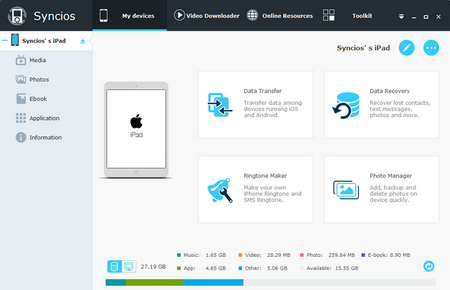
Step 1: Download and install Syncios Free Ringtone Downloader on your computer.
*Note: Please be sure that iTunes have already been installed on your computer for running this free Syncios Free Music Downloader. But you do not have to run iTunes when using Free Music Downloader.
Step 2: Connect your iPhone to Computer with a USB cable.
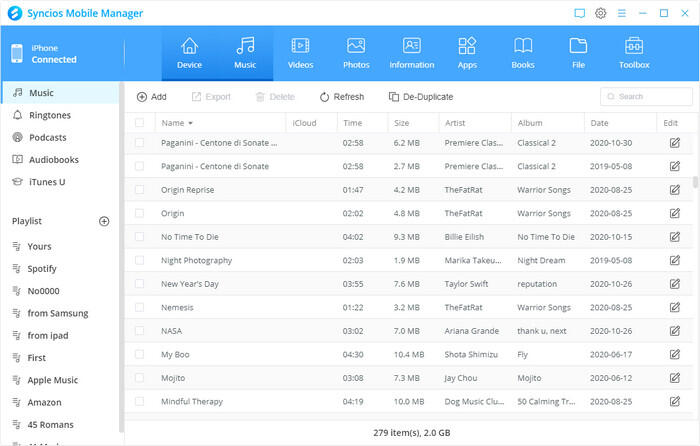
Step 3: Click Online Resources tab and choose Ringtone from the left panel.
Step 4: Find Ringtone or Text Tones you like. You can listen to the ringtone, Download the ringtone & text tone to PC only or Import the selected ringtone to connected device automatically.
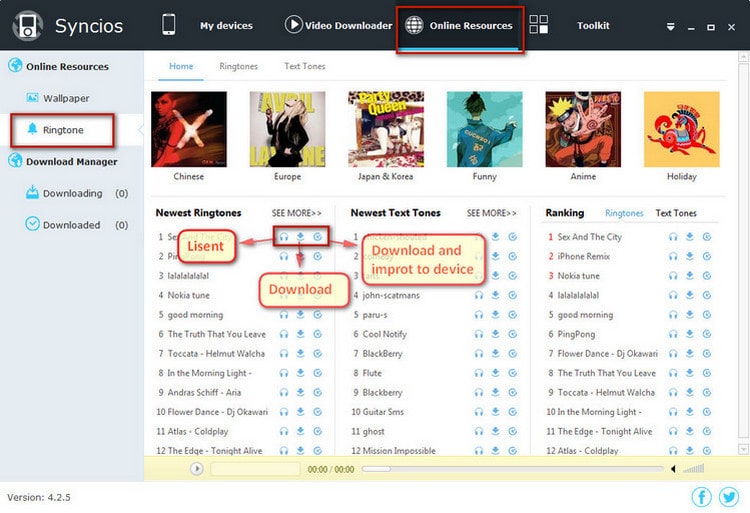
Step 5: Wait until the ringtone downloading finished and it would display under the Downloaded list. You can also Start, Pause, and Delete the ringtone downloading progress..
Step 6: Go to Downloaded > Ringtone, check downloaded ringtone you would like to import to your device. Hold down the Ctrl/Shift key to select multiple ringtone.
Step 7: Click Import button to import ringtone into connected device.
Step 8: Go to your iOS device, click Settings > Sounds > Ringtone/Text Tone, and you would find the ringtone.
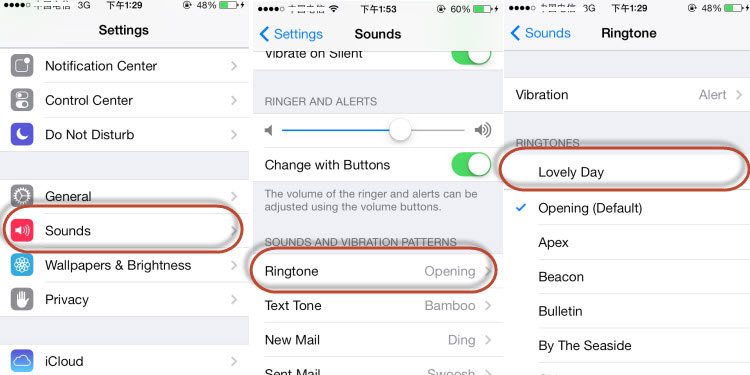
Please Note: Under Settings > Online Resources, you can open and change the ringtone download location.
All features above are also available for other iOS devices including: iPhone 6S/6S Plus, iPad Pro, iPad Mini 4.