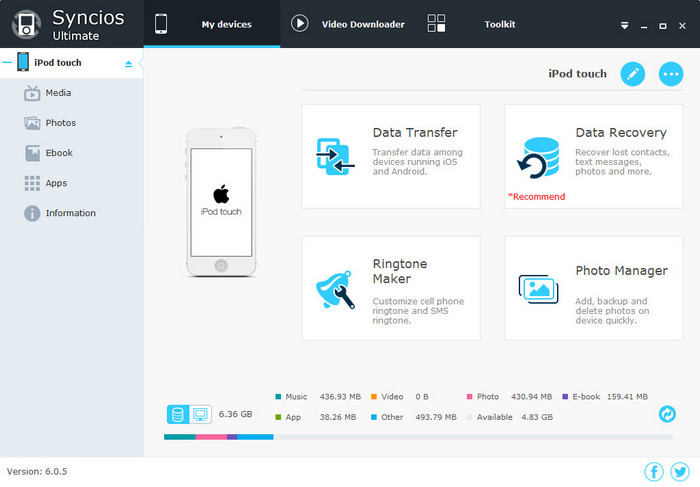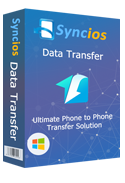How to Downgrade iOS 10 to iOS 9.3.5 Seamlessly
Many friends of mine are complaining that their iPhone consume battery too quickly or facing some other trouble like bricking after upgrading to iOS 10, which makes them feel frustrated. What's worse, Apple acknowledged that some iPhone 6 and 6s's battery issues after many users' complaint, which iPhone's shutting down unexpectedly even if the battery level still remained on 50% and above. So it's highly recommended to stick to an older and stable version of iOS. If you are one of them who are looking for a method to downgrade to iOS version to previous iOS 9, you can simply follow this article.
Of course, before downgrading you iOS version, the most important thing is that you must have a backup available, since if you don't, you may lose all your data and settings on your idevice.
How to Downgrade iOS 10 to iOS 9.3.5
Step 1. Backup your iPhone or iPad.
Step 2. Find the compatible idevice version, then download the iOS 9.3.5 IPSW file for your idevice to your computer.
Step 3. Launch the latest version of iTunes, and connect the idevice you wish to downgrade to iTunes with a USB cable.
Step 4. After iTunes detect your idevice successfully, head over to the left panel of iTunes, select your idevice, then:
- For Windows version: SHIFT + click the "Restore" button
- For Mac version: OPTION + click the "Restore" button
Step 5. Choose the iOS 9.3.5 IPSW file downloaded to restore to your idevice.
After the above steps done and wait for a while, unlock your idevice with your password. And your idevice will be downgraded to iOS 9.3.5 successfully. You can then set your idevice as a new one or restore the backup file to your idevice. Of course, you can update to the latest iOS version whenever you want.
Recommendation: Comprehensive iPhone Manager Tool.
Syncios iOS manager, a free management tool for all smartphones, supports backing up your iPhone data to computer easily and efficiently. Besides, it enables you manage, create, edit, delete device contents straightforward and one-click backup&restore your iPhone, so if you want to backup your data before cleaning up your phone, it can be a great alternative. There are more features on its toolbox, like making ringtones, downloading YouTube videos, convert music and videos etc. Truly a trick. Simply install it on your computer, worth a try.