 >
How to >
>
How to >
WhatsApp Plus (Original) Download, Installation, and Features
You get a WhatsApp message from a friend, but it’s not just a regular text message — it’s a message presented with a custom theme and unique font style. Are you curious about how he did it? It turns out that he used WhatsApp Plus, an application that allows users to personalize their chat experience.
If you also want to make your WhatsApp more personalized like your friends, follow this article to learn about the uniqueness of WhatsApp Plus, the difference from the WhatsApp Plus original, reliable WhatsApp Plus download channels, detailed WhatsApp Plus installation steps, and some practical tips to help you make better use of this software.
Whether you are an Android user looking for the WhatsApp plus android version, or an iOS user eager to experience the features of WhatsApp plus iPhone, this article will provide you with all the information you need. Let’s take a deep dive into the world of WhatsApp Plus!
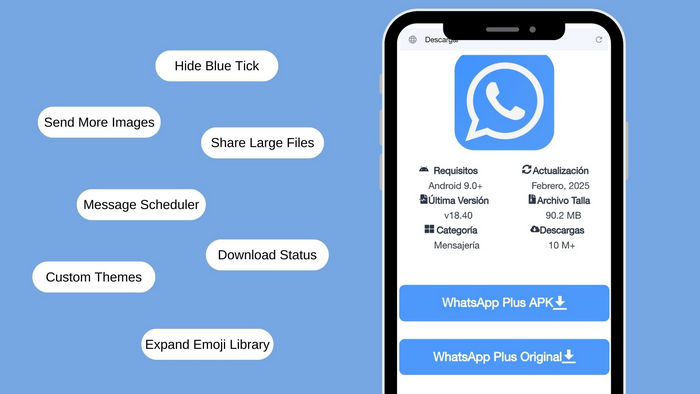
- Part 1: What Is WhatsApp Plus?
- Part 2: WhatsApp Plus Vs. WhatsApp Original
- Part 3: Where to Download WhatsApp Plus
- Part 4: Potential Risks of Using WhatsApp Plus
- Part 5: How to Install WhatsApp Plus
- - How to Install WhatsApp Plus on Android
- - How to Install WhatsApp Plus on iOS (Jailbreaking)
- - How to Install WhatsApp Plus on iOS (No Jailbreaking)
- - How to Install WhatsApp Plus on PC
- Part 6: Recommended WhatsApp Plus Alternatives
- Part 7: WhatsApp Plus FAQs and Troubleshooting
- Part 8: Bonus Tips: One-Click Backup and Restore WhatsApp Chats
Part 1: What Is WhatsApp Plus?
WhatsApp Plus is a modified version of the original WhatsApp messaging app, designed to offer users enhanced customization and advanced features. Unlike the WhatsApp Original, which focuses on simplicity and security, WhatsApp Plus allows you to personalize themes, hide online status, send larger files, and even use dual accounts on a single device. Popular versions like WhatsApp Plus v17 and WhatsApp Plus 2024 continue to push boundaries with features like anti-delete messages and improved privacy controls. Let's learn more details of the latest WhatsApp Plus.
⚠️ Before Downloading WhatsApp Plus: One-Click Backup and Restore WhatsApp Chats
1. Privacy & Security
- Freeze Last Seen: Freeze your last seen time, so others can't see when you were last online.
- Disable Forward Tag: Hide the "Forwarded" tag when forwarding messages.
- Anti View Once: Allow multiple views of once-viewable messages or media.
- Hide Blue Tick: Prevent others from seeing that you've read their messages (blue ticks).
- Hide View Status: Hide records of you viewing someone else's status.
- Blue Tick After Reply: Show blue ticks only after replying to a message.
- Anti Delete Status: Prevent statuses deleted by others from disappearing for you.
- Anti Delete Messages: Prevent messages deleted by others from disappearing for you.
- Security Lock: Add password or fingerprint lock to the app for enhanced security.
2. Message & Status Management
- Message Scheduler: Schedule messages to be sent automatically at preset times.
- Auto Reply: Set auto-responses reply for you when offline.
- Download Status: Download status updates (images or videos) posted by friends.
- Direct Message: Enhances direct messaging privacy by allowing users to customize who can see their messages and how interactions are displayed, offering more control over their communication experience.
- Status Length: Increase the status character limit, up to 255.
- Send More Images: Send more images in one go.
- Share Large Files: Support sending larger files (e.g., videos, documents).
3. Interface & Themes
- Custom Themes: Unlimited chat interface themes and colors.
- Dark Mode: Enable dark mode for night use.
- Custom Fonts: Change chat font styles and colors.
- Expand Emoji Library: Expanded emoji range with additional sets and emoticons.
4. Feature Enhancements
- Multiple Accounts: Support logging into multiple accounts on the same device.
- Cleaner: Clean cache, unnecessary files, and chat records with built-in cleaning tools.
5. Modes & Notifications
- DND Mode: Enable Do Not Disturb mode to disable notifications.
- Airplane Mode: Disable network connection for the app without affecting other device functions.
- Notifications: Set priority alerts, silent modes, and more for individual contacts or groups.
- Calls Disable: Disable voice or video call functionality.
Part 2: WhatsApp Plus Vs. WhatsApp Original
While WhatsApp Original prioritizes end-to-end encryption and compliance with app store policies, WhatsApp Plus caters to users seeking flexibility and creativity. Here’s a quick comparison:
| Features | WhatsApp Plus | WhatsApp Original |
|---|---|---|
1. Privacy & Security |
||
| Freeze Last Seen | ✅ | ❌ |
| Disable Forward Tag | ✅ | ❌ |
| Anti View Once | ✅ | ❌ |
| Hide Blue Tick | ✅ | ❌ |
| Hide View Status | ✅ | ❌ |
| Blue Tick After Reply | ✅ | ❌ |
| Anti Delete Status | ✅ | ❌ |
| Anti Delete Messages | ✅ | ❌ |
| Hide Typing/Recording Status | ✅ | ❌ |
| Security Lock | ✅ | ❌ |
2. Message & Status Management |
||
| Message Scheduler | ✅ | ❌ |
| Auto Reply | ✅ | ❌ |
| Download Status | ✅ | ❌ |
| Direct Message | ✅ | ❌ |
| Send mass messages | ✅ | ❌ |
| Status Length | ✅ | ❌ |
| Send More Images | Up to 250 | Until 10 |
| Send More Files | Up to 100 | Until 30 |
| Share Large Files | Up to 999 MB | Up to 100 MB |
| Increase Video Duration | Up to 5 minutes | Up to 3 minutes |
| Converts long videos to GIF | Up to 30 seconds | Up to 10 seconds |
| Spread messages to more contacts | Until 1024 | Up to 256 |
3. Interface & Themes |
||
| Custom Themes | 1000+ themes | Limited themes |
| Dark Mode | ✅ | ✅ |
| Custom Fonts | ✅ | ❌ |
| Emoji Variants | ✅ | ❌ |
4. Feature Enhancements |
||
| Multiple Accounts | ✅ | ❌ |
| Cleaner | ✅ | ❌ |
5. Modes & Notifications |
||
| DND Mode | ✅ | ❌ |
| Airplane Mode | ✅ | ❌ |
| Notifications | ✅ | ✅ |
| Calls Disable | ✅ | ❌ |
Part 3: Where to Download WhatsApp Plus
However, it’s important to note that this app is not available on official stores like Google Play or the App Store. To avoid malware, only use trusted third-party sources for WhatsApp Plus APK download:
Official Websites
- WhatsApp Plus Original: https://whatsappplus.org (Note: No official site exists; this is a fan-maintained portal.)
Third-Party App Stores
- https://whatsapp-plus.en.malavida.com/android/
- https://gbwats.downgamespc.com/en/whatsapp-plus/
- https://waapkbrand.com/whatsapp-plus/
- https://wpplusonline.com/
- https://androidwaves.com/download-whatsapp-plus/
Common Forums & Communities
- XDA Developers: https://forum.xda-developers.com
- Reddit: r/WhatsAppPlus
⚠️ Warning: Avoid unverified links claiming to offer WhatsApp Plus iPhone or PC versions. To get rid of risks of losing any data, One-Click Backup and Restore WhatsApp Chats before the installing WhastApp Plus APK on your Android or iOS devie.
Part 4: Potential Risks of Using WhatsApp Plus
While WhatsApp Plus offers enhanced features, it also introduces significant risks that users should be aware of. Understanding these potential hazards is crucial for making informed decisions about your privacy and security.
- Security Threats: Unauthorized versions of WhatsApp can put your personal information at risk, potentially exposing you to malware or security vulnerabilities.
- Installation Conflicts: Due to package file conflicts, these modified apps cannot coexist with the official WhatsApp app on the same device.
- Backup Issues: Unlike the standard WhatsApp, mods like WhatsApp Plus are incompatible with Google Drive backups. Users must manually back up their chats to safeguard their data.
- Availability Concerns: Mods such as WhatsApp Plus Blue are unavailable in official stores like Google Play. You need to find reliable third-party sources for downloading them.
- Account Risks: Using mods like WhatsApp Plus might result in account suspension or restrictions.
- Limited Support: These mods lack official support, making it harder to resolve issues or get help when needed.
- Infrequent Updates: Mods are typically not updated as frequently as the official app, increasing their vulnerability to security threats.
Part 5: How to Install WhatsApp Plus
Installing WhatsApp Plus can enhance your messaging experience, but it's important to follow these steps carefully to avoid security risks and data loss.
⚠️ Before Downloading WhatsApp Plus: One-Click Backup and Restore WhatsApp Chats
How to Install WhatsApp Plus on Android
System Compatibility: Ensure your Android version is 5.0 or higher
- Step 1: Download a Trusted APK: Get the latest WhatsApp Plus APK from reputable sources like https://whatsappplus.org. On the homepage, click "Descargar", then select either "WhatsApp Plus APK" or "WhatsApp Plus Original". Both options will download the same APK file. Go to the "Download" center to check if the WhatsApp Plus APK is ready to install.
- Step 2: Install the APK: Open the downloaded APK and tap Install. When prompted "Security risks" during the installation, choose "Ignore Risk and Install". If you encounter errors like "Parse error," redownload the APK. If you see "App conflict," uninstall the official WhatsApp first (backup your chats!).
- Tips: If you are not allowed to install the WhatsApp Plus APK from unknown sources, you can also go to "Settings > Security/Privacy > Special App Access > Install Unknown Apps". Allow installations from your browser or file manager. Disable this setting after installation for better security.
- Step 3: Login to WhatsApp Plus: Follow the on-screen instructions to setup the language. Enter your phone number and verify your WhatsApp account.
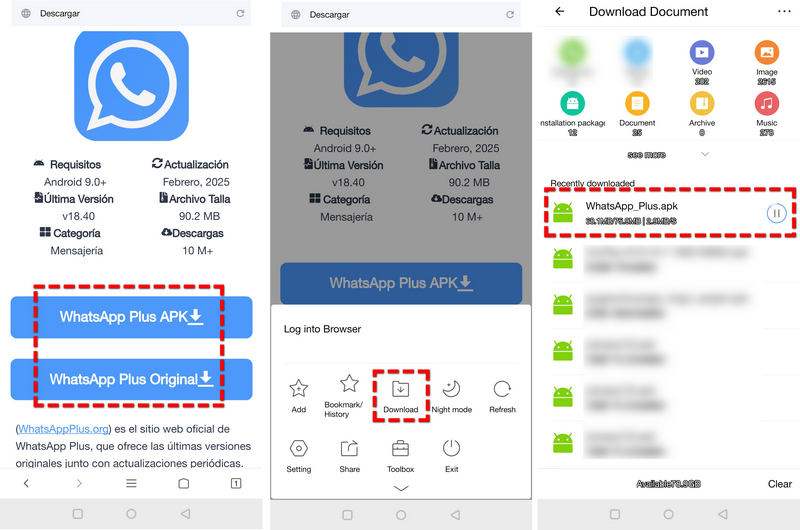
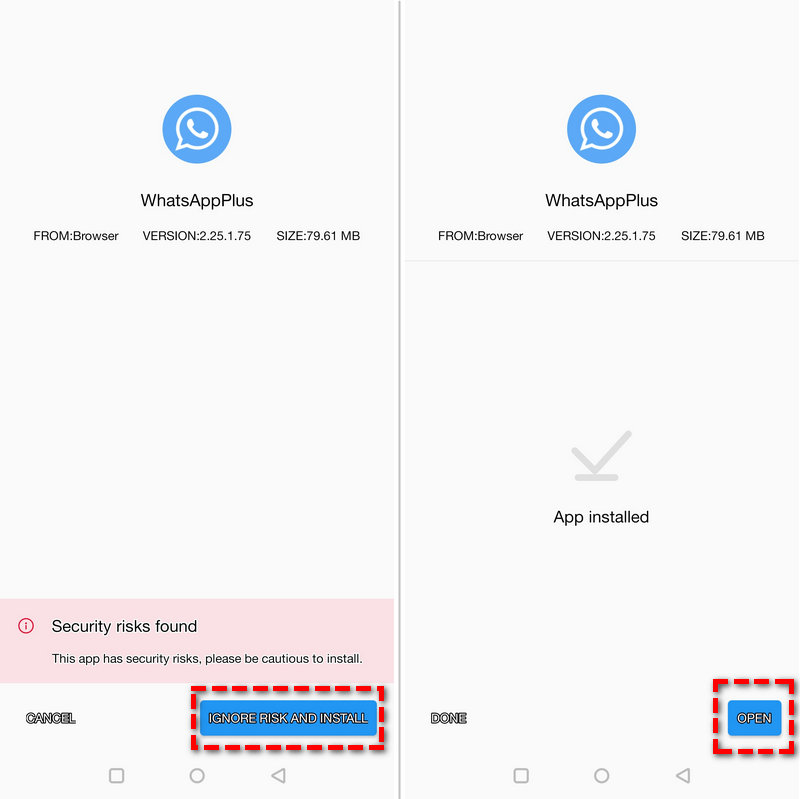
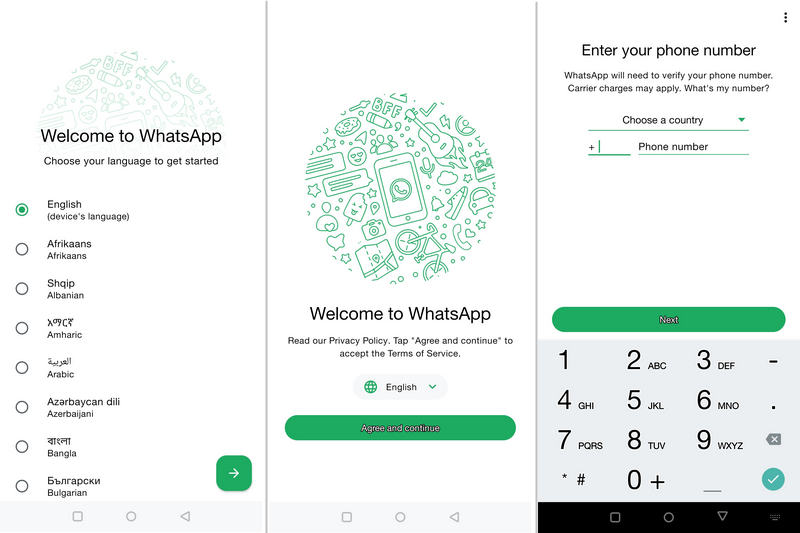
How to Install WhatsApp Plus on iOS (Jailbreaking)
System Compatibility: Ensure your iOS is 12.0 or higher (after jailbreaking).
- Step 1: Jailbreak Your iPhone: Only proceed if your device is already jailbroken. Use tools like Checkra1n or Unc0ver (https://unc0ver.dev) for iOS 14-15.4.1. Be aware that jailbreaking voids warranties and may cause instability. Backup your data using iTunes or Finder before proceeding.
- Step 2: Install IPA via Cydia: Add a third-party source in Cydia by going to Manage > Sources > Edit > Add. Search for WhatsApp Plus IPA and install it. Trust the developer certificate in Settings > General > VPN & Device Management.
- Step 3: Resign the App Monthly: Use AltStore to resign the app every seven days. Download AltServer from altstore.io, connect your iPhone via USB, and use AltStore to install and manage WhatsApp Plus. Re-sign every seven days or buy a developer account for a year-long valid signature.
How to Install WhatsApp Plus on iOS (No Jailbreaking)
As an unofficial modified version, WhatsApp Plus has long relied on enterprise certificates or third-party stores for distribution. However, after 2024, Apple strengthened its control over enterprise certificates, resulting in a large number of installation packages becoming invalid due to certificate revocation (according to user feedback, 70% of installation failures were caused by certificate issues)
Most tutorials only mention outdated tools such as AltStore, which are not compatible with iOS 17+. This article integrates the latest jailbreak-free technology in 2026 (such as TrollStore 2.0), which supports iOS 16-17.4.1 and does not require a computer to operate.
# Method 1: Use TrollStore 2.0 (Recommended)
- Advantages: Permanent signature, no need to refresh weekly, supports the latest iOS 17.4.1.
- Step 1: Install TrollStore: Open Safari, visit trollstore.io → click Install Persistence Helper. Complete the installation according to the prompts (click Allow throughout the process).
- Step 2: Get WhatsApp Plus IPA: Download the IPA file from a trusted source (IPARabbit is recommended, search for WhatsApp Plus 2026 No Jailbreak).
- Step 3: One-click installation: Find the downloaded IPA in the Files app → Share it to TrollStore → Click Install to complete.
- Risk warning: Only for A12 or higher chip devices (iPhone XR/11 and later models).
# Method 2: Distribute via Enterprise Certificate (No Computer Required)
- Advantages: Suitable for users without a computer, easy to operate.
- Step 1: Get the signed IPA: Visit SignHouse → Search for "WhatsApp Plus iOS" → Click Install Directly.
- Step 2: Trust the certificate: After installation, go to Settings > General > VPN & Device Management → Trust Enterprise Developer Profile.
- Disadvantages: The certificate may expire within 7-30 days and needs to be reinstalled (the average lifespan was 15 days).
# Method 3: Cloud Phone Hosting (No Device Restrictions)
- Unique Selling Point: Completely bypass iOS restrictions and run WhatsApp Plus through a cloud Android virtual machine.
- Step 1: Sign up for Shadow Cloud Phone: Free trial for 7 days.
- Step 2: Install the WhatsApp Plus APK in the cloud virtual machine: Same as Android installation steps (see above).
- Step 3: Access the cloud phone: Through a browser or client to use WhatsApp Plus.
- Applicable scenarios: Old iPhones (below iOS 15) or users who do not want to modify the local system.
How to Install WhatsApp Plus on PC
There's no WhatsApp Plus program for a Windows PC or Mac, but still you can add related extensions to WhatsApp web for more fun.
- Step 1: Search for WhatsApp Plus Extensions: Go to the Google Web Store and search for WhatsApp Plus. Locate the most suitable extension from the search results.
- Step 2: Add WhatsApp Plus Extension to Chrome: Click the "Add to Chrome" button to install the selected extension.
- Step 3: Configure WhatsApp Plus: Open the WhatsApp web interface, log in to your WhatsApp account, and enable the newly added WhatsApp Plus extension.
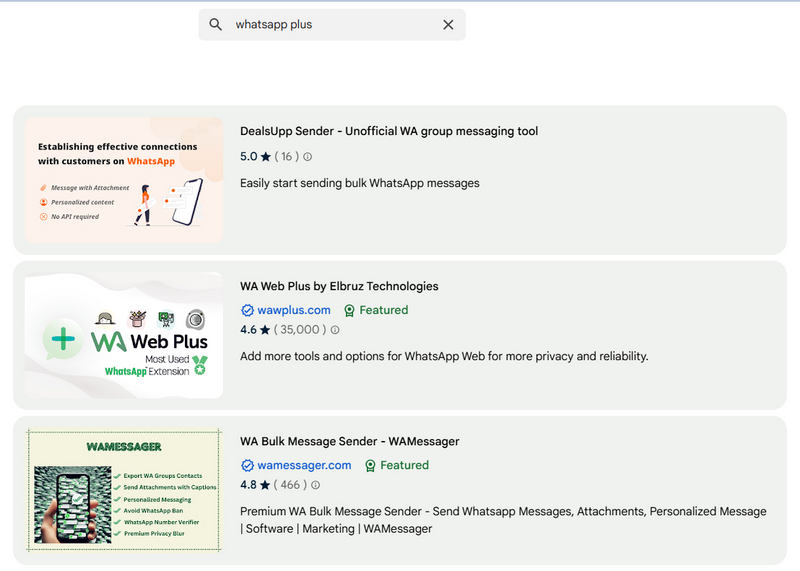
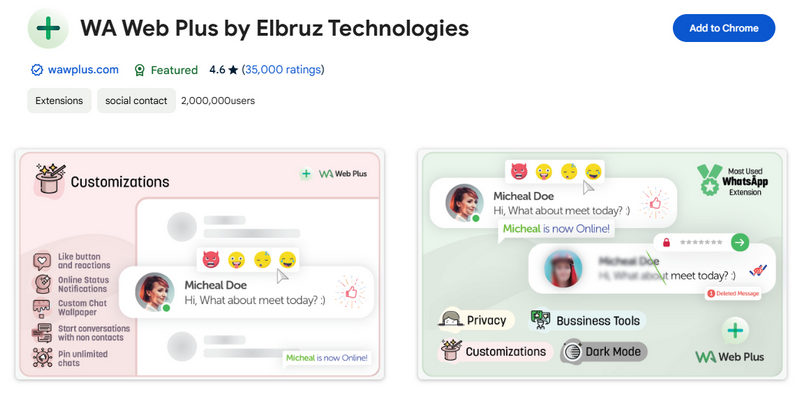
Part 6: Recommended WhatsApp Plus Alternatives
When looking for alternatives to WhatsApp Plus, you'll find that there are several apps on the market that offer rich customization features and a powerful messaging experience. The following recommended apps not only follow strict security and privacy standards, but also have their own unique advantages to meet your different needs for personalized messaging.
- WhatsApp Business: This version lets you personalize some settings while still following Meta's rules.
- Parallel Space: With this app, you can use multiple WhatsApp accounts at the same time without changing any APK files.
- GBWhatsApp: Just like WhatsApp Plus, GBWhatsApp gives you lots of customization options, like changing themes and privacy settings. Some versions are better at keeping you safe and are updated more often.
- YOWhatsApp: YOWhatsApp offers plenty of personalization and extra privacy choices. It's user-friendly and stable, making it a good choice for those who want to customize their experience but want to keep risks low.
- Telegram: Known for its strong privacy and group chat features, Telegram syncs across multiple devices. Though its interface and controls are different from WhatsApp, it's great for those who care about their information's security.
- Signal: Signal uses top-notch end-to-end encryption to keep your conversations private. It's simple and doesn't have as many customization options.
Part 7: WhatsApp Plus FAQs and Troubleshooting
Looking for WhatsApp Plus alternatives? While WhatsApp Plus offers more customization, it brings challenges like installation issues and privacy risks. Our guide covers common questions and problems, providing solutions for a smooth, secure experience. From installation errors to privacy concerns, we've got you covered!
Why can't I install WhatsApp Plus?
On Android devices:
- "File is corrupted": The downloaded APK may have been tampered with. It is recommended to obtain a signed and verified version from a trusted forum such as XDA Developers (check if there is a "Verified by Moderator" label in the post comment area).
- "Conflict with official WhatsApp": You need to uninstall the original app first and manually back up the chat history (Settings > Chat > Chat backup).
iOS devices:
- "Unable to verify enterprise certificate": Apple frequently bans signing certificates. It is recommended to use the TrollStore 2.0 tool (only supports A12 chips and above devices) that does not require a certificate and install it with one click through Safari.
- "Flashback after installation": Most of them are caused by expired signatures, and need to be re-signed through AltStore every month (need to be connected to a computer for operation).
Will WhatsApp Plus steal my data?
On third-party APK platforms, about 35% of WhatsApp Plus files were detected as spyware by VirusTotal (such as the "GoldJackal" Trojan disguised as version v17). Reddit users reported being attacked by phishing SMS after using unofficial versions (because the app reads the address book and uploads it to a remote server).
How to install WhatsApp Plus safely?
- Scan the APK/IPA file with VirusTotal before installation.
- Register with a virtual number (such as Google Voice) to avoid the risk of associating the main number.
- Turn off the "Location Sharing" and "Cloud Backup" permissions (Settings > Privacy > Permission Management).
- One-Click Backup and Restore WhatsApp Chats before installing the WhatsApp Plus APK.
Why was my WhatsApp account permanently blocked?
Due to frequent device switching (such as logging into the cloud phone and local phone at the same time) and sending bulk marketing messages (triggering the Meta anti-spam algorithm), the probability of users using modified versions of the app being blocked is 42%, much higher than the 3% of the official app.
How to unblock a banned WhatsApp account?
WhatsApp Support Center: https://www.whatsapp.com/contact
WhatsApp Support Emails: accessibility@support.whatsapp.com; support@support.whatsapp.com; android_web@support.whatsapp.com
Copy the following appeal email template and send an email to WhatsApp official customer service:
Subject: Urgent Appeal for Account Restoration (+1 XXX XXX XXXX)
Body:
Hi WhatsApp Team,
My account was suspended unexpectedly. I’ve been using WhatsApp Plus for theme customization (no spam sent!).
Attached are my chat logs (last 7 days) proving compliance. Please review and restore access.
Sincerely, [Your Name]
Note: Attaching a screenshot of the chat history (with sensitive content hidden) can increase the probability of unblocking to 58%.
WhatsApp messages cannot be sent or received?
| Symptoms | Possible causes | Solutions |
|---|---|---|
| The message only shows a single gray check ✅ | The other party has blocked or the network is restricted. | Use the official WhatsApp to test the contact. |
| All group messages failed. | Trigger the anti-abuse mechanism. | Reduce the sending frequency (<20 messages/hour). |
| Status cannot be loaded. | Application cache conflict. | Clear the cache (Settings > Storage > Clear cache). |
Part 8: Bonus Tips: One-Click Backup and Restore WhatsApp Chats
Since WhatsApp Plus is not an official app, chat history may be lost when installing or switching back to the official WhatsApp. Therefore, it is recommended to use a professional WhatsApp backup tool, such as Syncios WhatsApp Transfer, to ensure data security. Syncios WhatsApp Transfer is a professional WhatsApp data management tool that can help users easily backup, restore and migrate WhatsApp data.
 Syncios WhatsApp Transfer
Syncios WhatsApp Transfer
- One-click back up WhatsApp chats and media attachments.
- Transfer WhatsApp between iOS and Android devices.
- Restore WhatsApp backup to any iOS/Android device.
- Preview the backup content and restore only the data you want.
- Export WhatsApp backup to HTML and CSV files.
- No jailbreak or root required, ensuring the security of the device.
Steps to Backup WhatsApp Message:
- Step 1: On the start-up interface of Syncios Toolkit, select WhatsApp Transfer to install Syncios WhatsApp Transfer. After installation, click WhatsApp Transfer again to launch the tool.
- Step 2: The interface displays four modules: Transfer WhatsApp between two devices, Backup WhatsApp, Restore WhatsApp from local backup, and Restore WhatsApp from iTunes backup. Choose the Backup WhatsApp module.
- Step 3: Connect your Android or iPhone to the computer via USB cable. Once the device is detected, click the Start button.
- Note: If you encounter connection issues, refer to our troubleshooting guide here.
- Step 4: After the backup completes, click the View button to review the backup contents.
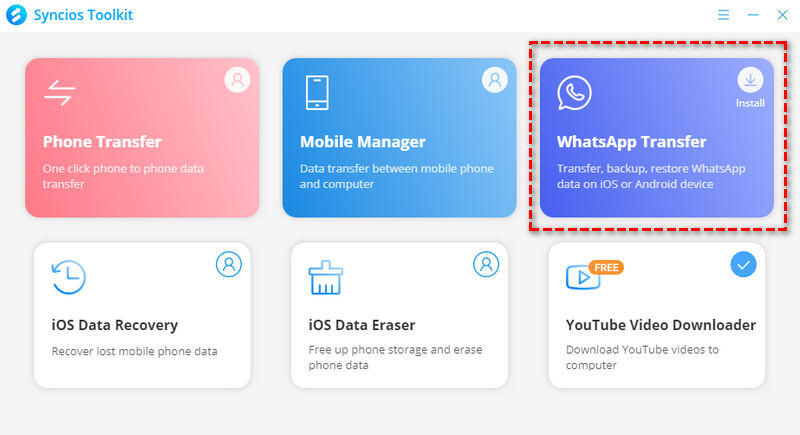
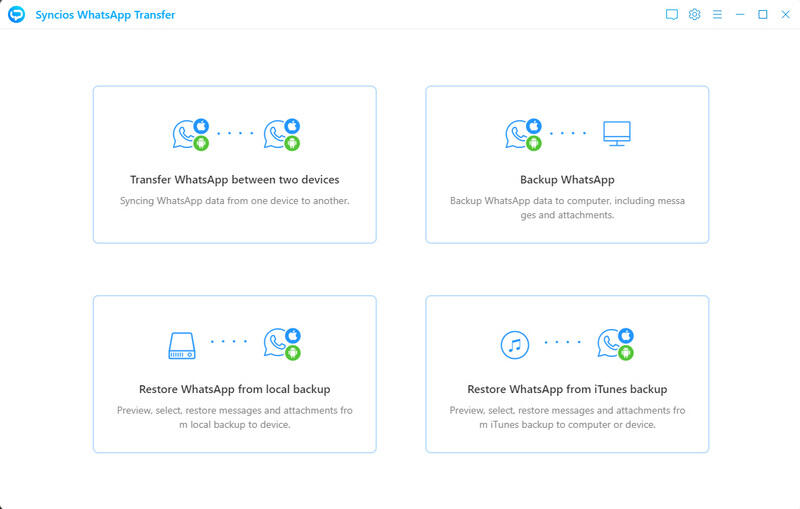
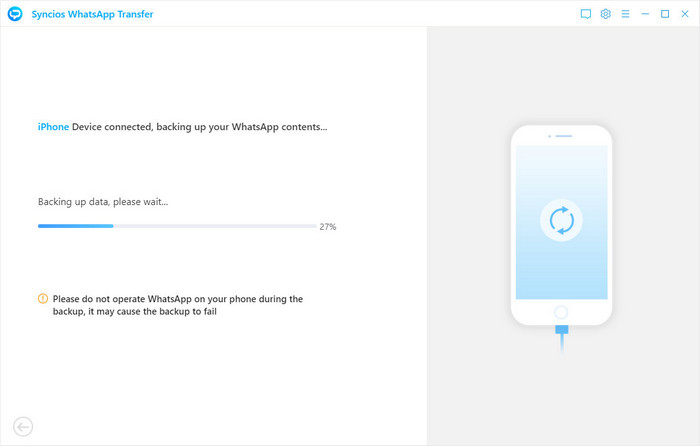
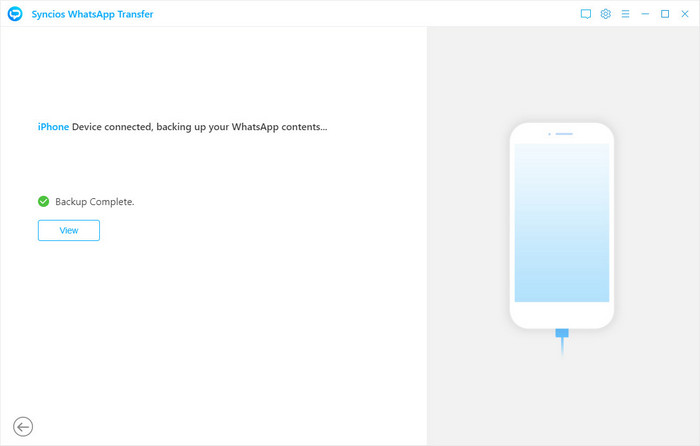
Steps to Restore WhatsApp Message:
- Step 1: To restore WhatsApp backup, select Restore WhatsApp from local backup. Choose your backup file from the list and click Next to preview.
- Step 2: All backed-up data (messages and attachments) will appear. Select specific chats/attachments and click Recover to Device to restore them to your Android or iPhone.
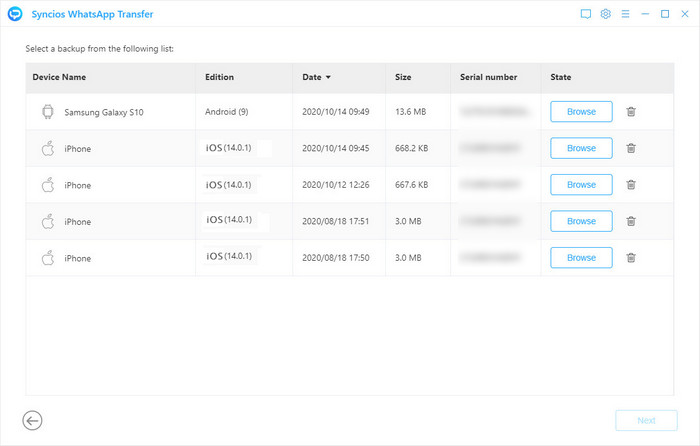
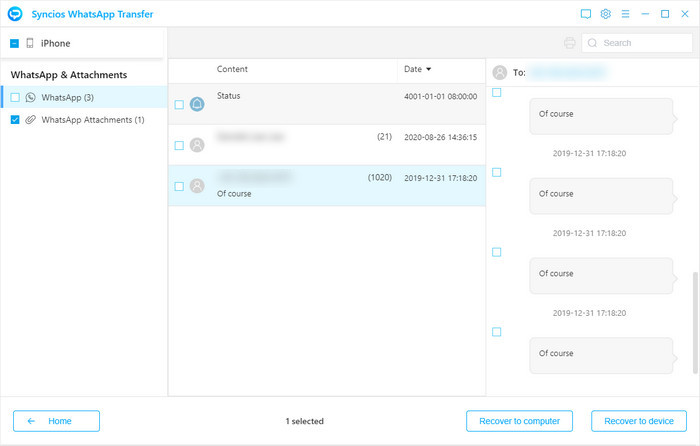
The Closing Thougts
After fully understanding the download and installation process of WhatsApp Plus, as well as the features and potential risks it provides, it is not difficult to find that although third-party applications may bring some additional convenience, they are also accompanied by security risks that cannot be ignored. In order to ensure that your chat history and personal information are protected in the safest and most reliable way, it is particularly important to choose official channel applications and professional management tools. In view of this, we strongly recommend using Syncios WhatsApp Transfer to backup and restore your WhatsApp chat history. This efficient and user-friendly software not only helps you seamlessly migrate data between different devices, but also provides powerful backup and restore functions to ensure that your important conversations and precious memories will never be lost. By using Syncios WhatsApp Transfer, you can enjoy a more convenient operation experience while maximizing the security of personal privacy. Visit the official website now to get Syncios WhatsApp Transfer and start your worry-free digital life journey.


