 >
How to >
>
How to >
This Account Can No Longer Use WhatsApp [6 Fixes]
All the time, your WhatsApp has been working fine, but suddenly when you reopen it as usual, only to find it shows you “This account can no longer use WhatsApp”, followed by “Chats are still on this device”.
You must be frustrated and confused especially when you did no suspicious activities. Don’t be nervous and this message often indicates that your WhatsApp account has been banned due to certain reasons. Here, this guide provides 6 fixes on how to resolve the “This account can no longer use WhatsApp” issue effectively. Let’s follow it and explore together!
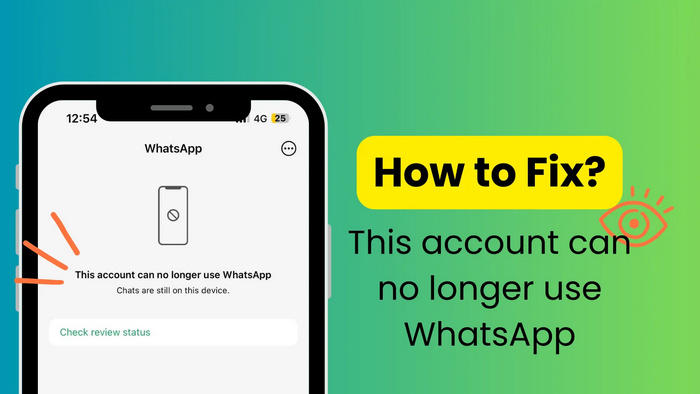
- Part 1: Why You See "This Account Can No Longer Use WhatsApp"?
- Part 2: How to Fix "This Account Can No Longer Use WhatsApp" [6 Fixes]
- - Contact WhatsApp Support
- - Uninstall Unauthorized WhatsApp Mods
- - Clear WhatsApp Cache
- - Check Your Network
- - Check Phone Number is Active
- - Change Proxy Services or VPN
- Part 3: How to Transfer WhatsApp Data with 1 Click
- Part 4: FAQs About WhatsApp Account
- Part 5: Conclusion
Part 1: Why You See "This Account Can No Longer Use WhatsApp"?
To find the practical solutions to fix the “This account can no longer use WhatsApp”, it’s essential for us to find out the possible reasons first. In effect, when you see this message, it means that your WhatsApp account has been restricted from accessing WhatsApp and banned. If WhatsApp detects abnormal activity on your account and believes that you violate WhatsApp terms of service, your account will get temporary or permanently banned. See below to check if you violate its Terms of Service or not.
1. Unqualified Identity
If you are under the illegible age which would be 13 year old to use WhatsApp, your are not allow to use this app. Additionally, if you impersonate someone else or create a fake identity, your WhatsApp account will no longer to use once find out by WhatsApp.
2. Multiple Reports
If your account has been reported by different users due to inappropriate behaviors, including spamming, sending malicious links, or abusive messages, WhatsApp will investigate and ban your account especially when it verifies you perform harmful behaviors to other users and society. Hence, to avoid harassing others is to ensure the security of your own account.
3. Illegal Activities
If your account is engaged in certain suspicious activities, causing harm to other users and exerting a negative influence on this platform, in spite that there are no users to report you, WhatsApp still can detect and ban your account. If you share or promote some threats, terrorism, or illegal phishing content that violates the Terms of Service, you may say goodbye to all the content on WhatsApp on account of “This account can no longer use WhatsApp”.
👉 Afraid of accident data loss on WhatsApp? 1 click to back up and restore them by Syncios WhatsApp Transfer.
4. Unauthorized Apps Usage
Not using official WhatsApp, instead, you use its unauthorized apps like GBWhatsApp, WhatsApp Plus, or FMWhatsApp, your account may be banned, because this violates WhatsApp’s principles.
Note that there are two types of ban for your WhatsApp account: temporary ban and permanent ban. Usually, if you use unauthorized apps or spread harmful info, you may get warned and banned temporarily. Wait for a period of time, you can access WhatsApp again. However, if you have been banned permanently due to the violation, there is barely any chance for you to retrieve this account with the current number. Banned by mistake? Not violating any principle? Refer to the following 6 fixes.
Part 2: How to Fix "This Account Can No Longer Use WhatsApp" [6 Fixes]
When it comes to the “This account can no longer use WhatsApp” issue, a majority of users complain that they have been banned suddenly for no signs. It seems like the truth. But there are other factors you didn’t consider.
For example, if you get this error message after adding certain people to group chats, you think it’s unreasonable. But likely, the people you chat with didn’t follow the WhatsApp rules or report your account, and once you have a connection with them, WhatsApp can recognize you as suspicious activity. If you believe that you always obey WhatsApp terms of service, and this is a wrong decision to ban your account, then dive into the 6 fixes to see how to resolve it!
1.Contact WhatsApp Support
Undoubtedly, when you encounter the message “this account can no longer use WhatsApp”, indicating WhatsApp suspended your account, and if you believe that it is judged by mistake and you didn’t violate the Terms of Service, you can contact WhatsApp Support to request a review.
You can appeal through the tap “Request a review” option under the message as shown below picture. Next, you should describe your issue in detail, presenting that there are no suspicious activities from your account. Then follow the instructions to submit. Or, Send an email to WhatsApp, and don’t forget to include your phone number there. Done and wait with patience and you will get replies within 24 to 48 hours.
- For personal accounts:
support@whatsapp.com
- For business accounts:
business-support@whatsapp.com
Subject: Appeal: My WhatsApp Account Was Wrongly Banned
Dear WhatsApp Support Team,
I recently discovered that my WhatsApp account (+1234567890) has been banned, and I believe this was a mistake. I have always adhered to WhatsApp’s Terms of Service and have not engaged in any prohibited activities, such as spam, bulk messaging, or using unauthorized apps.
I kindly request a review of my account, as WhatsApp is essential for my personal and professional communication. If there were any misunderstandings, please let me know so I can ensure compliance with WhatsApp’s policies.
Thank you for your time and assistance. I look forward to your response.
Best regards,
Syncios
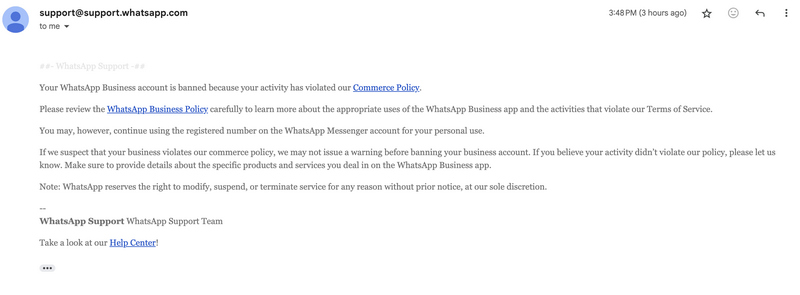
Note: If WhatsApp upholds the decision, your account will be permanently banned and you can’t be subject to appeal.
2.Uninstall Unauthorized WhatsApp Mods
For likely reasons, WhatsApp will temporarily suspend your account if you use unauthorized third-party apps, including GbWhatsApp, WhatsApp Plus, YoWhatsApp, FMWhatsApp, WhatsApp Aero, OGWhatsApp, etc. If you happen to prefer to use these third-party apps, simply uninstall them from your device, and wait for the suspension to end. Always remember to use the official app to avoid being exposed to security issue.
3.Clear WhatsApp Cache
Sometimes clearing the WhatsApp cache can be an effective method to fix “This account can no longer use WhatsApp” issue. Here is what you can try.
For Android Users:
1. Go to Settings > Apps.
2. Open Manage Apps.
3. Find and select WhatsApp.
4. Tap Storage & Cache option.
(Clearing the cache will not damage or erase your WhatsApp data.)
For Web Users:
1. Open Settings on your browser.
2. 2.Go to Privacy & Security.
3. 3.Select Clear Browsing Data > Cached images and files.
4. Tap Storage & Cache option.
(Clearing the cache will not damage or erase your WhatsApp data.)
For iPhone Users:
There is no direct way to clear WhatsApp cache on iPhone. You can uninstall and reinstall WhatsApp to clear all things. You should note that this will erase all WhatsApp data, including chats. Hence, it is recommended to employ Syncios WhatsApp Transfer to back up WhatsApp in case.
4.Check Your Network
Sometimes, a network issue or weak connection might hinder WhatsApp from loading correctly, preventing you from accessing your account. Thus, you can put your device closer to the router or change another mobile data to ensure a strong and stable network connection. If you exclude the network issue, you can also try to restart your device. Otherwise, reinstalling the latest version of WhatsApp and log in again can be helpful.
Offloading will erase all your WhatsApp data, remember to back up WhatsApp in advance.
5.Check Phone Number is Active
Occasionally, the issue is related to the phone number, instead of the WhatsApp account itself. You can check if your SIM card is inserted appropriately and contact your mobile carrier to ensure your number is not flagged or restricted.
6.Change Proxy Services or VPN
If your country or location is not allowed to use WhatsApp, then when you log in to it, you may see the error message “This account can no longer use WhatsApp”. What’s more, WhatsApp may have flagged your account, making it necessary for you to use a VPN to change your IP address.
There are various reputed VPN across the market, including the NordVPN, ExpressVPN, CyberGhost, and Surfshark and you can choose suitable one according to your actual needs. All of these renowned VPNs share something in common, standing for comprehensive performance.
Pros:
- Secure your data with industry-standard encryption.
- Hold no-logs policy keeping no records of your online activity.
- Excel in bypassing geo-restrictions, helping access WhatsApp and other services with ease.
- Offer user-friendly interface and 24/7 customer support.
- More than 3,000-5,000 servers with high-speed.
Cons:
- More costly than other VPNs.
Part 3: How to Transfer WhatsApp Data with 1 Click
Among these effective 6 solutions to fix the “This account can no longer use WhatsApp”, contacting WhatsApp Support is always the priority fix that you should try. While waiting for the response from the WhatsApp support, you can troubleshoot this issue by the remaining methods.
If unfortunately, after trying all the methods, the issue persist and your account is doomed to banned, it’s crucial to transfer all your WhatsApp data including the chats and media files to another device securely and effortlessly.
A professional superior program called Syncios WhatsApp Transfer is designed to help you transfer and bake up WhatsApp content with 1 click. With this convenient tool, you don’t have to worry about your WhatsApp photos, videos, audio, and contacts disappearing. Besides, it supports the latest Android and iOS versions and crosses extensive phones.
 Syncios WhatsApp Transfer
Syncios WhatsApp Transfer
- One-click back up WhatsApp chats and media attachments.
- Transfer WhatsApp between iOS and Android devices.
- Restore WhatsApp backup to any iOS/Android device.
- Preview the backup content and restore only the data you want.
- Export WhatsApp backup to HTML and CSV files.
- No jailbreak or root required, ensuring the security of the device.
Tutorial to Transfer WhatsApp Data:
- Step 1: Syncios Toolkit offers you various robust tools to resolve your problems effectively. Select and download “WhatsApp Transfer” program. When it completes, click “WhatsApp Transfer” again to launch this program.
- Step 2: In the following main interface, hit the first “Transfer WhatsApp between two devices” module.
- Step 3: Connect your two iPhone or Android devices (source phone and target phone) to the computer via USB cable. When connected successfully, you can hit the “Flip” button to change the position.
- Note: If you encounter connection issues, refer to our troubleshooting guide here.
- Step 4: Simply click the “Transfer” button to initiate the transfer process. Wait a few minutes, and your WhatsApp data will transferred successfully from the old device to new one.
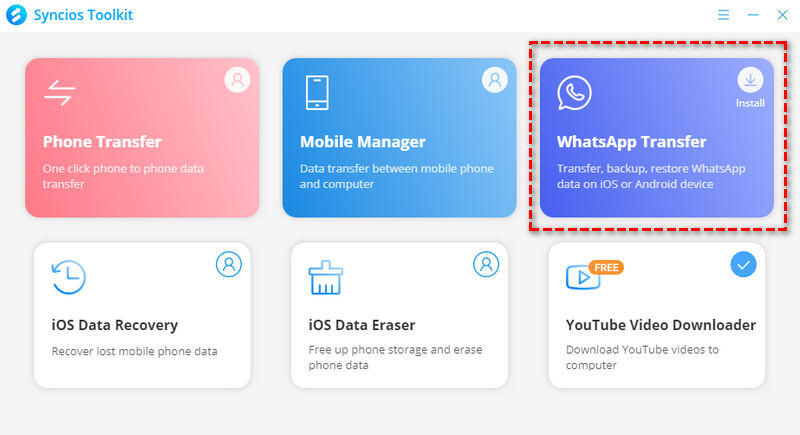
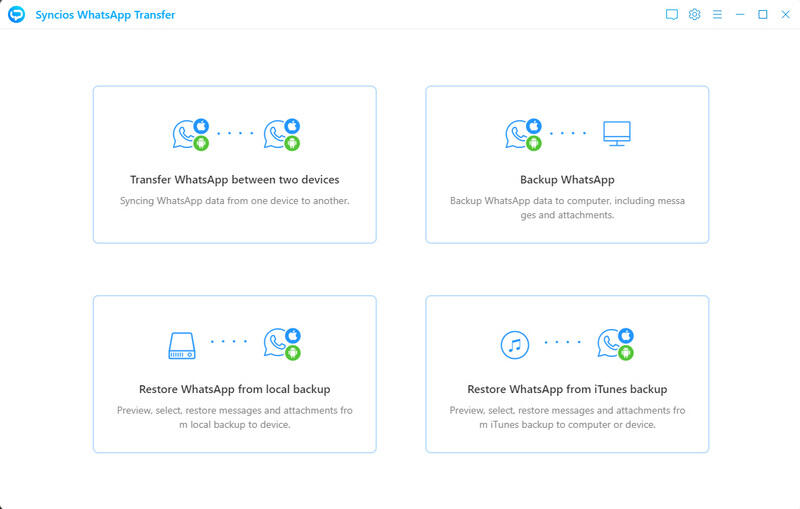
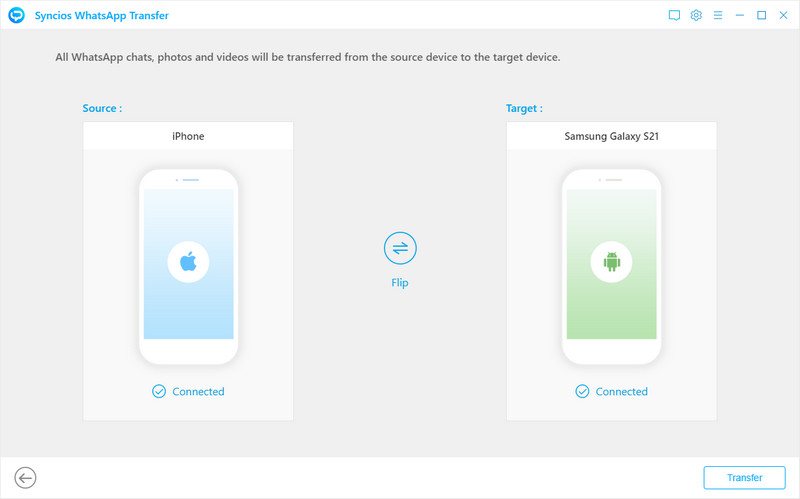
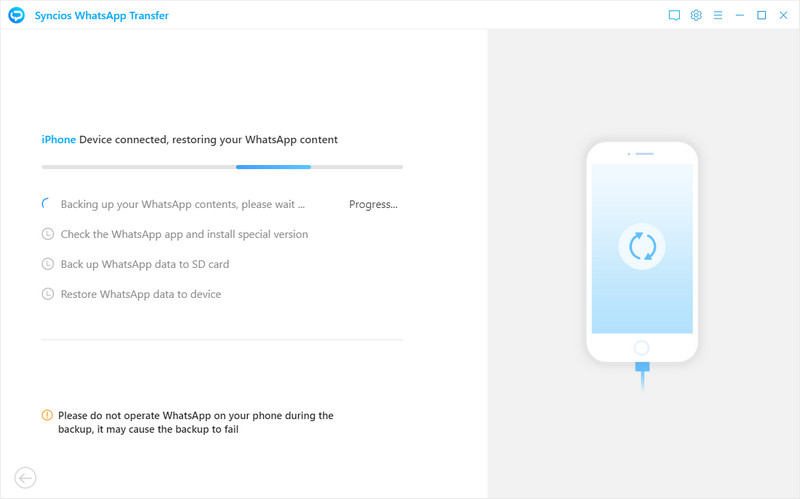
Tutorial to Back up WhatsApp Data
For those who luckily get lifted from WhatsApp account restriction, to prevent any accident, you still can choose to back up your current WhatsApp content from mobile phones to PC.
- Step 1: Download and launch WhatsApp Transfer from the Syncios Toolkit.
- Step 2: In the main interface showing four mainly modules, choose the “Backup WhatsApp”.
- Step 3: Connect your phone to PC/Mac via a USB cable.
- Step 4: Once connect successfully, tap the “Click” option. And immediately, Syncios will initiate the backup process. Wait for a while.
- Step 5: When your WhatsApp messages, photos, videos and attachments back up to PC, it shows you “Baked up Complete".
- Step 6: Simply select the “View” option to check your backed up files.
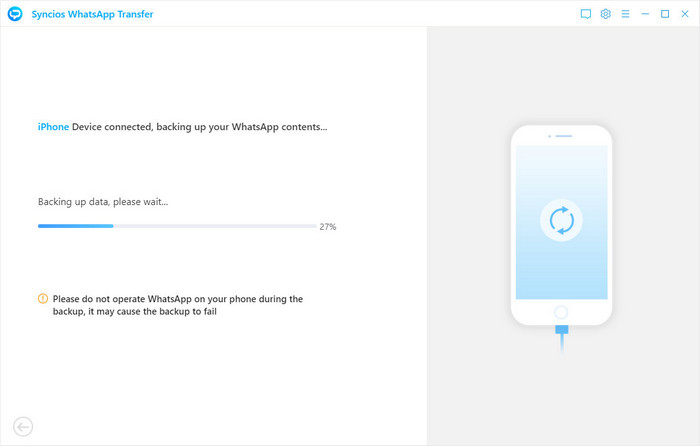
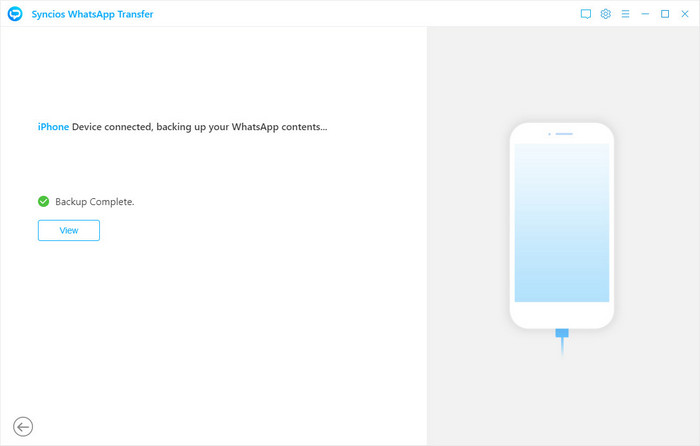
Part 4: FAQs About WhatsApp Account
Can I recover my permanently banned WhatsApp account?
Unfortunately no. If WhatsApp Support makes its final decision that this account can no longer use WhatsApp, there is no chance of recovery. Nevertheless, you can use another new phone number to register on WhatsApp again. Alternatively, you can try other options:
- Signal: suitable for those who wish to have a secure and private message experience.
- Telegram: best for people who want to enjoy cloud sync and large group chat.
- Viber: comfortable with customers who prefer to calls and stickers.
- Wire: welcomed by professionals or entrepreneurs to have convenient and secure team communication.
For those who don't want to lose WhatsApp data, in spite that the account is permanently banned, you can employ Syncios WhatsApp Transfer to transfer all your data with 1 click.
How long does a WhatsApp ban last?
As for the temporary ban, it usually takes a few hours to a few days to be lifted. As for the permanent ban, submit an appeal and wait for the response within 48 hours.
How to fix WhatsApp account banned due to spam?
The 6 fixes on troubleshooting “This account can on longer WhatsApp” is also suitable for account restriction due to spam. Furthermore, to prevent this happen again in the future, you should follow WhatsApp’ polices and avoid sending bulk messages or spamming others.
Conclusion
To conclude, if you are eager to find out the cause and solution to the “This account can no longer use WhatsApp” issue, follow this guide. 6 effective fixes can help you troubleshoot and recover full access to WhatsApp. If you happen to encounter the worst situation and gonna lose your WhatsApp account, don’t worry, ask Syncios WhatsApp Transfer to do your favor. At least the data can be kept around you.


