![]() One management tool for all smartphones to transfer files between PC & iOS/Android devices.
One management tool for all smartphones to transfer files between PC & iOS/Android devices.
Switching phones is sometimes annoying for most of the users as you need to move all the important data from your old phone to the new comer. But since Huawei Honor Power has bought you such a big surprise, we can live with some unpleasant changes. But, we could not stand live without old phone data. Therefore, we are in bad need to copy old phone data to our new Huawei Honor Power simply.
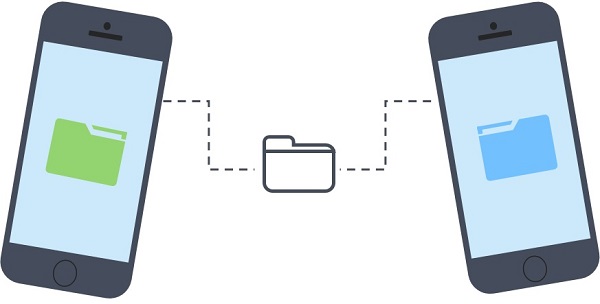
Many users think that moving all data from one device to another is a daunting task. However, it is a painless activity, and we will give you about the simple approach through which you can transfer all data from your old iOS/Android to the new Huawei Honor Power. Now, let's find out how it works.
First of all, you need to get knowledge of what tools you need. You need to prepare two USB cables, old phone and new Huawei Honor Power, a computer and Syncios Data Transfer.
You may have no idea about Syncios Data Transfer. In fact, it's a handy tool for phone data transferring. And we are gonna to use this tool in the following tutorial. You'll learn how to transfer all contents like contacts, call logs, messages, photos, music, videos, etc. from one phone to another directly (both iOS and Android devices are supported). Follow the steps below to transfer all your data to new Huawei Honor Power effortlessly.
Step 1. Both Windows version and Mac version are available, just install the compatible one according to your computer operating system, then launch the program. There are four modules displayed on the homepage: Phone to Phone Transfer, Backup to PC and Restore from PC, Restore Phone from iCloud, Restore Phone from iTunes.
Download
Win Version
Download
Mac Version
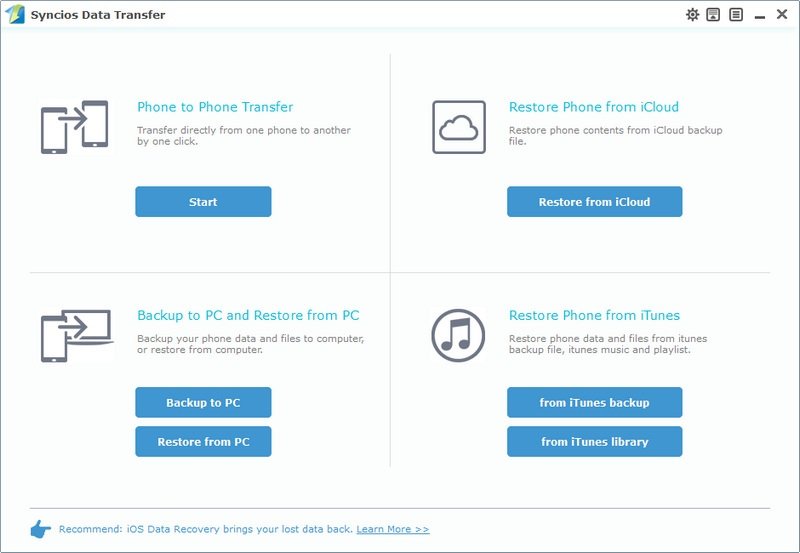
Step 2. To switch data between two phones, select Phone to Phone Transfer mode on the homepage. Then turn on USB debugging mode on your Huawei Honor Power to let Syncios detect your device before connecting Huawei Honor Power to computer.
Tips: Please keep two phones being connected to the computer normally while transferring, otherwise the transferring process will stop. If you find your phone can't be detected after a long time, click here to fix Android detection problem, and click here to fix iOS detection problem.
Step 3. Please note that the source phone (old phone) is on the left and the target phone (Huawei Honor Power) is on the right. If not, click the Flip button to switch their positions.
Step 4. Syncios will loading the data of source device and display them on the middle box in category. After data loading, just tick off contents you need and click on Start Copy to transfer data to your new Huawei Honor Power.
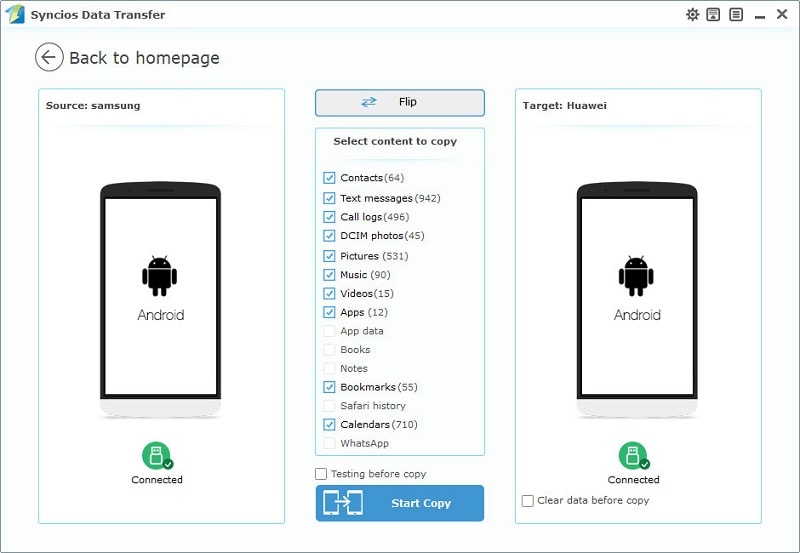
Syncios Mobile Transfer is a professional iOS & Android synchronizing tool, which enables you to backup or transfer messages, contacts, call logs, music, video, audio and other files between iOS & Android devices and computer with only few clicks or directly phone-to-phone transfer.
Download
Win Version
Download
Mac Version