![]() One management tool for all smartphones to transfer files between PC & iOS/Android devices.
One management tool for all smartphones to transfer files between PC & iOS/Android devices.
Sync Old Samsung Galaxy S6/S5/S4 to S7/S7 Edge
"I'm totally enchanted to the Samsung smartphones, especially the newly released Samsung Galaxy S7. I have got one myself. However, how can I transfer contacts, messages, videos, music, photos, apps from my Samsung Galaxy S5 to the new Samsung Galaxy S7?" --- Lydia, a crazy fan of Samsung phones.

Syncios Samsung Data Transfer is the best option for Samsung users to transfer data between Samsung devices, which also makes it easier than ever to transfer videos, music, messages, photos, contacts, etc from iOS to Android, Android to Android, iOS to Android, iOS to iOS. Besides, it is also a phone backup and restore tool, you can backup and restore your Android/iOS devices whenever you need.
How to Transfer Contacts, Videos, Music, Photos, Apps from Old Phone to New Samsung Galaxy S7?
Free download this Samsung Data Transfer tool and have a try.
Download
Win Version
Download
Mac Version
Step 1 : Connect your devices to computer and launch this Samsung Galaxy Transfer tool.
Get your devices connected (enable the USB debugging mode), and run Syncios. Then you will see the home page. To transfer Music, Messages, Videos, Photos, etc to new Samsung Galaxy S7/S7 Edge, simply click Transfer modle.
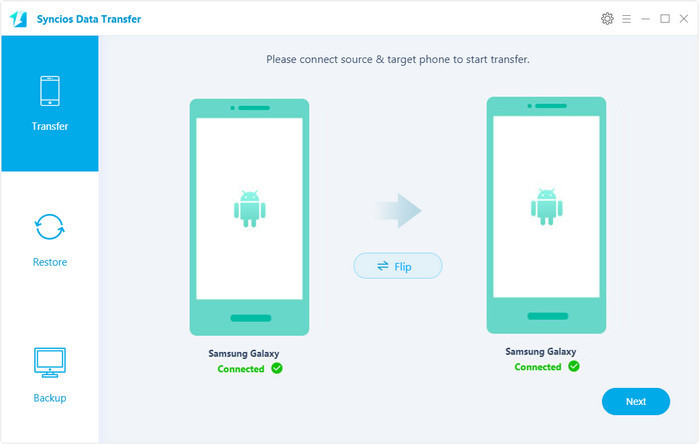
Step 2: Select data to sync from old S6/5/4 to new Samsung Galaxy S7/S7 Edge.
Click "Next", now the program would check all of items automatically on the middle panel, you can also uncheck items you don't need. Simply click on Next. After a while, you could successfully sync Contacts, Videos, Music, Photos, Apps from old Samsung Galaxy phone to Samsung Galaxy S7/S7 Edge.
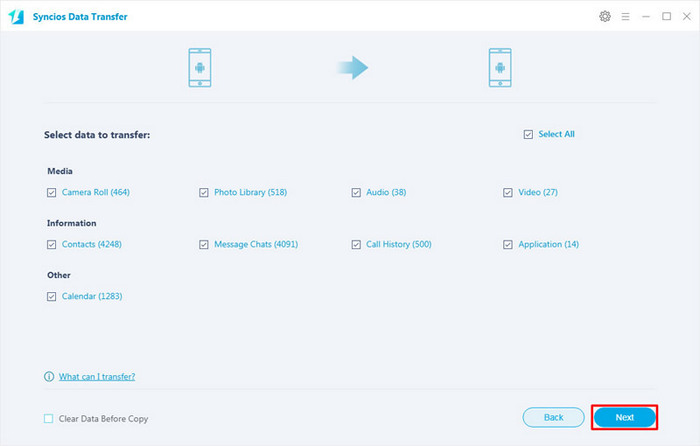
![]() Syncios Data Transfer
Syncios Data Transfer
Syncios Data Transfer is a professional iOS & Android synchronizing tool, which enables you to backup or transfer messages, contacts, call logs, music, video, audio and other files between iOS & Android devices and computer with only few clicks or directly phone-to-phone transfer.

Supported Apple/Android Devices and iOS/Android Versions
| iPhone | iPhone XR, iPhone XS, iPhone XS Max, iPhone X, iPhone 8, iPhone 8 Plus, iPhone 7, iPhone 7 Plus, iPhone SE, iPhone 6s Plus, iPhone 6, iPhone 6 plus, iPhone 5S, iPhone 5C, iPhone 5, iPhone 4, iPhone 4s, iPhone 3GS |
| iPad | iPad Pro, iPad mini 4, iPad mini 3/2/1, iPad with Retina display, The New iPad, iPad 2, iPad |
| iPod | iPod touch 6, iPod touch 5, iPod touch 4, iPod touch 3, iPod Touch |
| iOS | iOS 5 - iOS 14 |
| Android | All Android phones and tables, Android 3.0 - Android 11 |