![]() One management tool for all smartphones to transfer files between PC & iOS/Android devices.
One management tool for all smartphones to transfer files between PC & iOS/Android devices.
The Samsung's new flagship Samsung Galaxy S25 and S8 Plus have been released, we need time to see whether it could reborn from last year Samsung Galaxy S25's explosion scandal. Generally, the new Samsung Galaxy S25 looks perfect, its wide screen really impressed me, Samsung claims that the Samsung Galaxy S25 has the world's first Infinity Screen, and infinity brilliant. And the camera comes from its predecessor, the Samsung S7 and with improved software to raise image quality, Samsung calls it Multiframe Processing. And the front camera comes with a enhanced hardware to gives you better selfies.
When you upgraded to this new Samsung Android flagship, you may somehow need to backup your photos, pictures, and even videos in order to save device storage or just in case of data loss and whatever. You can sync the pictures with your PC or Mac, or backup them to some other applications. And this tutorial is here to gives you some great options to help you manage your photos on your Samsung Galaxy S25 or S8 Plus, you can simply choose your preferable one to backup your Samsung Galaxy S25 photos after reading this article.
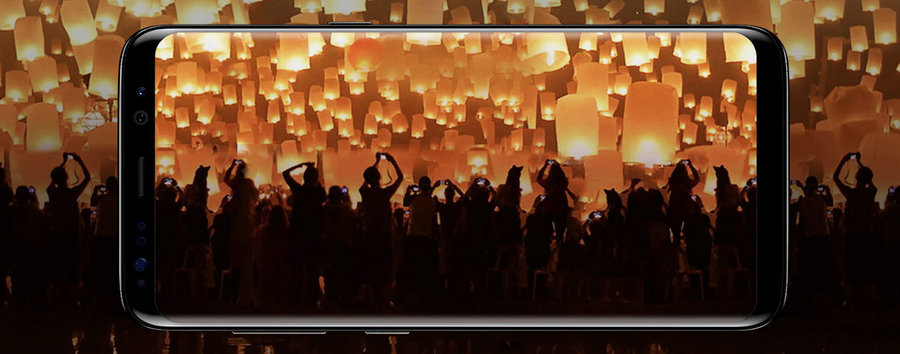
Now whatever Windows 7, Windows 8 or Windows 10 you are using, you can import photos to your computer with Windows build-in photos manager applications. If you don't want to use these applications, you can also backup your photos to computer with a USB cable only. Follow the steps below:
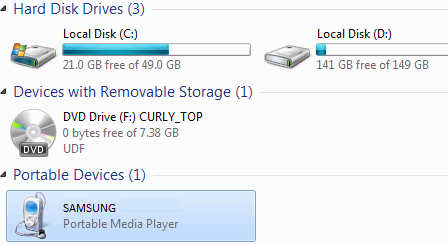
Syncios Samsung Manager is a free and helpful smartphone manager application, which makes it easy to backup all data including contacts, text messages, photos, music, videos, bookmarks, apps and more to computer. With an visual interface, you are able to select, preview, edit the photos and pictures on your Samsung Galaxy S25. And of course you can restore the data to your phone whenever you want. Check details below:
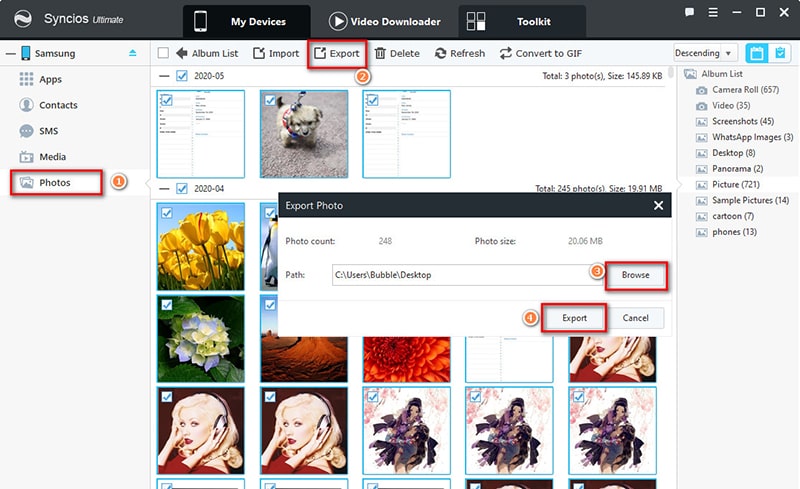
Methods 2 gives an option to allow us to preview and backup photos and pictures selectively. If you have no need to do that, you just want to backup all your pictures and photos to computer quickly. Then Syncios Samsung Data Transfer would be your best choice, whick only takes you ONE CLICK to backup all DCIM photos and pictures from your S8 to computer, finish its job even better than you expected. What's more, it enables you to restore data from other sources like iTunes and iCloud backup files to Samsung Galaxy S25 as well, worth a try!
Download
Win Version
Download
Mac Version
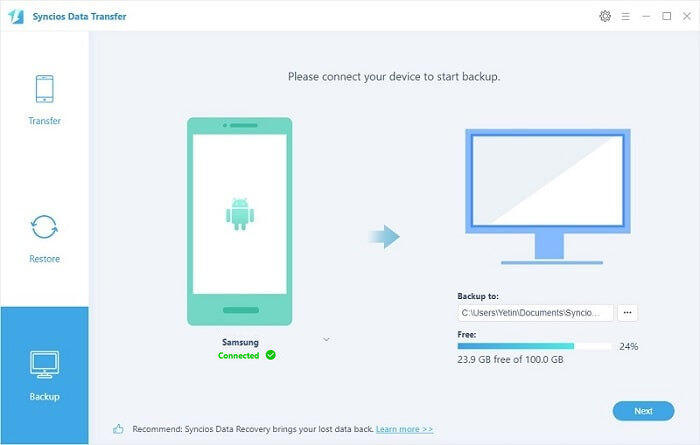
If you don't want to backup your photos and pictures to your PC, sync your photos to cloud or other photos applications are better alternatives. And in this tutorial, we recommend Google Photos, Dropbox, Microsoft OneDrive to you.
1. Google photos offers unlimited and free space for users, so you don't have to worry about your money. And it supports editing the photos and making GIF photos and more features, you don't have to worry about too many photos saved on it, with the Search function, you are able to locate your desired photos with ease.
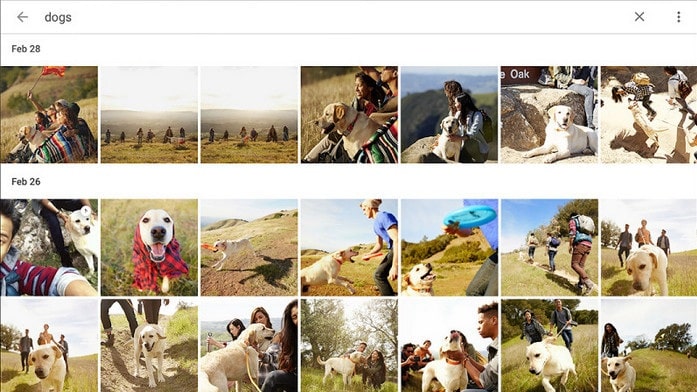
2. Samsung itself recommends Dropbox as the backup tool to sync your photos and videos on your phone. The Dropbox sync your photos very fast, and supports syncing data with many other platforms that could be really convenient. Besides, it also allows you to sync other files and documents, but you should be noted that the free space offered by Dropbox is very limited.
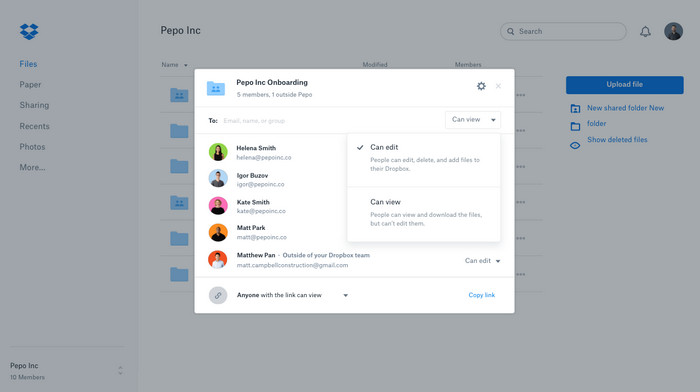
3. Microsoft OneDrive offers bigger free space than Dropbox, and cheaper when you paid for it. Microsoft build it into the Windows operating systems so that you can access it on your Windows PC as well. But personally I think Dropbox are more powerful than Onedrive when it comes to the features.

One man's meat is another man's poison. Simply choose your preferable one to backup your photos and pictures on your Samsung Galaxy S25.