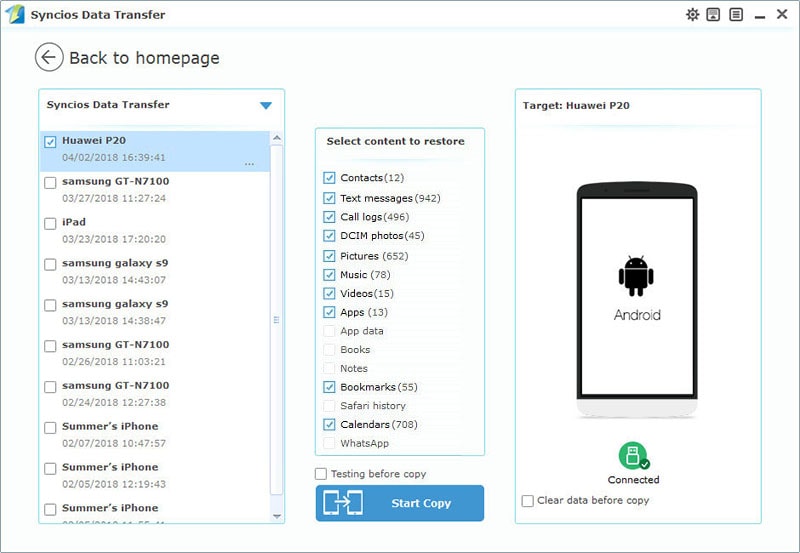![]() One management tool for all smartphones to transfer files between PC & iOS/Android devices.
One management tool for all smartphones to transfer files between PC & iOS/Android devices.
Huawei P Series are welcomed by people for its good appearance and high performance. As the same as all phone users, the users of Huawei Pura80/80 Pro also give a consideration to data backing up and restoring after using some time. Making a backup of the Huawei Pura80/80 Pro is an effective way to protect the contents of your mobile phone in the event of glitches. Truly, the inconsistencies of life can sometimes cause unpredicted things in your Huawei Pura80/80 Pro. Imagine that you are doing a bad manipulation or that your Huawei Pura80/80 Pro is bugging, It will then be very beneficial to own a backup of your mobile phone in order to be capable to restore it. We will find out in this article how you can backup and restore a Huawei Pura80/80 Pro in a simple way.
We all know we can backup P20/P20 Pro via Huawei backup tool on our phone. However, also as a Huawei user, I have to say, it's really complicated and, more importantly, I am reluctant to register one more Huawei account since I've already got a dozen of accounts. Thus, I'm gonna to share another simple way to backup and restore Huawei Pura80/80 Pro, as well as iPad, iPhone, and other iOS and Android devices.
A shortest way always comes with a handy tool. With the help of Syncios Data Transfer, you are able to backup and restore Huawei Pura80/80 Pro contacts, messages, video, photos, audios, call logs, apps, bookmarks and calendars on computer quickly without any data loss.
![]() Syncios Data Transfer
Syncios Data Transfer
Syncios Data Transfer is a comprehensive iOS & Android data transferring tool, which allows you to move all you data like messages, contacts, call logs, music, video, etc between iOS & Android devices with great convenience and safety.

Now, to backup and restore Huawei Pura80, please simply download and install the latest version of Syncios Data Transfer and follow the steps below.
Step 1 Four modes will be displayed on the homepage after installing and launching the latest version of Syncios Data Transfer: Phone to Phone Transfer, Restore Phone from iCloud, Restore Phone from iTunes, Backup up to PC and Restore from PC. To backup iPhone safari history, we need to select Backup to PC under Backup up to PC and Restore from PC.
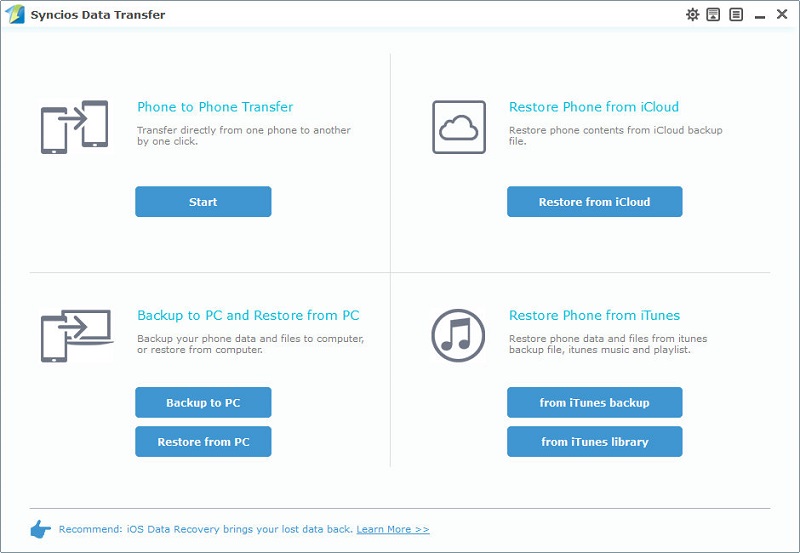
Step 2 Then simply connect your Huawei Pura80 to computer with USB cable. If it's your first time connecting your device to the computer, you need to enable the USB debugging mode. Then Syncios Data Transfer would load all your data on your device. This step might take a while according to your data size, please be patient.
Any detection problem? Click here for help.
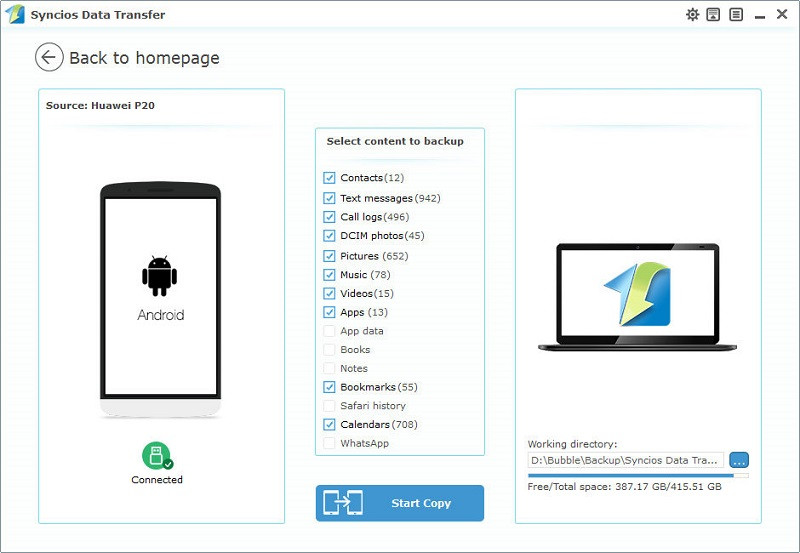
Step 3 All data of your iPhone will be listed on the middle of box after data loading. You can choose items you'd like to backup and customize a proper backup bath by clicking on the three dot '...' option which is on the right bottom corner.
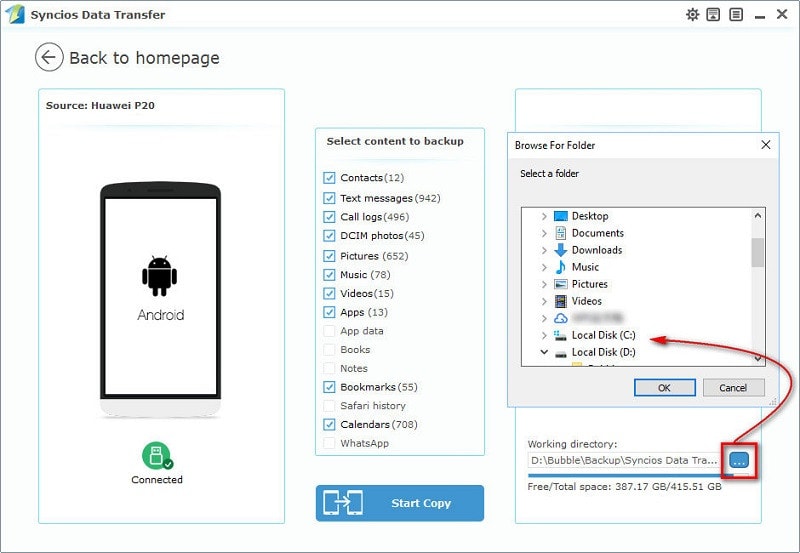
Step 4 After selecting contents you need, you can tap on Start Copy button. And after a while, all Huawei Pura80 will be backed up to your computer. You may want to enjoy a cup of coffee now and leave Syncios do the job for you.
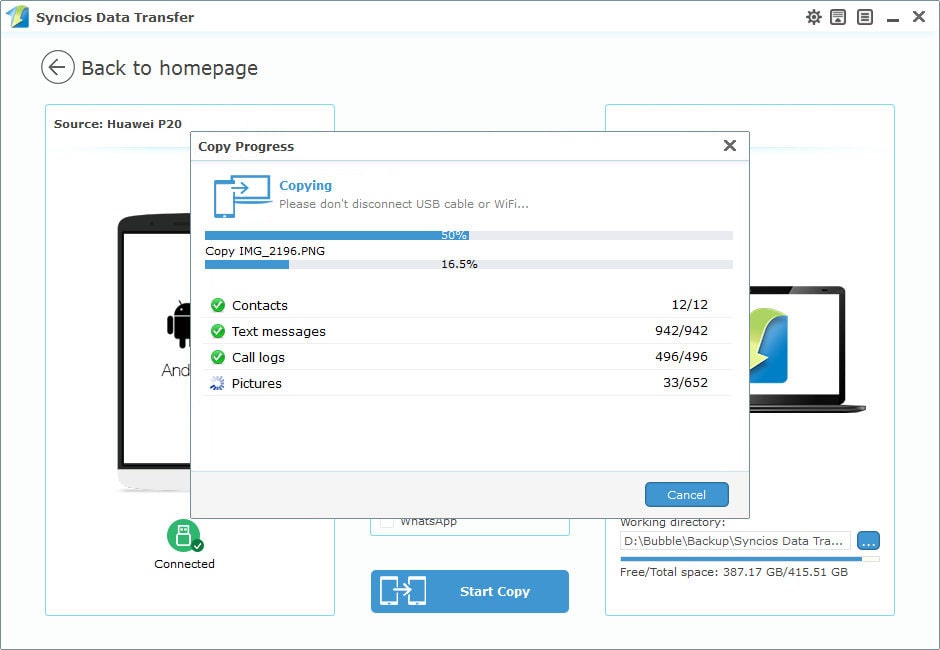
Step 4 If you need to restore the data to your Huawei Pura80, launch the program and select Restore from PC on the homepage. Then select the previous backup on the checkbox listed on the left panel, and connect your device. Choose items you'd like to restore then click on Start Copy, before long, all data will be restored to your device successfully.