When you've just switched to a new phone, you can use this program to transfer your WhatsApp chats and attachments between iOS and Android devices.
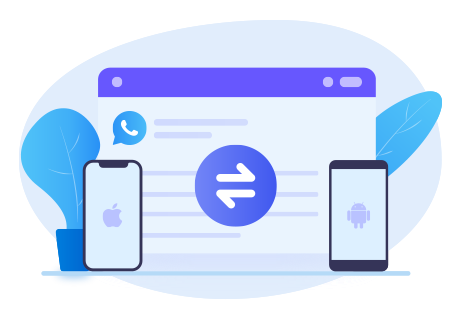

Syncios WhatsApp Transfer makes backing up your WhatsApp history easier than ever. It allows you to backup and restore WhatsApp data on iPhone, iPad, or Android with just one click.
Syncios WhatsApp Transfer meets all your needs for exporting WhatsApp chats. You can export WhatsApp chats, photos, videos, and audio either selectively or all at once. Syncios WhatsApp Transfer is always the best choice.
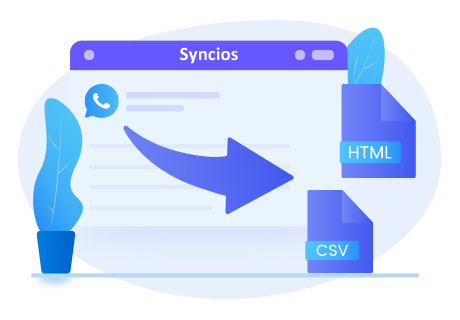
Transfer WhatsApp Chats between phone and phone without Any Loss
Spoof your iPhone’s GPS to anywhere with one click. Customize routes, adjust speed, and use 360° joystick control for realistic movement. Works with Pokémon GO, Tinder, etc. Learn more >>
Syncios Passcode Unlocker excels at instantly removing iOS locks of all kinds, such as 4- or 6-digit passcodes, Touch ID, Face ID, Apple ID, Screen Time passcodes, and beyond. Learn more >>
Syncios D-Savior is the best data recovery expert that supports recovering more than 1000 file formats from 2000+ devices, including HDD, SSD, SSHD, SD card, USB, etc. Learn more >>