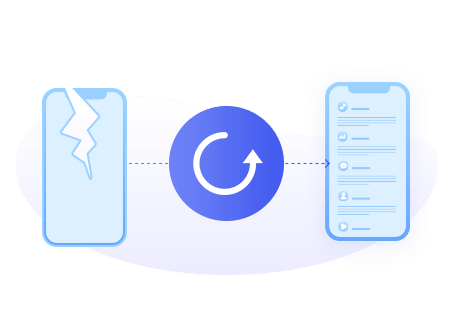Recover Multiple Types of iPhone/iPad/iPod Data

Photo Stream 
App Photo 
App Video 
Messages 
Meassage Attachments 
WhatsApp Messages 
Kik 
Viber 
Contacts 
Call History 
Notes 
Calendar 
Reminders 
Safari Bookmarks 
Camera Roll 
Voice Memo 
App Document |

Preview What You Lost Before Recovery & Backup Found Data to Mac
You can preview lost files before recovery. Lost data and existing data will be categorized and separated by colors in the scan results.
- Support exporting contacts in Vcard, VCF, CSV, and HTML formats to PC, as well as recovering directly to iPhone.
- Support retrieving text messages, iMessages, as well as message attachments.
- Preview media files like Camera Roll, Photo Library, Photo Stream, and even App Photos (photos taken by 3rd-party camera apps, like Camera+) one by one.
- Selectively back up phone data to computer.
Three Recovery Modes Have Your Back
As a leader in personal data recovery, Syncios offers 3 iPhone data recovery modes to ensure the highest recovery success rate. It not only recovers data directly from iPhone/iPad, but also selectively extracts data from iCloud and iTunes backup files.
- Recover from iOS Device – Directly scan your iPhone/iPad/iPod Touch to recover lost data.
- Recover from iTunes Backup – Extract data from iTunes backups and selectively retrieve lost files.
- Recover from iCloud – Access iCloud data and restore it to your computer or iPhone/iPad.
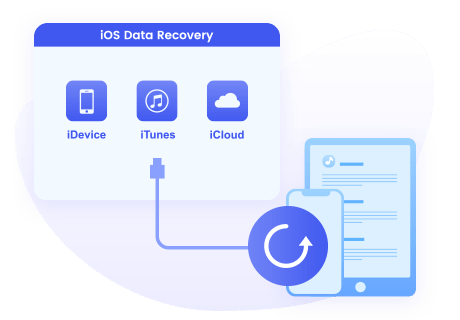
Users' Say
Download iOS Data Recovery to recover your data now!
Every minute you waste will make it harder to recover your lost or deleted data since they might have been overwritten.
FAQS & Guides
Guide & Tips
FAQs
- What are the limitations of the trial version?
- Can you guarantee to retrieve my deleted data?
- Can I recover my data from black or unresponsive device?
- What to do if the program freeze or crash?
- What kind of data can I recover using Syncios Data Recovery?
- Can't open Syncios on Mac computer
- More Questions >>
More Solutions - Pick Your Perfect Fit
Syncios WhatsApp Transfer (HOT)
Syncios WhatsApp Transfer can transfer WhatsApp between iOS and Android, backup and restore WhatsApp chats and export WhatsApp chats to HTML/CSV files. Learn more >>
Syncios Data Transfer (HOT)
Syncios Data Transfer transfers data between Android and iOS devices with one-click, backup phone data to your PC and restore selectively without overwriting existing data. Learn more >>
Syncios Manager (FREE)
Syncios Mobile Manager can manage all data on iOS or Android devices, export their files or import files to them, including contacts, messages, call history, audio, photos, videos, etc. Learn more >>



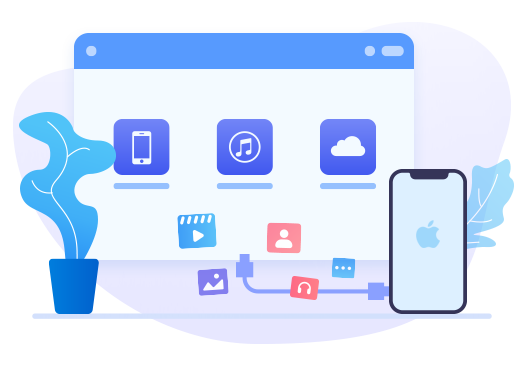








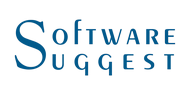
 Wrong Operation
Wrong Operation