![]() One management tool for all smartphones to transfer files between PC & iOS/Android devices.
One management tool for all smartphones to transfer files between PC & iOS/Android devices.
The 2016 Oscars (88th Academy Awards ceremony)is definitely a huge event of life which you can not miss. Leonardo DiCaprio finally won himself an Oscar with The Revenant which wrote a end for the Leonardo Oscar jokes. The Revenant received the most nominations with twelve total, with Mad Max: Fury Road coming in second with ten. Download and watch these movies or other interesting videos on iPad, for example the newly released 9.7-inch iPad pro, can be very awesome and enjoyable. And this article will show you two easy way to transfer video from iPad to iPad.

Step 1: Download and launch Syncios Free iPad Manager.
Note: You need to have iTunes installed in your computer to use this iPad manager tool. However, you don't have to run it when transfer video.
Step 2: Connect your source iPad to your computer, after your iPad is successfully detected by Syncios, you can see the homepage. Click Media, then choose Video on the right panel. All your videos (except the ones shot by your devies) will show in Syncios. Choose the videos you want to sync to another iPad, and click Export to sync videos to your computer.
Tips: You can hold on Ctrl/Shift to choose multiple videos in one time.
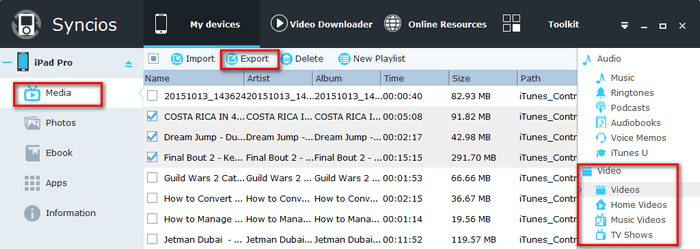
Step 3: After finished the synchronization, plug in your another iPad, click Import under Media to sync all the videos to your new iPad.
Step 1: Download iPad to iPad Transfer Tool.
Simply download the Windows version or Mac version, according to your operation system.
Step 2: Connect your two iPad to PC or Mac.
Plug your old iPad and new Pad into PC or Mac and launch iPad to iPad Transfer Tool. Then you will see the home page. To sync iPad video to new iPad, simply click Start button under Phone to Phone Transfer mode.
Step 3: Select video to sync from iPad to iPad.
Once your two iPads get connected, the program would check all of items automatically on the middle panel, you can also uncheck items you don't need. Simply click on Start Copy. After a while, you could successfully transfer videos from iPad to iPad.
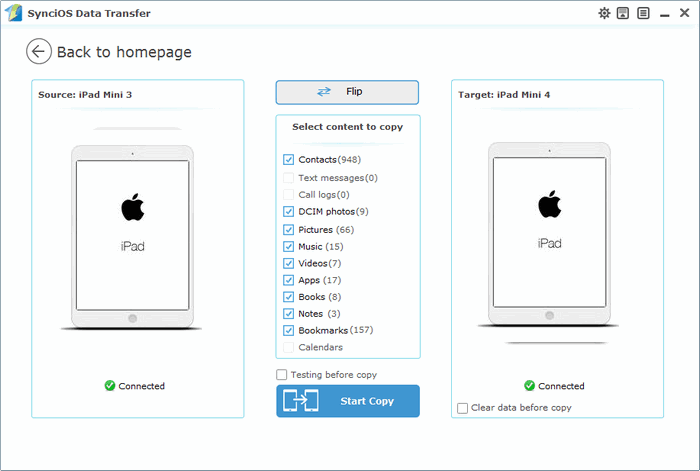
| iPhone | iPhone SE, iPhone 6s, iPhone 6s Plus, iPhone 6, iPhone 6 plus, iPhone 5S, iPhone 5C, iPhone 5, iPhone 4, iPhone 4s, iPhone 3GS |
| iPad | iPad Pro, iPad mini 4, iPad mini 3/2/1,iPad, iPad 2, The New iPad, iPad with Retina display, iPad mini with Retina display, iPad Air, iPad Air 2, iPad 2, iPad |
| iPod | iPod Touch 6, iPod touch 5, iPod touch 4, iPod touch 3, iPod Touch 2 |
| iOS | iOS 5, iOS 6, iOS 7, iOS 8, iOS 9 |
| Android | All Android phones and tables, Android 3.0 to Android 6.0 |