![]() One management tool for all smartphones to transfer files between PC & iOS/Android devices.
One management tool for all smartphones to transfer files between PC & iOS/Android devices.
Have some ePub and Pdf ebooks that you want transferred over from a iPad to the other iPad for easier mobile reading? It used to be fairly to add e-books (of the epub format) to your iPad via iTunes file sharing. You’d connect one ipad and drag and drop the book into iTunes, then connect the other iPad to your computer, and sync the PDF or EPUB files to the new iPad via the file sharing system in iTunes. It's pretty complicated!
However, there is no longer a way to sync epub books in this way. The quickest way to transfer the ebooks between two iPad is through a one-click data synchronizer , but you will discover that an additional app are necessary - Syncios Data Transfer. It enables you to connect both of your ipads to the computer or Mac simultaneously and copy Epub, Pdf files from one iPad to the other with just one click.
The program supports transferring ebooks (epub, pdf) between all series of iPads, including iPad 1, iPad 2, iPad 3, iPad Air, iPad Air 2, iPad Mini, iPad Pro, etc.
Read on to follow the entire process of getting ebooks among iPads from start to finish.
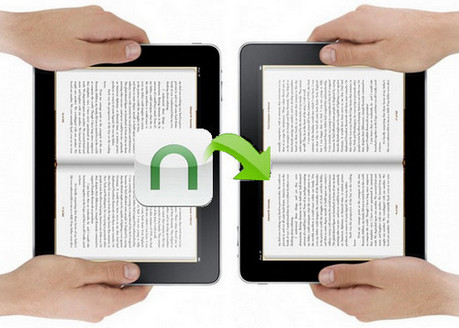
First of all, download and install the iPad to iPad ebooks transfer on your computer or Mac. Double click the desktop icon to launch it, then you should see the homepage showed as below. Connect both of your iPads to PC with usb cables. After that, click on "Transfer" button.
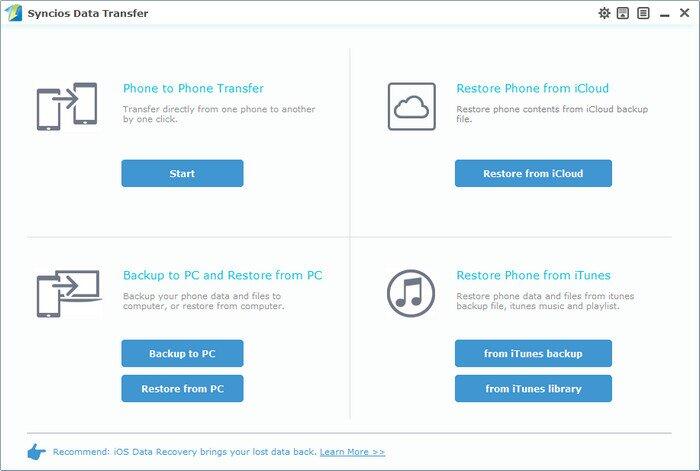
Now, select Ebooks on the middle and tag on Start Copy to sync all books from iPad to iPad. The program would copy all epub and pdf files on the source device to the target iPad by default. It only takes few minutes to transferring dozens of eboos. After the transferring process finished, you would be prompted to disconnect your iPads.
Tips: The rectangle "Flip" button allows you to change the place of the two iPads. It means you can click "Flip" button then transfer epub and pdf from old iPad to the new one and vice versa. This software has the function of transferring photos, music, video, notes, bookmarks, text messages, etc. If you have a need, you can tick certain data on the check box.
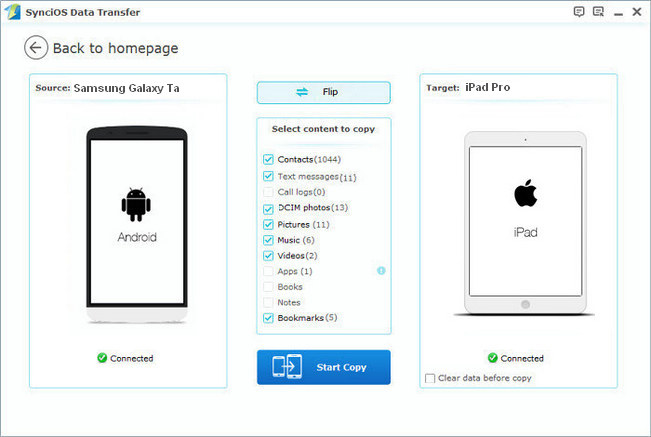
If you prefer totranfser selective epub and pdf files between iPad and computer, you can manually drag and drop ebook from iPad to PC or from PC to iPad . This Data Transfer tool also enables you to restore ebooks from iTunes to iPad at ease, if you had backed up ebook to iTunes. For iPad user who also own an Amazon Kindle, check out our previous article and learn how to transfer Kindle Books to iPad, iPad Mini or iPad Pro.
Tags: How to sync ebooks from iPad to ipad; transfer ebooks from ipad 1 to ipad air; copy pdf files from ipad to ipad air; ipad ebooks transfer; transfer epub from iPad to new iPad ; How to copy epub and pdf files from iPad to iPad Mini