![]() One management tool for all smartphones to transfer files between PC & iOS/Android devices.
One management tool for all smartphones to transfer files between PC & iOS/Android devices.
There is no doubt that in today's society, private data must be one of the most important privacy of our own, and text-messages could be one of the vital one. Your credit card messages, your security code, business messages contains a lot with your personal information. To prevent data leak and forbidden the spying action by hackers, you need to erase all these data of your iPhone before selling or giving away to others. Here we have Syncios iOS Erase Pro to help you erase text messages on iPhone efficiently.
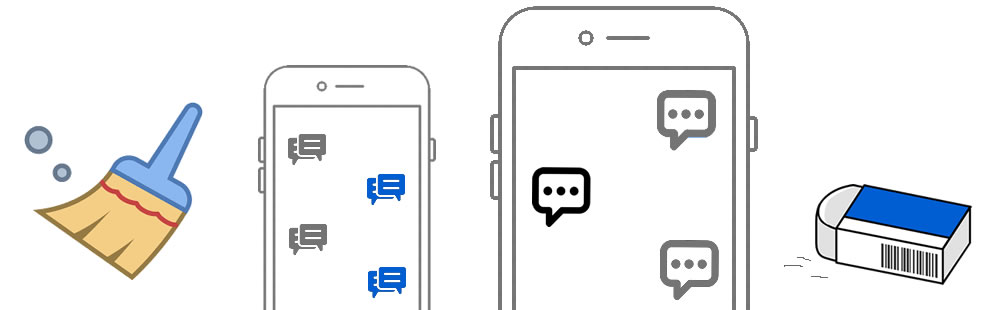

Syncios iOS Eraser Pro which is designed for someone who wants to permanently erase all data on iOS device with 100% unrecoverable results. Junk files, private fragments, program caches, private data can all swipe off by Syncios. Before throwing away your old iPhone, you can use Syncios to have a deep scan in order to make sure that all data has been removed from it.
Download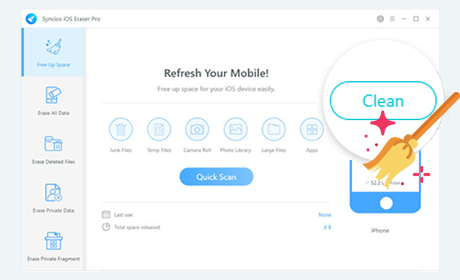

This is the best way to erase all your private data as well as text messages on your iPhone. Messages with personal confidential information like bank balance, bank security code, business trading information are the important privacy which you should keep them safe.
Step 1: Choose 'Erase Private Data' function to erase text-messages with personal information. Syncios will scan more than 15 categories of data include messages, call history, photos, notes, safari history, other messages and attachments in third party apps, etc. Click 'Erase' to start to load these data.
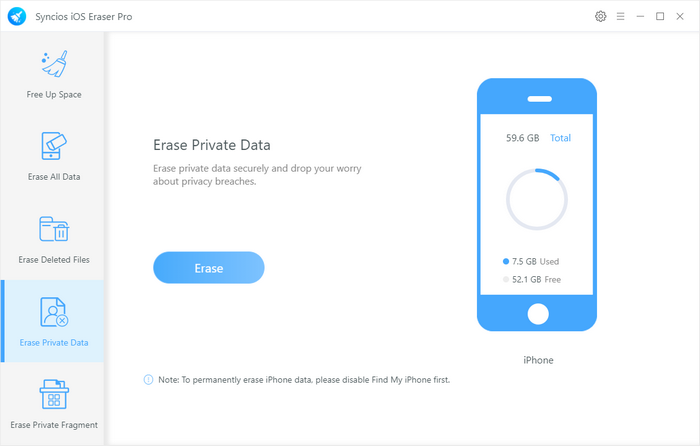
Step 2: All your private data will be scanned out by Syncios, now tick 'Message' option. You can also select certain text message to wipe off. Then click 'Erase Now' to clean up these selected text messages.
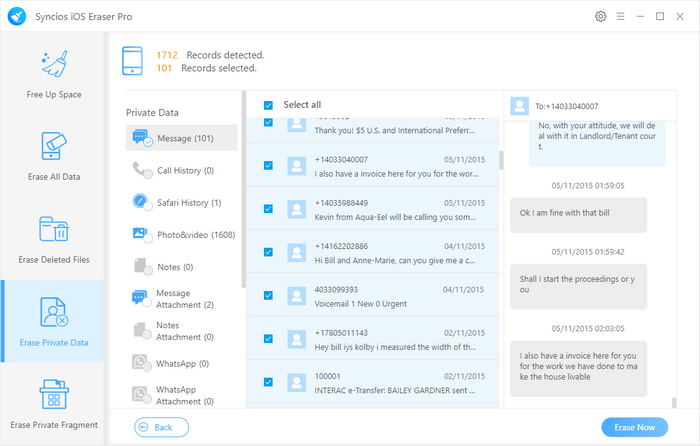

Worried about some deleted files may still hide in your iPhone? You may need Syncios to scan out all these deleted files. Moreover, text messages which may contain lots of private messages. To prevent privacy leak, you need a comprehensive scan right now!
Step 1: Choose 'Erase Deleted Files' function to clean up all deleted files and your private data will gone forever. Click 'Erase' to scan them out.
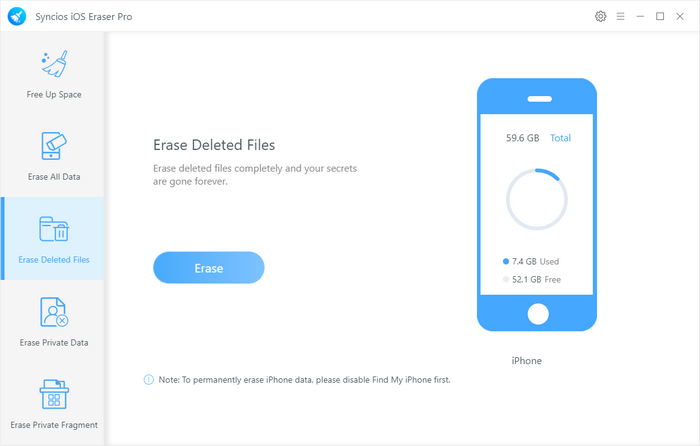
Step 2: 12 kinds of deleted files of your iPhone will all be found out by Syncios. Now pick 'Message' and you will see the deleted messages of your iPhone, click 'Erase Now' to permanently erase them.
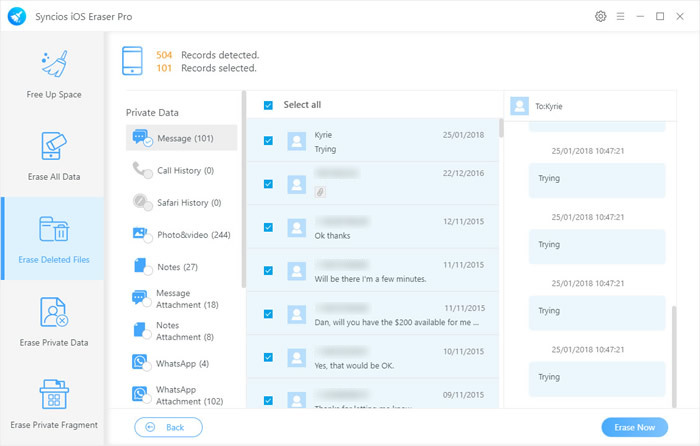

If you use 'Erase All Data' function to have a deep scan and erase all your data in iPhone, you don't need to worry about the text-messages that may will still remain in your iPhone. We promise you a 100% unrecoverable results so that you can securely donate your iPhone.
Step 1: Choose 'Erase All Data' function. In this part, you need to enable 'Find My iPhone' on your iPhone in advance, then click 'Erase' button to choose the level of cleanliness.
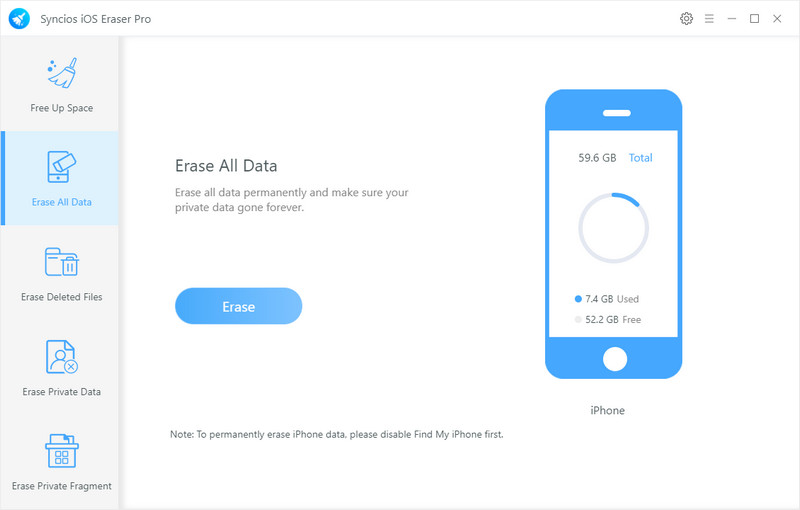
Step 2: Syncios iOS Eraser Pro provide with three cleaning mode which is from low to high cleanliness. Low Level is the quickest mode which aims to crush your data. Medium Level will overwrite your data and erase the files with 100% irrecoverable. High Level possess with the highest cleaning effects to erase all your privacy and vital information. Now you can pick the level you prefer and click 'OK' to choose.
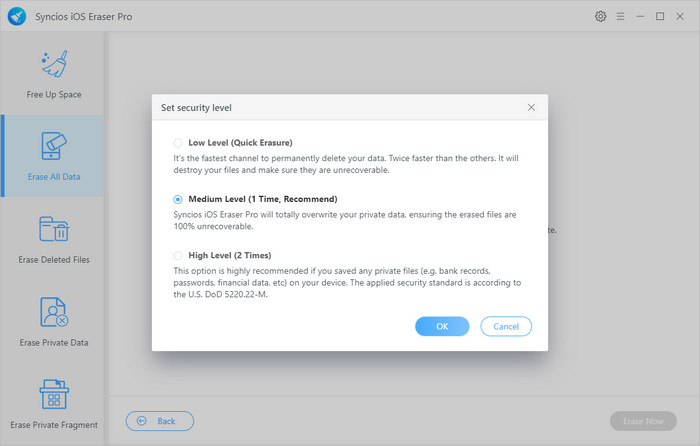
Step 3: Due to these erasing mode are unrecoverable, we need you to think about it twice before you launch this function. Please type 'erase' in the textbox to confirm the cleaning operation, then click 'Erase Now' to start.
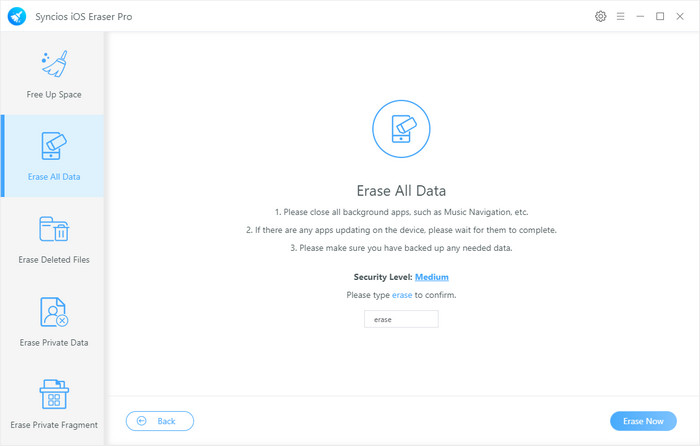
Tips: If you encounter any detection problem during the process? Please check our iOS detection tutorial for help.

Summary: After reading this passage, you will gain three useful methods to efficiently erase text messages on iPhone, and this cleaning form are irrecoverable. Syncios iOS Eraser Pro promise to protect your iPhone privacy safely.
Supported OS: iOS 5 - iOS 14