How to Transfer Data from OnePlus Phone to OnePlus 13
The OnePlus 13 and OnePlus 13 Pro are coming. If you are one of OnePlus fans, who owns an old OnePlus device such as OnePlus 13 or OnePlus 13, do you want to upgrade your phone to the latest OnePlus flagship? If you have already bought a new OnePlus 13 or OnePlus 13 Pro, you may need to transfer all your contents from the old device to the new one. The question is, how to transfer all data to the new device seamlessly? You might have some ideas but not sure if they truly helps. No worry, this article gives you two simple methods to transfer all data from your old OnePlus 133/13T/13RT/6/7 to the new OnePlus 13. And now let's get started.
Method 1: Transfer data from OnePlus Phone to OnePlus 13 or OnePlus 13 Pro via OnePlus Switch
OnePlus Switch was OnePlus official tool, which helps OnePlus users to sync/backup data. This app has been built-in with OnePlus latest devices. So you can use it to transfer data from your old OnePlus device to the new OnePlus 13, and actually the old device can be other Android devices as well or even iOS device. And you need to follow the steps below to transfer data to the new OnePlus 13:
Step 1Install OnePlus Switch on the old device.
Firstly, make sure you have OnePlus Switch app installed on the old OnePlus device, you can install it on the App Market. And then open the app and tap I'm an old phone, it will ask you to scan the QR code on the new device.
Step 2Select data to transfer to OnePlus 13.
Go to your new OnePlus 13, similarly, open OnePlus Switch app and select I'm a new phone=> OnePlus on the main interface, tap on the Next button, a QR code will be generated so you can scan it with your old OnePlus device. After that, you can select desired data on the old device to transfer to the new OnePlus 13. And then tap Start Importing button to start syncing.
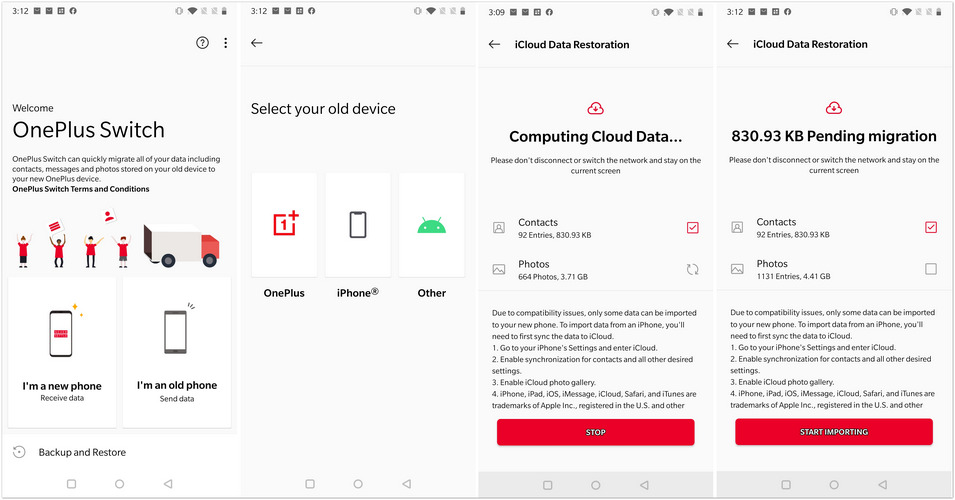
Method 2: 1-click sync all data from OnePlus Phone to OnePlus 13 or OnePlus 13 Pro via Syncios Data Transfer
Besides of OnePlus Switch, there are other more effective tools to help you transfer data. One of the most recommended is Syncios Data Transfer which allows you to directly transfer all kinds of data from your old OnePlus Phone to OnePlus 13. Syncios Data Transfer is based on PC, it's a more powerful and comprehensive data transfer tool. Now let's take a look at how it works:
Step 1 Download and install Syncios Data Transfer.
Firstly, you need to download the latest version of the program on your computer, both Windows and Mac version are available below. And start the program after installing it successfully.
Step 2 Connect both of your old OnePlus device and OnePlus 13.
There are 3 modules on the main interface: Transfer, Restore and Backup. To sync all data to the new OnePlus 13, we need to select the Transfer mode on the main interface. And please connect both of your old OnePlus device and the new OnePlus 13 to computer with USB cables.
Please check this Android device tutorial for help if you encounter any detection problem.
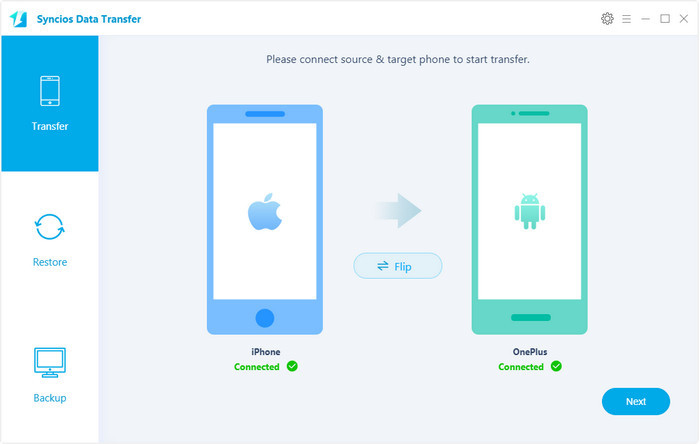
Step 3 Select data and start to transfer.
You are now able to select desired data on the panel, so simply check Contacts option on the panel, and click on Next and OK button to continue. And all your selected data will be transferred to your OnePlus 13 after a while.
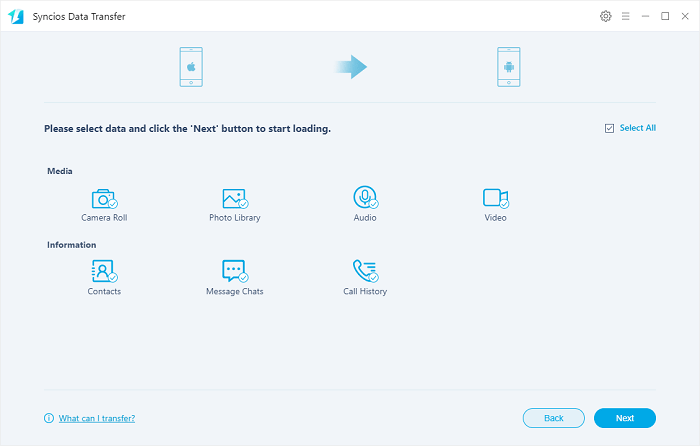
Besides, Syncios Data Transfer not only enables you to transfer all kinds of data to OnePlus 13 directly, it also supports 1-click backup and restore, restore iTunes library to your device and restore iCloud/iTunes backup to your device, that's why we called it a comprehensive data transfer tool. We sincerely recommend you to download and have a try if you need. And if you have any other problems or encounter some issues while transfer data to your new OnePlus 13, you can leave a comment below or directly contact us.


