![]() One management tool for all smartphones to transfer files between PC & iOS/Android devices.
One management tool for all smartphones to transfer files between PC & iOS/Android devices.
How to Transfer Contacts from iPhone to Huawei P9/P9 Plus
Once decided switch from iPhone to Huawei P9 or P9 Plus, one of the most important sets of information you should migrate to your new phone is your contacts. Moving contacts from iOS device to Android device sounds like a big deal. For most people, they might export a vCard or .csv file from Appkle's Contacts App to computer using iTunes, then import address book to Google Account. Last but not least, log in to Google account to download contacts on Huawei P9. This method might be old fashion and clumsy.
How to sync iPhone contacts with Huawei P9 without using Gmail? How can I copy contacts from iPhone 5s/6 to Huawei P9 at ease? If you want to transfer contact list from iPhone to Huawei P9, this post is for you. Simply read the entire post before attempting:
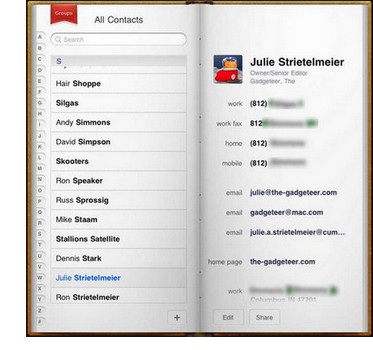
Step 1 Install and run iOS to Android Contacts Transfer
To transfer contacts list from iPhone 4/4s, iPhone 5/5s/5c, iPhone 6/6s or iPhone SE to Huawei P9, connect both your iPhone and Huawei P9 to PC or Mac using USB cable. Then, click "start" button under "Phone to Phone Transfer" section.
Download
Win Version
Download
Mac Version
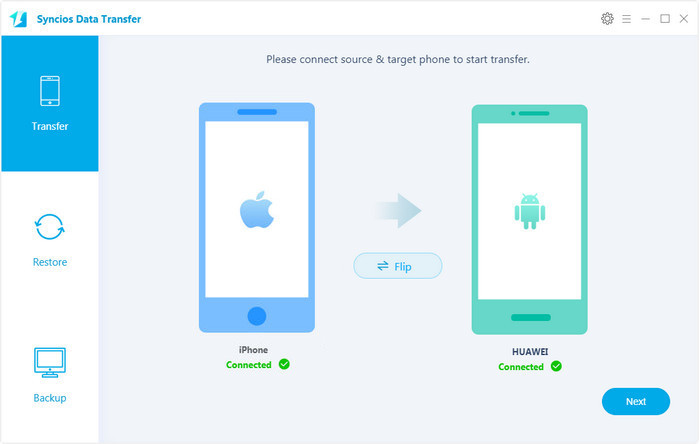
Step 2 Choose contacts on iPhone.
To switch contacts from iOS to Android, click on "Flip" button to make sure that the iPhone is detected as Source Device and the Huawei P9 is on the right. Then, tick Contacts on middle checkbox and click Start Copy.
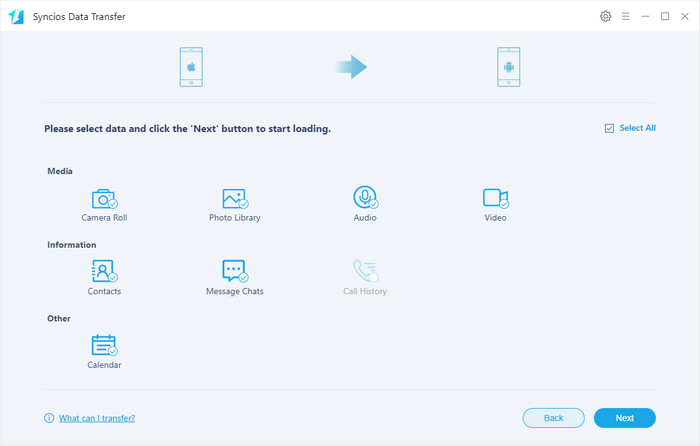
Step 3 Migrate contacts from iPhone to Huawei
The transferring process would be launched automatically. When the transfer progress is over, click "OK" to end it.
Now, open the Contact App on your Huawei P9 and you should see all of your iPhone contacts copied in it. Download the app and follow the steps to transfer contacts from iOS device to new Huawei P9/P9 Plus.
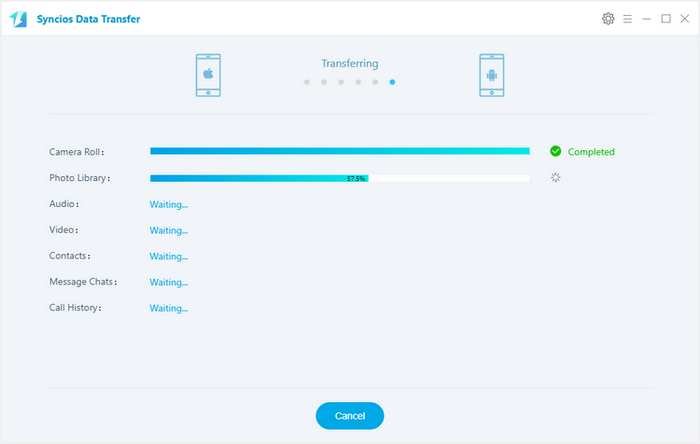
Supported Devices
| Android Devices - Android 3.0 - Android 11 iOS Devices - iOS 5 - iOS 14 |
||||
|---|---|---|---|---|
| iPhone XS, iPhone X, iPhone 8/8 Plus, iPhone 7/7 Plus, iPhone SE, iPhone 6s, iPhone 6s Plus, iPhone SE, iPhone 3G, iPhone 3GS, iPhone 4, iPhone 4S, iPhone 5, iPhone 5C, iPhone 5S, iPhone 6, iPhone 6 Plus, iPad, iPad 2, The New iPad, iPad mini, iPad with Retina display, iPad mini with Retina display, iPad Air, iPad Air 2, iPad mini 3, iPad mini 4, iPad Pro, iPod touch (the 1-6 generation)... | ||||
| Huawei P9, Huawei P9 Plus, Huawei P8, Huawei Mate 7, Huawei Ascend G6, Huawei Ascend P6, Huawei Ascend Y200/Y300/P1/P2/Mate/D1/D2/G300/G600, Ascend X, Honor, Vision, Sonic, Boulder, IDEOS X3/X5, and all Android devices ... | ||||