Syncios Data Transfer
Backup Samsung to Mac - Transfer/Backup/Restore Files between Samsung and Mac
Lost/broken my Samsung but still need the data in that phone, what should I do? Some Samsung users may have such problem. But don't worry, that doesn't mean you lost all your data, as long as you had backed it up first. However, Android doesn't offer any built-in backup app, it makes users ignore the necessity of doing daily backup. Are you still looking for a synchronizer to backup all of your Samsung phone data to Mac? Wanna copy sms, contacts, photos, videos, app, call logs, notes from Samsung to Mac?
Syncios Samsung to Mac Transfer has your back. It supports to backup or store app, movie, music, ringtone, audiobook, eBook files and contacts, messages, photos any Android supported file to Mac. With the Android backup tool, you are able to backup data by one click, and restore back to your Android devices anytime you want.

Key Features of Samsung to Mac transfer
- One-click to move anything from old phone to a new Samsung phone;
- Transfer files from Mac to Samsung within seconds;
- Copy and backup files to Mac;
- Transfer data between iOS device and Samsung;
- Restore iTunes backup to Samsung;
- Extract iTunes music and playlists for Samsung;
Restore & Backup All Data from Your Mac
- Backup Samsung to Mac: Sync SMS, Contact, Photo, Video, Music, Call logs, Notes ect to Mac.
- Restore Lost Data: Restore all or selected backed-up files back to Samsung, like contacts, messages, songs, movies, call history, apps, calendars.
- Transfer data from Samsung to Mac in batches.
- Backup data and retrieve in lossless quality at any time.
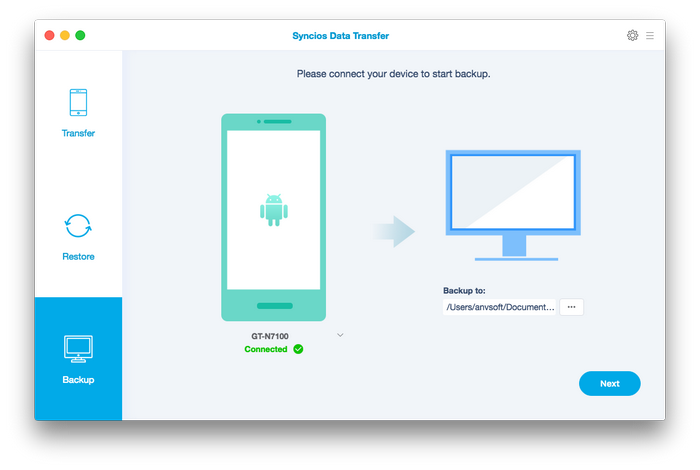
One-Click Phone to Phone Data Share
- All-in-one Android & iOS Transfer: Syncios Samsung Transfer is not only transfer data between Android devices, but also among iOS devices, iOS and Android.
- Sharing Video&Music with friends and families: it supports popular Android formats, like AVI, MOV, MPEG, WAV, MP4, MP3, AC3, AMR, MPA, WMA, AAC, and so on.
- Selectively transfer data between any two phones without data loss.
- Comprehensive contact copy, including job title, email addresses, company name, etc.
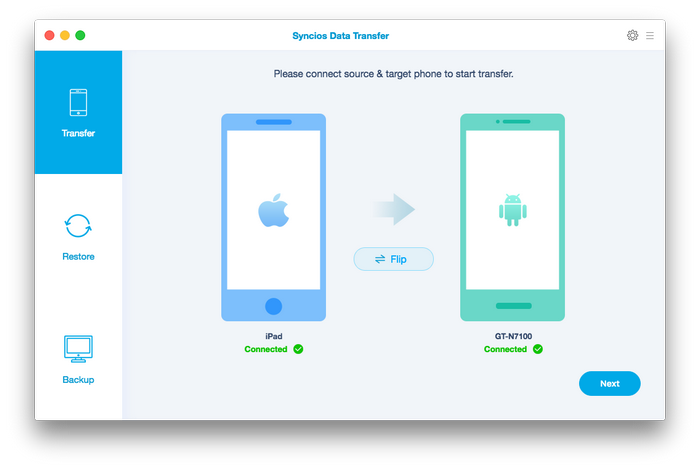
Extract iTunes/iCloud backup to Samsung
If you were an iOS users and had already switch to Samsung, then move your iTunes/iCloud backup to your new Samsung phone could be a big problem. With this Samsung Transfer, you are enabled to transfer iTunes library contents into your Samsung.
You can transfer songs and playlists from iTunes to a Samsung, of course, your day-to-day photos of your lives.
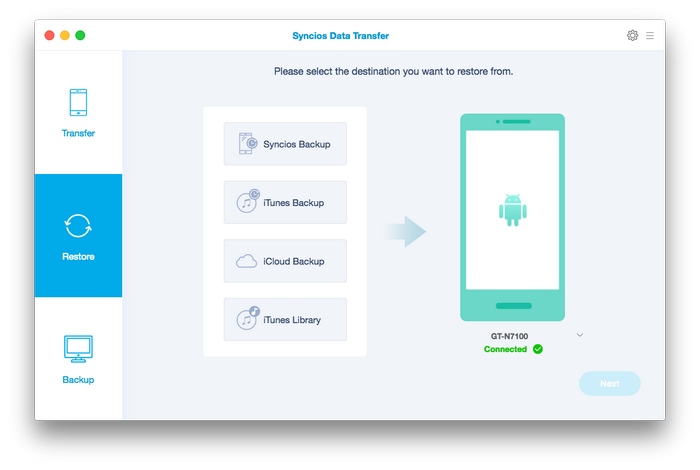
How to Backup Samsung to Mac?
Step 1: Download and launch Syncios Samsung to Mac Transfer. Then, connect your phone to Mac using USB cable.
Step 2: Click "Backup" button on the homepage. Once device connected, the program would detect and show all of transferable data on your phone automatically. Simply select data you want to transfer to Mac.
Step 3: Click on "Next" button to start transferring. After a while, you will see all of your Phone data on Mac.
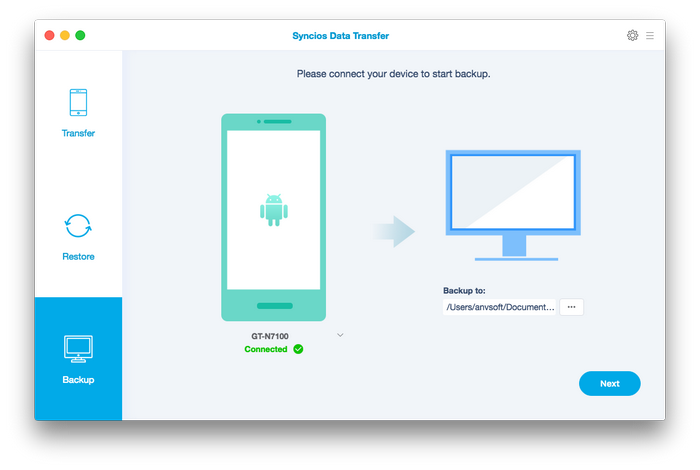
Operating System: Operating System: Mac OS X 10.9 above.
Supported OS: Android 3.0 above; iOS 5.0 above.
All Devices Supported:
-- Android: Samsung; Sony; Huawei; Xiaomi; Motorola; Nubia; Meizu; Vivo; LG; lenovo; Nexus; HTC; Vivo; Oppo, etc
-- iOS: iPhone; iPad; iPad Air; iPad Pro; iPad Mini; iPod Touch.
Conclusion
The methods given above are really simple to get this job done. I sincerely recommend you to have a try. Of course, if you encountered some problems while transferring the music, please leave a comment. We are glad to hear from you.


