![]() One management tool for all smartphones to transfer files between PC & iOS/Android devices.
One management tool for all smartphones to transfer files between PC & iOS/Android devices.
Your Android smartphone or tablet can be cluttered quickly and may not provide the optimum performance you expected when you have download too many apps or taken a lot of photos, especially the storage of your Android devices is not every big. At this time, you will find that your device has slowed down considerably, run out of storage space for your photos and music, or that you cannot install any more useful apps.
Now, you have to consider clean up your device and getting rid of junk that serves no purpose. It seems simple, but there are certain important aspects you should consider in order to find a comprehensive, lasting solution. We cover a good solution for this matter in the article.
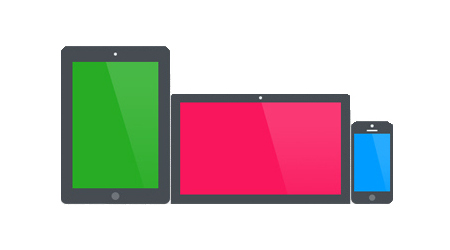
Android & iOS Manager is a powerful mobile phone management tool for two dominant smartphone operating systems – iOS and Android. It can help you to preview and manage your Android data before backing up and restoring selectively or in batches. It enables you downloading online video and auido to Android device for free, making iPhone ringtone, converting video & audio to phone or tablets.
Here are the steps for removing your android devices data:
Step 1. Download and install Syncios on your computer
Download and install Syncios on your computer, you need connect your Android phone to PC with USB cables. After that, please open syncios to get ready.
Step 2. Connect Android to Computer and Launch Syncios
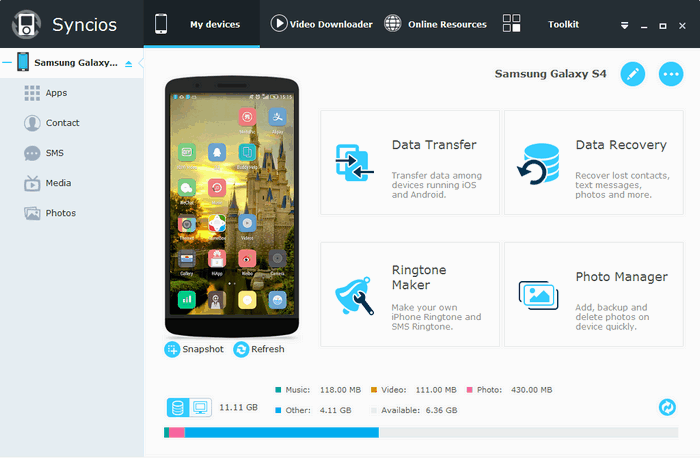
Step 3. Choose Files, Media, Apps on Android to Delete
Click on "My devices". Five tabs are displayed on the left panel of interface: App, Contact, SMS, Media, Photos.
Choose the tabs that you want to delete, and click on "Delete".
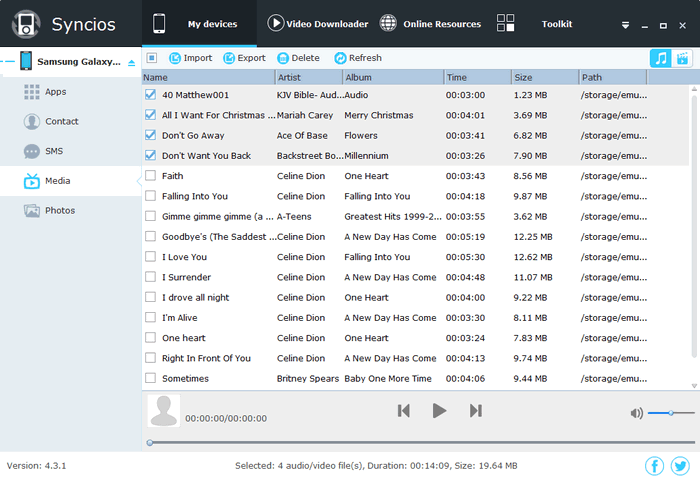
This Android devices cleaner supports Samsung, HTC, Google, LG, Sony, ZTE, Motorola, Huawei and other phones, just download one to speed up your Android phone and tablets freely!