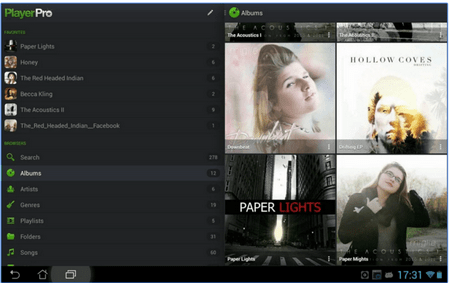" Nothing is worth living for without music. " --- Nietzsche .
Music is one of the most magical thing in the world, it inspires so many people. thus it’s necessary and important to get a desired music player that works well for you. When you goolged, you will find there are hundreds of music apps, so finding the best ones can be like finding a needle in a haystack.
 Top 1. Syncios Free Android Music Manager App
Top 1. Syncios Free Android Music Manager App
Overview:
Syncios Free Android Music Manager App is a free comprehensive music manager App for Android. With it, you can transfer music between Android and PC, backup Android music to PC, delete Android songs, or play Android music with the integrated player.
Main Features:
- It enables you to transfer, edit, backup, manage, view iOS & Android mobile data: Music, videos, photos, apps, ebooks, contacts, messages and more.
- Download videos from 100+ video sharing sites up to 4K HD video quality and transfer to iPad/iPhone/iPod/Android.
- Massive free resources: videos, wallpapers, ringtones for Android
- Handy toolkit: Audio converter, video converter, ringtone maker, etc.
Price: Free
 Pros
Pros
- User-friendly interface.
- Transfer music between Android device & PC.
- You can backup your Android music to PC within one click whenever you need.
- it enables you to play Android music with the integrated player.
- You are able to download ringtones, videos, wallpapers to Android.
- It allows you to make ringtones for your Android.
 Cons
Cons
- It is capable of downloading ringtones to Android, but can not support downloading music to Android.
 Top 2. Poweramp
Top 2. Poweramp
Overview:
Poweramp is an elite among the music player genre, it has been a solid music player App designed for Android music listener with a lot of feature for a very long time, and got 4.7 rating on the Google Play Store. It is highly-recommended by many bloggers.
Main Features:
- Plays mp3, mp4/m4a (incl. alac), ogg, wma*, flac, wav, ape, wv, tta, mpc, aiff (* some wma pro files may require NEON support) .
- 10 band optimized graphical equalizer for all supported formats, presets, custom presets.
- Separate powerful Bass and Treble adjustment.
- Lyrics support, including lyrics search via musiXmatch plugin.
Price: $3.99
 Pros
Pros
- All the standard features you'd expect in a music player.
- Some out of the box stuff like OpenGL-based album art animation, tag editing, 10-band equalizer, and more.
- There is a high level of customization and theming available, including skins downloadable from the Play Store.
- Plays most of the popular audio codecs.
 Cons
Cons
- Many people are facing problems with Bluetooth support (right now anyway).
 Top 3. Rocket Music Player
Top 3. Rocket Music Player
Overview:
Rocket Music Player is a powerful music App for Android that is packed with features, integrates with other apps, and seems to work fairly well.
Main Features:
- 5 Band Equalizer.
- Play Android supported formats (.wav, .ogg, .mp3, .3gp, .mp4, .m4a).
- Playlist shortcuts - launch playlists from your home screen.
- M3U and M3U8 playlist support.
- Material Design.
Price: $3.99
 Pros
Pros
- Support lots of features and audio codecs.
- Support Chromecast.
- Integration with iSyncr lets you use some iTunes features.
- Some unusual but helpful features like the ability to bookmark your progress in a track (works well for podcasts).
 Cons
Cons
- Even if you can theme it, the interface is still very busy with a lot of small text.
 Top 4. Shuffle+ Music Player
Top 4. Shuffle+ Music Player
Overview:
Shuffle+ Music Player is an intuitive, lightweight and powerful music player App for Android user to enjoy music on their devices, it takes a more simplistic approach and has only the features needed to make it a good music player without any of that other stuff.
Main Features:
- Built in 6-band equalizer with bass boost,
- Extremely customizable widgets.
- Tons of theme options, including light & dark mode.
- Lyrics (embedded lyrics only, for legal reasons).
Price: $0.99
 Pros
Pros
- Google style interface mimics Google Play Music, which was a good design.
- Standard features like gapless playback, tag editing, and a 6-band equalizer.
- Folder whitelisting helps keep your music collection.
 Cons
Cons
- If you would like more features or theme, this isn't for you.
 Top 5. PlayerPro Music Player
Top 5. PlayerPro Music Player
Overview:
PlayerPro Music Player is an advanced music and video player App for Android devices, it comes with a standard, block-based interface with tabs for navigation. With a number of great features and some out-of-the-box stuff available, it’s really a nice choice for Android.
Main Features:
- Browse and play your music by albums, artists, genres, songs, playlists, folders, and album artists.
- Change the user interface of the Player by installing one of the many available SKINS.
- Single and group TAG EDITING: title, album, artist, album artist, track, year, genre, comment.
- Liven up your music library with album artwork, artist pictures, and genre illustrations that you can select from a variety of sources: ID3 tags (embedded artwork), SD card folders, Gallery app, and Internet.
Price: $3.95
 Pros
Pros
- Pretty much all of the standard music player features including a large number of supported files.
- Some out of the box thinking like gesture and shake support along with lock screen widgets and simple tag editing.
 Cons
Cons
- Interface is geared more toward tablets and phones.
More tricks and tips for Android:
1. Easy and Safe Ways to Free Up Android Space.
Our smartphones store information or data from installed applications like social networking apps, etc, unless we have an Android device with masses of storage, we'll probably have to deal with a shortage of space sooner or later.
" I used to like listening to podcasts on my old iPhone 5, but the sound comes out of noise after I dropped it into the sink. Now I switch iPhone to the new Samsung Galaxy S25 Ultra, but it is not compatible with iTunes, and I have no idea how to sync my favorite iTunes podcasts to my new Android phone. Help! "
To free up space on your Android or make the most of your device's internal storage capacity, the easiest and most efficient way is to uninstall applications you rarely use or don't need.
" Since I got hundreds of contacts on my Samsung Galaxy phone, it is hardy to organize and edit them on smartphone with small screen. I would like to be able to easily see and edit/manage my contacts on my computer and sync them to/from my Android (two-way sync). It is possible? "
Related Articles:
![]() One management tool for all smartphones to transfer files between PC & iOS/Android devices.
One management tool for all smartphones to transfer files between PC & iOS/Android devices. Top 1. Syncios Free Android Music Manager App
Top 1. Syncios Free Android Music Manager App Pros
Pros Cons
Cons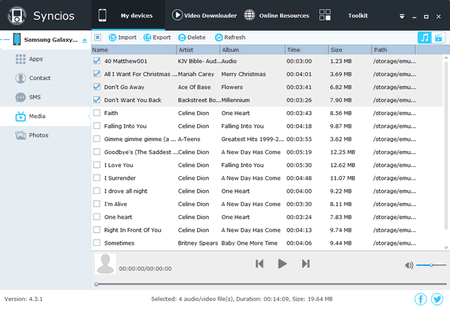
 Top 2. Poweramp
Top 2. Poweramp Pros
Pros Cons
Cons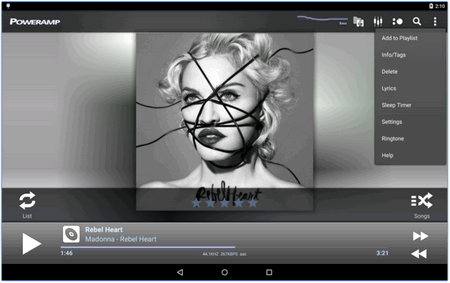
 Top 3. Rocket Music Player
Top 3. Rocket Music Player Pros
Pros Cons
Cons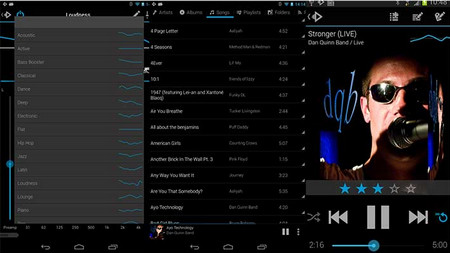
 Top 4. Shuffle+ Music Player
Top 4. Shuffle+ Music Player Pros
Pros Cons
Cons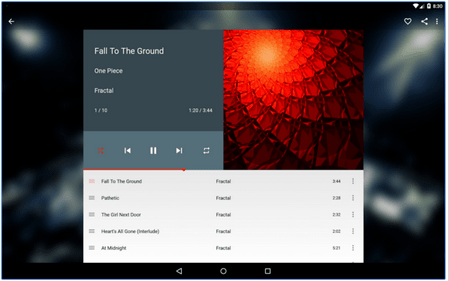
 Top 5. PlayerPro Music Player
Top 5. PlayerPro Music Player Pros
Pros Cons
Cons