![]() One management tool for all smartphones to transfer files between PC & iOS/Android devices.
One management tool for all smartphones to transfer files between PC & iOS/Android devices.
Katherine asked " I used to like listening to podcasts on my old iPhone 5, but the sound comes out of noise after I dropped it into the sink. Now I switch iPhone to the new Samsung Galaxy S25 Ultra, but it is not compatible with iTunes, and I have no idea how to sync my favorite iTunes podcasts to my new Android phone. Help! "
If you encountered the same problems like Katherine put forward, there is no need to feel upset, Syncios Free Phone Music Manager would do you a favor. As a powerful music manager designed for Android and iOS, it can sync itunes podcasts to your Android easily for free.
Simply install and launch this all-in-one desk top Music App designed for iOS & Android, which allows you to transfer video, photos, music etc from your computer to Android & iOS device within simple steps.

To sync and listen to iTunes podcasts on an Android Phone, just transfer podcast from iTunes Library to your computer via this desk top Music App designed for iOS & Android.
Connect your iPhone to computer and run Syncios. Go to Toolkit > Common Functions > iTunes Library, select "Podcast" from right panel of Syncios, and then choose podcasts you need, press Export to PC button.
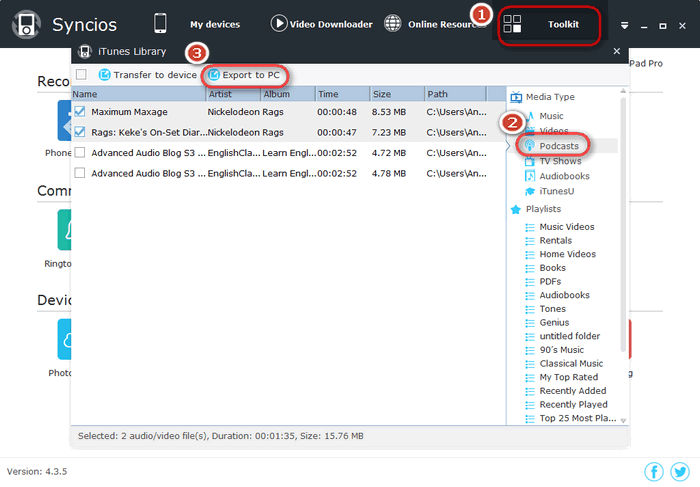
To listen to iTunes podcasts on your Android Phone, you need to transfer those podcasts from computer to Android.
Simply press "Media" tab and click on "Import" option. Then a dialogue will pop up, just choose podcasts on your computer and hit "Open". Those iTunes podcasts could be transferred to your Android device now. You can enjoy them on you new phone.
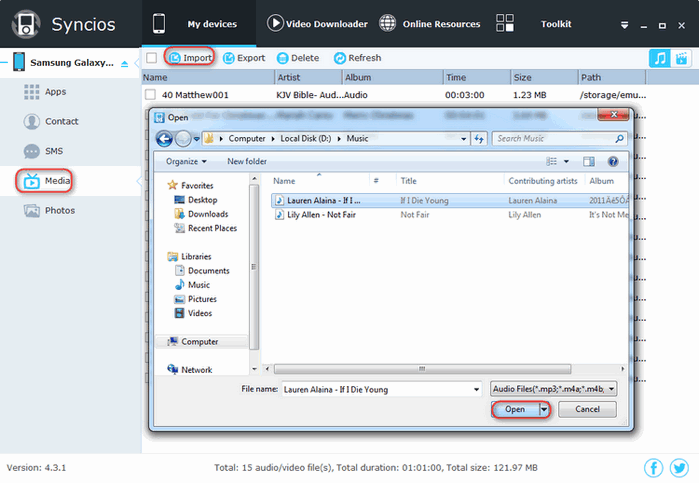
Supported OS: Android 3.0 and above
Supported Android Devices: Samsung; Sony; Huawei; Xiaomi; Motorola; Nubia; Meizu; Vivo; LG; lenovo; Nexus; HTC; Vivo; Oppo and more.
Supported Files: contacts, messages, apps, music, videos, photos.