![]() One management tool for all smartphones to transfer files between PC & iOS/Android devices.
One management tool for all smartphones to transfer files between PC & iOS/Android devices.
Do you still remember the past famous traditional film photography company Kodak? Although it has gone bankrupt for years and traditional film photography era is end, it helped people capture the wonderful moment and enjoy themselves with the photos and films almost a hundred years. Many people still left a great memory on Kodak. And now, a new designed Kodak's Ektra phone is coming and will be available across Europe later this year and will set £449.
The new Kodak Ektra phone was released on October 20th, ships with a 5-inch 1080P display, and MediaTek Helio X20 2.3GHz decacore processor with 3GB RAM, a big storage of 32GB as well as a microSD card slot. The battery size is 3000 mAh and the operating System is not the latest Android 7.0 Nougat but the Android 6.0 Marshmallow instead. Of course, as a phone produced by Kodak, the key feature of the phone is the camera without any doubt. Its main camera is 21MP with an f2.0 aperture lens in front, ships with Optical Image Stabilization and Auto Focus, brings you a tactile camera experience, claimed by Kodak. The physical wheel on the front of the phone lets you change settings quickly -- something that will no doubt appeal to photography.

If you used to be Kodak's fan, who are looking forward to having a Kodak Ektra phone to enjoy shooting pictures. With so many wonderful pictures saved on your phone, you may need to backup the photos to your computer regularly in case of data loss. And here's a great option for you to manager your phone photos.
Backup Kodak Ektra Photos to Computer
To backup your Kodak Ektra phone photos to your computer, we this comprehensive backup and restore tool: Syncios Ultimate. This handy tool not only supports backing up and restoring your smartphone data selectively, but allows you to transfer all your content such as contacts, call logs, messages, photos, music, videos, etc from one phone to another, support cross platforms as well. Besides, there are more tools on the Toolbox, such as ringtone maker, audio/ video converter, youtube contents download, etc. The most important thing is that most of these features are FREE! Truly a treat for smartphone users. Simply download and install it on your computer. We have two ways to backup photos to PC.
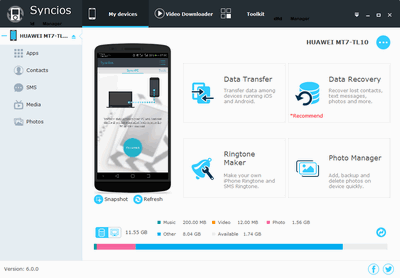
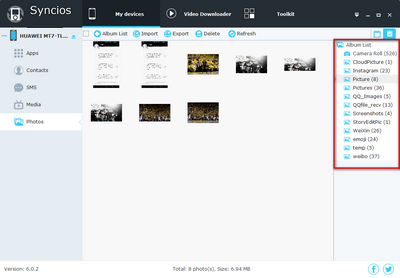
This method can selectively backup your photos but seems to be a little bit of complex. If you just need backup all your photos to computer. Move to part 2, which supports one-click backing up all your photos from Kodak Ektra to computer.
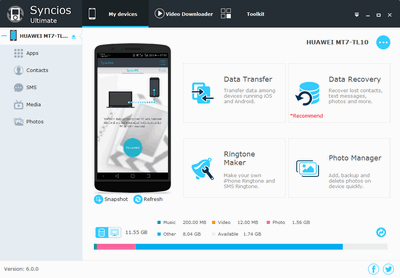
Note: Please make sure your phone is connected well with the computer in case of unknown error occured.
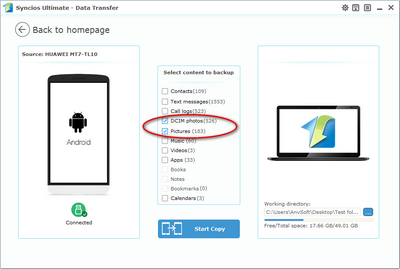
Related Articles