![]() One management tool for all smartphones to transfer files between PC & iOS/Android devices.
One management tool for all smartphones to transfer files between PC & iOS/Android devices.
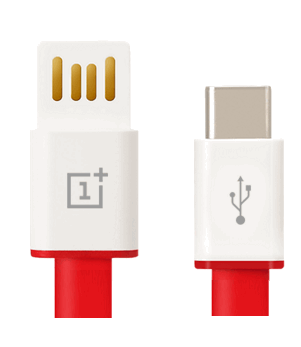
In its short time as a smartphone manufacturer, OnePlus has demonstrated real skill for making a lot of noise and getting the attention of folks who love smartphone tech. OnePlus One came out from nowhere, but soon it seemed everyone in the tech world was talking about this flagship killer. That said, I'm impressed with the design improvements over the original OnePlus One , and while there are a few small stumbles, the OnePlus 13 still manages to strike the right chords. The OnePlus X as one of the best budget smartphones of 2015 is fast, beautifully designed and has some nifty customizable features.
There also are some significant software differences this time around. Unlike most Android smartphone manufacturers, the OnePlus 133 has its own operation system - OxygenOS and HydrogenOS. What's more, OnePlus chose to start over with software this year with the internally maintained OxygenOS instead of Cyanogen OS. However, after few months of using my OnePlus 13, i found there is no built-in tool for data backup, such as contacts, pictures, notes, etc.
Syncios Mobile Manager is a smart desktop app which was originally designed for data transfer between mobile phones and computer in a fast way. It only takes a few minutes to transfer 500 contacts. It supports all of the OnePlus devices including OnePlus One, OnePlus Two, OnePlus X run on OxygenOS, HydrogenOS or Cyanogen OS.
 Step by Step Guide on Transferring Contacts from OnePlus 133 to Computer.
Step by Step Guide on Transferring Contacts from OnePlus 133 to Computer. To backup OnePlus 133 contacts to computer, connect your OnePlus device to computer with its original USB cable. The OnePlus Manager will detect and recognise the phone automatically. You will see all of the phone infor on the hompage, such as screenshot, capacity and storage space.
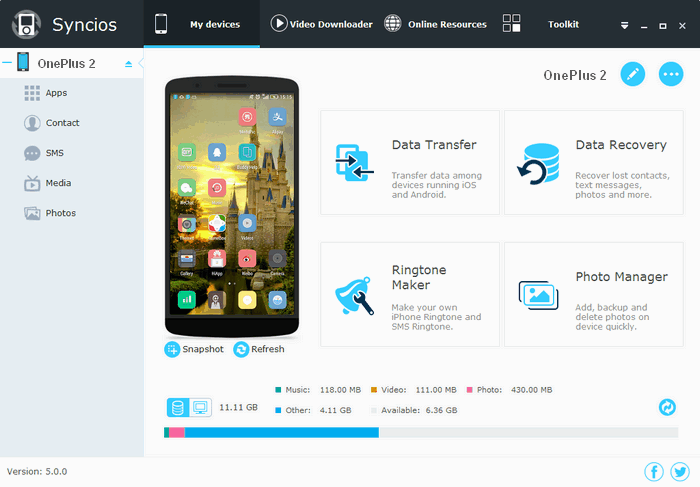
To backup contact(s) to PC, click "My devices"> "Contacts". You are able to copy multiple or all contacts on Oneplus one/two/x to computer or laptop. Then, click on "Backup". You are enabled to choose backup path on local hard drive. Again, tag on "Backup". Normally, it takes only few seconds to transfer tens or hundreds of contacts.
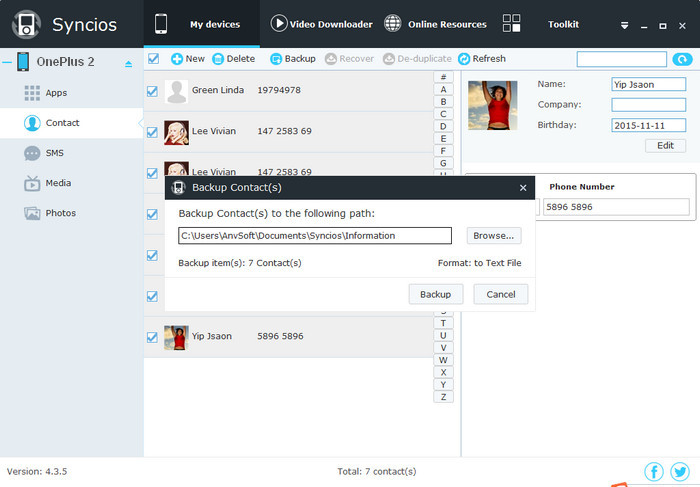
After a while, all of your contacts with personal information including address, E-mail address, birthday, title, etc will be saved on computer .
Tips: you are able to edit certain contacts on your OnePlus 133 by clicking "edit" button on right panel, delete contacts in batches by clicking "Delete" butoon on top menu bar.
Tags: How to sync OnePlus contacts to computer; transfer contacts from OnePlus to computer; copy contacts from OnePlus to computer; OnePlus contacts transfer; Android contacts transfer ; Backup OnePlus 13 contacts to computer ; Move contacts from OnePlus to computer; Backup OnePlus x contacts to computer ; How can i transfer contacts from OnePlus to computer; Sync contacts from OnePlus one to PC