![]() One management tool for all smartphones to transfer files between PC & iOS/Android devices.
One management tool for all smartphones to transfer files between PC & iOS/Android devices.
iTunes U - iTunes U is a section of the iTunes Store where users can download free educational course content from many colleges and universities, non-profit educational institutions, and K-12 organizations. The content, which includes course lectures, lab demos, sports items, and campus tours, comes as audio and video files. The downloads are free. Content from 300 colleges and universities worldwide is available. A list of all participating schools can be found in iTunes. iTunes U gives educators an easy way to design complete courses with audio, video, and other content and distribute them through the iTunes U app.
iTunes U was first announced in 2007 and is an end-to-end system for controlling the distribution of educational material on a network (both LAN and WAN). Although much of the content from the iTunes Store is free, the system can use security authentication to restrict access to certain material.
As we all know, it is difficult to transfer iPad files to your computer, though Apple has provided iTunes to help the users to transfer the files. But iTunes is inconvenient to some extent, it cannot copy iPad songs, video, books, Podcast, iTunes etc. back to your computer directly for backup. If you need transfer iPad downloaded iTunes U to local computer, here Syncios iPad Transfer would be your best choice. This free iPad Transfer could help you transfer music and other files from iPad to computer as easy as possible.
Step One: Download and install Syncios iPad Transfer on your computer.
Please note that iTunes must already be installed on your computer for running this free Syncios iPad Transfer correctly. But you do not have to run iTunes.
Step Two: Connect your iPad to computer with USB and launch Syncios iPad Transfer.
Step Three: Go to the left panel of Syncios iPad Transfer, highlight Media tab, you can find iTunes U in the right panel, then you will find those options: Import, Export, Remove, New Playlist which enables you transfer iTunes U materials from iPad to PC freely and easily! Check the iTunes U materials you want to backup to your PC, click Export button, then you can transfer the iTunes U materials to your PC successfully.
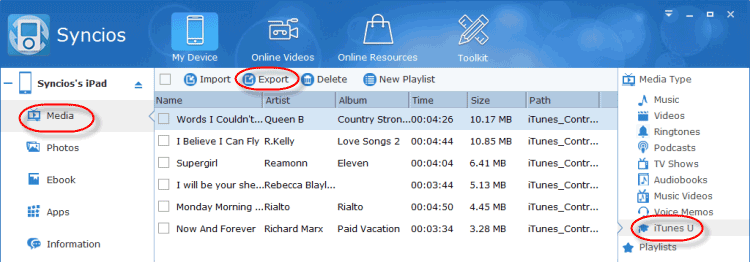
Transfer music from iPad to PC
With Syncios iPad Transfer, you can easily transfer media files including music, videos, iTunes U, podcast, ringtones, TV shows, audiobooks, voice memos and etc. between iPad and computer freely.
Copy photos from iPod to PC
Copy photos from iPad to PC. All your photos, including camera roll, pictures, camera shot, get copied from iPod, iPad and iPhone to PC.
Backup & install iOS Apps
Syncios iPad Transfer supports installing application (*.ipa) from your local PC to iPod/iPhone/iPad. You can also backup your Apps to your local PC or uninstall the application directly from iPod/iPhone/iPad with this powerful Syncios idevice backup software.
Support iPod, iPad and iPhone
Syncios supports all types of iPod/iPhone/iPad devices. No matter what device you use, iPod, iphone or iPad. The application will always work for you.
iTunes: iTunes 9.0 or later is needed
iTunes: iTunes 9.1 or later is needed to support iPad OS 3.2.2
iTunes: iTunes 9.2 or later is needed to support iOS 4.0.2
iTunes: iTunes 10 or later is needed to support iOS 4.1
iTunes: iTunes 10.1 or later is needed to support iOS 4.2
iTunes: iTunes 10.2 or later is needed to support iOS 4.3
iTunes: iTunes 10.5 or later is needed to support iOS 5
iTunes: iTunes 10.6 or later is needed to support iOS 6
iTunes: iTunes 11 or later is needed to support iOS 7, iOS 8 ![]()
We would be grateful to receive any feedback from you. If you have any inquiry or suggestion about Syncios, please don't hesitate to let us know in the comments.