![]() One management tool for all smartphones to transfer files between PC & iOS/Android devices.
One management tool for all smartphones to transfer files between PC & iOS/Android devices.
Has your iPhone X arrived yet? If you purchased a iPhone X and got it, congradulations. Since we know that iPhone X suffers supply shortage, it's lucky enough to get a iPhone X by now. After received your iPhone X, how to put all your photos from your previous device like an iPad to the new iPhone X? Photos are so important to us that we don't want lose them after switching to a new device, we just like enjoying them on each of our device, including the new iPhone X. And this article will help you transfer all photos and pictures from iPad to iPhone 16 without quality loss.
Generally, transfer photos from an idevice to another, you can use Apple's AirDrop feature, which works like Bluetooth. However, it can be convenient and fast only if you just have sereval photos or pictures to sync, otherwise it can be time-consuming when sync massive photos from one device twith another. So this article gives you another great option to help you transfer photos from your iPad to iPhone 16. Now let's check them out.
If you are an iOS user, you must be familiar with iCloud. iOS users can upload or backup data to iCloud, then restore them back to device when they need. To transfer photos from iPad to iPhone 16, you can simply upload your photos from iPad to iCloud first, then restore them from iCloud to iPhone 16. Find the details below:
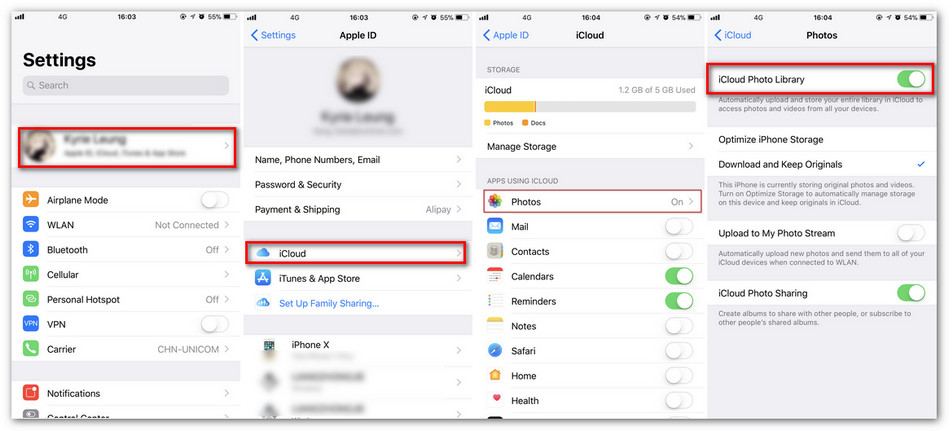
As we know, Apple offers only 5GB free storage to each user, so if you have massive photos on your iPad, there might not be enough space on your iCloud if you don't upgrade your iCloud space. Besides, sync massive photos with iCloud can take much time. How about 1-click transfer all photos from your iPad to the new iPhone X? Syncios iOS Data Transfer allows you transfer data from one device to another with ease and no quality loss. Besides of phone to phone transfer, it also enables you transfer data from iCloud/iTunes to device as well. Simply download and install it on your computer and get your photos transferred effortlessly.
Download
Win Version
Download
Mac Version
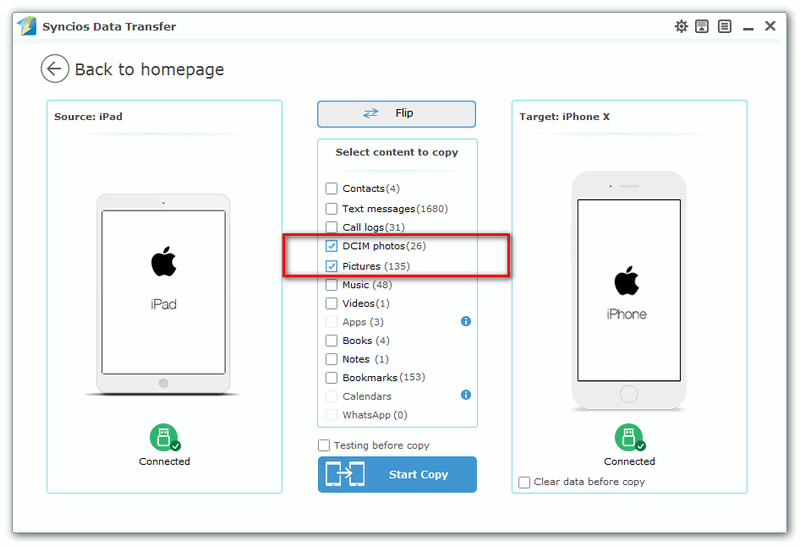
Before long, all of your photos will be transferred successfully to your new iPhone X. Of course, if you have any problems when transferring photos from iPad to iPhone 16, leave a comment below, we will try our best to find solutions for you.