![]() One management tool for all smartphones to transfer files between PC & iOS/Android devices.
One management tool for all smartphones to transfer files between PC & iOS/Android devices.
When people ask why we need music, a thousand of people might have a thousand of reasons. For me, music is a special inside world which makes me feel alive. However, things might not be so pleased when you can not figure out how to import and listen music on your new device, such as iPhone. This article will show you the easiest way to transfer music from iPhone to iPhone.

Step 1: Download and launch Syncios Free iPhone Manager.
Note: You need to have iTunes installed in your computer to use this mobile manager tool. However, you don't have to run it when transfer music.
Step 2: Connect your source iPhone to your computer, after your iPhones are successfully detected by Syncios, you can see the homepage. Click Media, Syncios will automatically show you a list of all the songs in your iPhone. Choose the songs you want to sync to another iPhone, and click Export to sync songs to your computer.
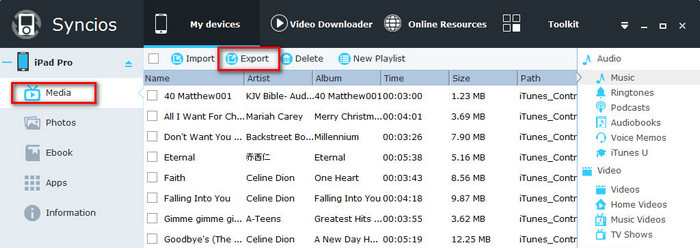
Step 3: After finished the synchronization, plug in your another iPhone, click Import under Media to sync all the songs to your new iPhone.
Step 1: Download and launch Syncios iPhone Music Transfer.
Step 2:Get your both iPhones connected, and run Syncios iPhone Transfer. Then you will see the home page. To transfer Music, Messages, Videos, Photos, etc to new iPhone, simply click Start button under Phone to Phone Transfer modle.
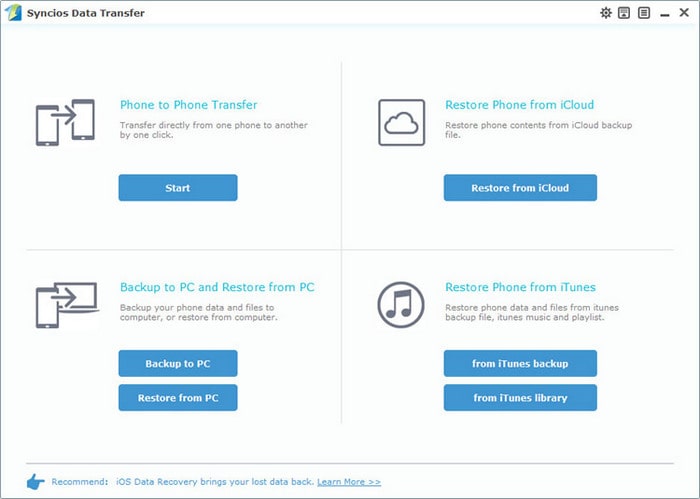
Step 3: Now the program would read all of items automatically on the middle panel, you can check the items you need to backup, choose "Music". Simply click on Start Copy. After a while, you could successfully sync all your music from old iPhone to new iPhone.
Note: You can exchange the source phone and target phone via clicking "Flip" button.
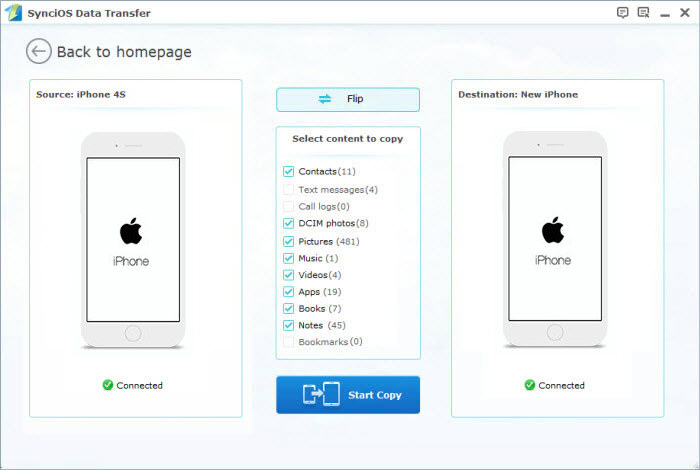
| iPhone | iPhone SE, iPhone 6s, iPhone 6s Plus, iPhone 6, iPhone 6 plus, iPhone 5S, iPhone 5C, iPhone 5, iPhone 4, iPhone 4s, iPhone 3GS |
| iPad | iPad Pro, iPad mini 4, iPad mini 3/2/1, iPad with Retina display, The New iPad, iPad 2, iPad |
| iPod | iPod Touch 6, iPod touch 5, iPod touch 4, iPod touch 3, iPod Touch |
| iOS | iOS 5, iOS 6, iOS 7, iOS 8, iOS 9 |
| Android | All Android phones and tables, Android 3.0 to Android 6.0 |