![]() One management tool for all smartphones to transfer files between PC & iOS/Android devices.
One management tool for all smartphones to transfer files between PC & iOS/Android devices.
As we all know, listening to music enables us to feel relaxed. On way to office or school, many people like to play the music to add spice to their boring time. Besides, more and more people prefer to take some photos to record their daily life with their smartphones for the reason that they need to keep these forgettable moments for a souvenir.
However, do you know how to transfer your important music and images from your computer or other iOS/Android device to your new iPhone XS/ XS Max. Here is a detailed tutorial. Let’s start now!
Now recommend you an amazing tool ——Syncios iPhone Manager for free which has multiple functions and simple operation. You can transfer music, videos, photos, apps, contacts, notes and also other data between your phone and computer. What’s more, it’s not only a free video downloader downloading videos from more than 100 sites but also free gif maker and ringtone maker.
Step 1 Download and install Syncios Manager and then connect your iPhone XS to computer.
Download
Win Version
Download
Mac Version
Step 2 Firstly, you can see five options on the left panel. Find and click Media option, and then click Add option, you will see Add File and Add Folder in the pull-down menu. For example, choose Add File to next step. As you like, you can choose parts of them or click Ctrl+A to pick all of them. Finally click Open to import them into your iPhone XS.

If you believe that our time will never repeat and every moment is precious, you must have so many photos which you want to save in more than one device. So pay attention to the following steps about how to transfer images from your computer to iPhone XS.↓↓↓↓
Step 3 Now find and click Photos option on the left panel. And then click Import option. Find the targeted folder in your computer and then click OK to wait till completely import to your iPhone XS/XS Max.

Note: This method can only import the whole folder without previewing image files. If you need to import certain image file, please read this↓↓↓↓
Step 4 Find Photo Library option on the right panel. And then click Import option. You will find that you can view and pick certain image file now. For example, pick two of these image files and then click Open to transfer the files to your iPhone XS/XS Max.

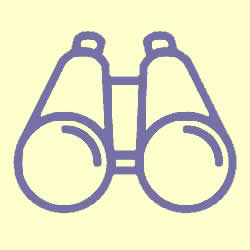
Each time when you are using your new phone with delight, do you suffer from how to transfer the data from your old phone at the same time? Let’s learn about how to transfer your images and music with the above tool called Syncios Manager together. And now we will take Huawei nova 3 and iPhone XS for example.
Step 1 Download and install Syncios Mobile Manager and then connect both of Huawei nova 3 and iPhone XS to computer after launching the program.
Step 2 Firstly, we are going to export music from Huawei nova 3 to PC. Find Media option on the left panel and then click Export option. Next you can click Browse to preview folders in your computer and you can choose a backup path to save your music. (To save your time, you can do anything else when the procedure is exporting music files, if you have a large number of music files to export.)

Step 3 Secondly, Find Media option on the left panel under your iPhone device and click Add option. Find the folder that you save your music exporting from Huawei nova 3 in Step 2. As you requirement, you can choose parts of them or click Ctrl+A to pick all of them. Finally click Open to import them to your iPhone XS/XS Max. (To save your time, you can do anything else when the procedure is importing music files, if you have a large number of music files to import. )

Note: Pay attention to the backup path in Step 2, or in order to save your time, you can add a new folder and name it by yourself in advance. Besides, the steps of how to transfer your photos with Syncios Manager from your Huawei nova 3 to your iPhone XS is the same way.
Step 4 In addition to Syncios Manager, there is another more professional tool called Syncios Data Transfer for you to transfer almost all your files, including contacts, video, SMS, photos, call logs, music and apps between phone to phone. With this useful procedure, you can not only retrieve data from iTunes or iCloud backup but also help you backup phone data to computer.
Step 5 First of all, download and launch Syncios Data Transfer. And Connect both your Huawei nova 3 and your iPhone XS to computer. Click Next option will appear the following page. You only need to pick Camera Roll, Photo Library and Audio option and then click Next to transfer data between Android device and iOS device.

It’s likely for you to own more than one iOS device. In this connection, you may be interested in how to transfer your data between your iPad/iPod/old iPhone and your new iPhone, such as photos and music. Now you can refer to the following steps which is so easy.
Step 1 Launch Syncios Data Transfer at first. Then connect both your iPhone 6 and iPhone XS to your computer. Click Next option. You also need to pick Camera Roll, Photo Library and Audio option. And click Next again to transfer data between your iOS devices.


TipIf you want to clear original data on the target phone before you copy data to it, you can select Clear Data Before Copy in the lower left corner in the page. If you don’t want to clear your data before copy, beware of deleting your data accidentally.
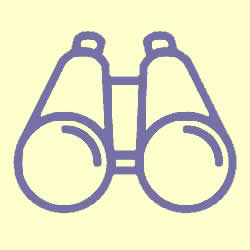
This tutorial mainly tells you three methods to transfer music and images to your iPhone XS/XS Max. You can transfer from PC, Android devices or iOS devices. As what have mentioned above, Syncios Manager and Syncios Data Transfer, two useful procedures, does deserve your attention.