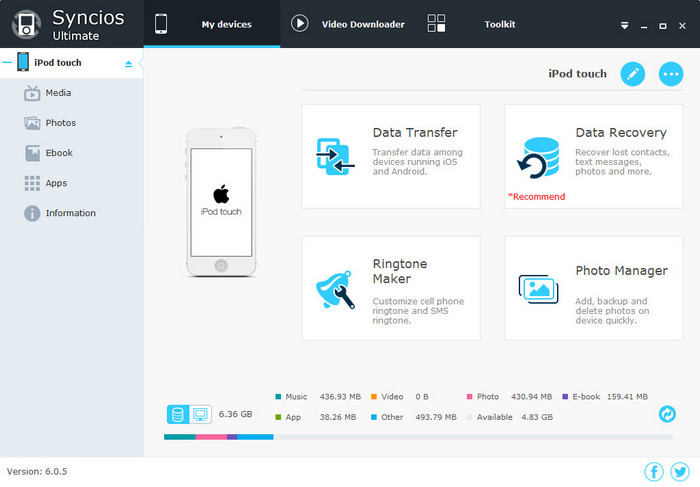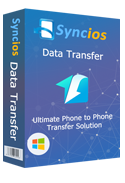How to Downgrade iOS 11 to iOS 10 on your iPhone/iPad
Upgraded your iPhone/iPad to the latest iOS 11? However, many friends of mine are complaining that their iPhone/iPad has battery drain issue after update, while some of them just don't like the UI design, for example, they don't like the signal icon, the bold text, the canceled side 3D touch. These issues may be fixed or optimized in the follow-up version, maybe not. Whatever you encountered some problems or just don't like the new design like my friends, you can choose to return to an older and stable version of iOS. If you are one of them who were looking for a method to downgrade from iOS 11 to iOS 10, you can simply follow this tutorial.
Of course, before we started, the most important thing is that you must have a backup available, we don't need to take the risk of losing our data. You can simply backup your idevice via iCloud and iTunes, if you don't like iTunes or iCloud, you can check other handy third-party tool to make it in a more seamless way.
How to Downgrade iOS 11 to iOS 10.3.3
If you installed the iOS 11 beta version, we recommend you follow Apple's official page to downgrade your iOS device. Otherwise, please follow the steps below:
Step 1. Backup your iPhone or iPad.
Step 2. Find the compatible idevice version, then download the iOS 10.3.3 IPSW file for your idevice to your computer.
Step 3. Launch the latest version of iTunes, and connect the iPhone/iPad to computer with an USB cable.
Step 4. After iTunes detect your idevice successfully, head over to the left panel of iTunes, click on the device icon, then:
- For Windows version: SHIFT + click the "Restore" button
- For Mac version: OPTION + click the "Restore" button
Step 5. Choose the iOS 10.3.3 IPSW file downloaded to restore to your idevice.
After the above steps done and wait for a while, unlock your idevice with your password. And your idevice will be downgraded to iOS 10.3.3 successfully. You can then set your idevice as a new one or restore the previous backup file to your idevice. Of course, you can update to the latest iOS version whenever you want then.
Recommendation: Comprehensive iPhone Manager Tool.
Syncios iOS manager, a free management tool for all smartphones, supports backing up your iPhone/iPad/iPod data to computer easily and efficiently. Besides, it enables you manage, create, edit, delete device contents straightforward and one-click backup&restore your iPhone/iPad/iPod. There are more features on its toolbox, like making ringtones, downloading YouTube videos, convert music and videos etc. Worth a try.