![]() One management tool for all smartphones to transfer files between PC & iOS/Android devices.
One management tool for all smartphones to transfer files between PC & iOS/Android devices.
Huawei has made its Honor 8 smartphone official for the US market on August 17th, followed up by introducing the Honor 8 to Europe market a week later in Paris. And the device, which was available in China since July, ships with Huawei's Kirin 950 chipset , 5.2-inch touch screen, dual 12 MP rear cameras, an 8 MP selfie snapper, a fingerprint scanner, and a 3,000 mAh battery, running Android 6.0.1 Marshmallow with EMUI 4.1 system.

So, you may experience this situation, switching from an old phone to a new phone, like this awesome Huawei Honor Power, what comes with the new phone is that your data in the old phone needs to be transferred to the new Huawei Honor Power. what puzzles you is how to move all your data to the new phone easily and safely. No worry, the following method comes to help.
This handy tool Syncios Huawei Data Transfer not only takes one-click to transfer all of your old phone data to new Huawei Honor Power, but also support different operating system transferring: Transfer iOS data to Android device. And both windows and mac version are available.
STEP 1: Download and install Syncios Huawei Data Transfer on your computer, then connect both of your old phone (either iOS or Android device) and Huawei Honor Power to your computer with USB cables.
Download
Win Version
Download
Mac Version
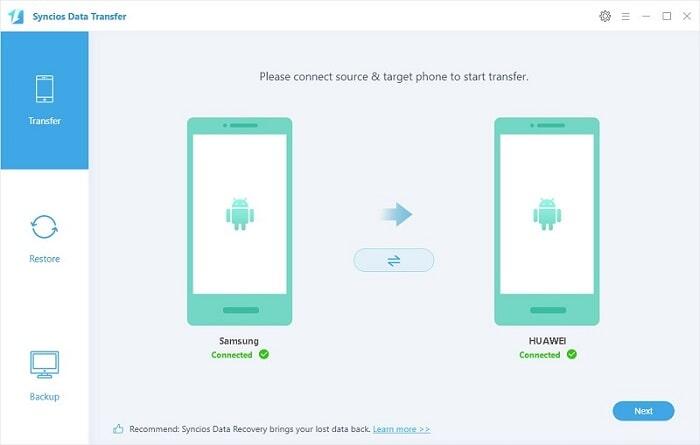
Step 2: Select “Transfer” on the homepage, check the content you'd like to transfer from your old phone. Click here to learn what types of data are supported to be transferred between two different devices.
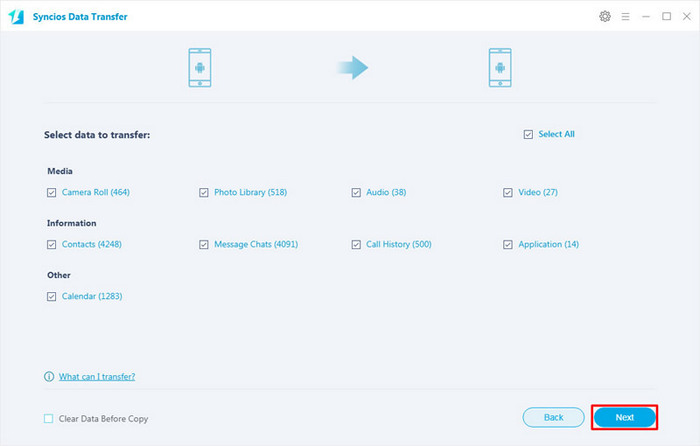
Step 3: Click on “Next” button to start the process of transferring, before long, all of the data you’d like to transfer to your Huawei Honor Power will be synchronized successfully.
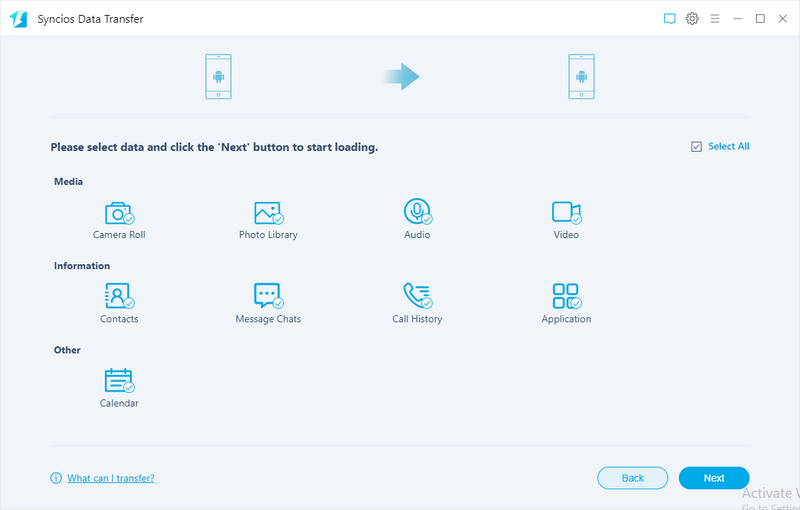
 Tips: Please assure that both of your devices are connected well with your computer during the transferring in case of some unknown error occurred.
Tips: Please assure that both of your devices are connected well with your computer during the transferring in case of some unknown error occurred.
![]() Syncios Data Transfer
Syncios Data Transfer
Syncios Data Transfer is a professional iOS & Android synchronizing tool, which enables you to backup or transfer messages, contacts, call logs, music, video, audio and other files between iOS & Android devices and computer with only few clicks or directly phone-to-phone transfer.
