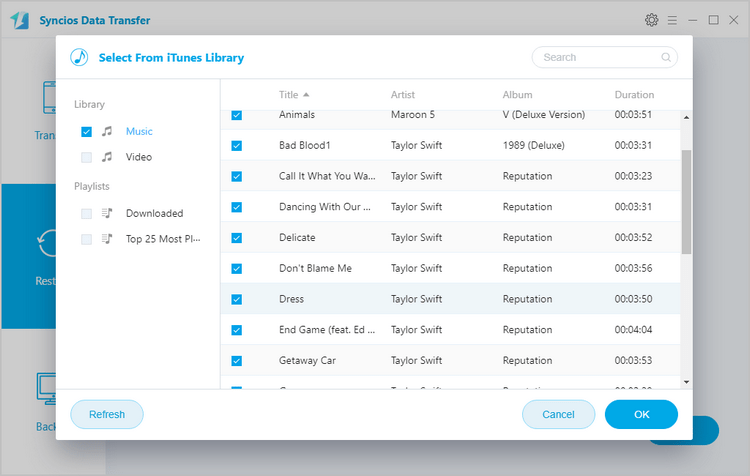![]() One management tool for all smartphones to transfer files between PC & iOS/Android devices.
One management tool for all smartphones to transfer files between PC & iOS/Android devices.
Created by Xiaomi, Powered by Google
The Xiaomi Mi A4 is a pretty solid and well-rounded package. The capable innards are housed in a premium metallic chassis that looks great. In the daylight the dual cameras shine, and its portraits alone merit a much higher price.
Since music has became an indivisible part of our daily life, the one thing you can not miss is to enjoy your favorite music with the new Mi A1 device. And this tutorial will show you five ways to import music to your new Xiaomi Mi A4. Check the details below.

Step 1 : Connect Mi A1 to your computer via USB cable as a removable USB drive.
Step 2 : Drag down Notifications panel from the top of your Mi A1's screen, choose to connect as "Media device(MTP)". Click 'OK' when "Allow USB debugging" pop out. (Or you can follow here to enable USB debugging mode on Mi A1).
Step 3 : Ensure Mobile ADB Drive for Mi A1 installed successfully on your computer.
Step 4 : Find the song that you want to import to, copy and paste the music file from computer to the music folder on your Mi A1.
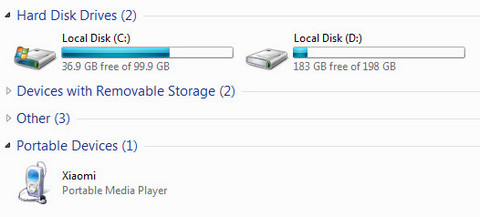
Transfer music to Mi A1 via USB cable can be a good option. However, it could became time-consuming if you have hundreds even thousands of music to transfer. Under such circumstance, we suggest you to transfer music from computer to Mi A1 via Syncios Redmi Manager, a free program which can help you transfer, backup, delete all the music by one-click.
Step 1 : Download and install this free Syncios Manager tool on your computer, and launch it. Then connect your Xiaomi Mi A4 to computer via USB cable.
Step 2 : Syncios would detect your device automatically, and you need to turn on USB Debugging Mode under Settings > Developer Option. After your device is detected successfully, click on Media button under My devices on the left panel, all of songs and detail information will be listed out.
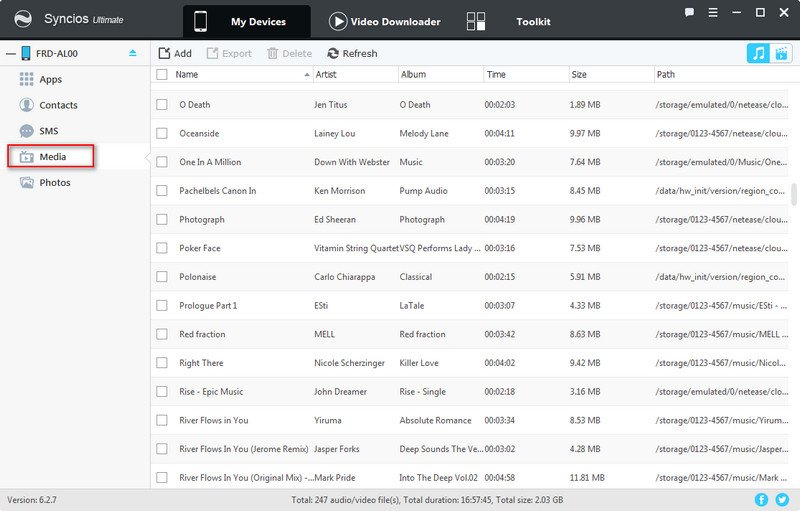
Step 3 : To import music from your computer to Xiaomi Mi A4, click on Add button and then select the songs on computer to import. You can also select a folder by clicking Add Folder. Besides, directly drag and drop songs from computer is available too.
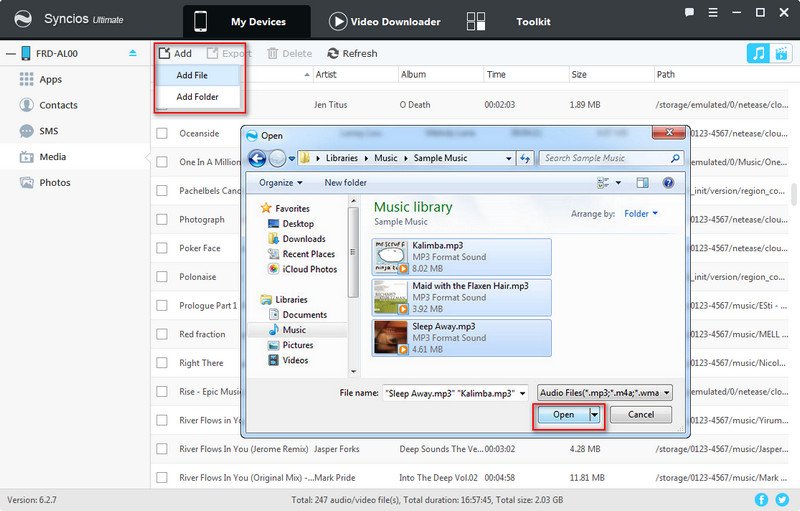
Directly sync muisc from old phone to new Mi A1 could be the final goal for many peoble who just swtiched to this new device. To finish this job, we highly recommend Syncios Data Transfer, a simple yet effective solution for transferring contents between different devices, cross-platform supported. So you can transfer all your music files from other devices like an iPod, iPad, iPhone or other Android phones to new Xiaomi Mi A4 without quality loss.
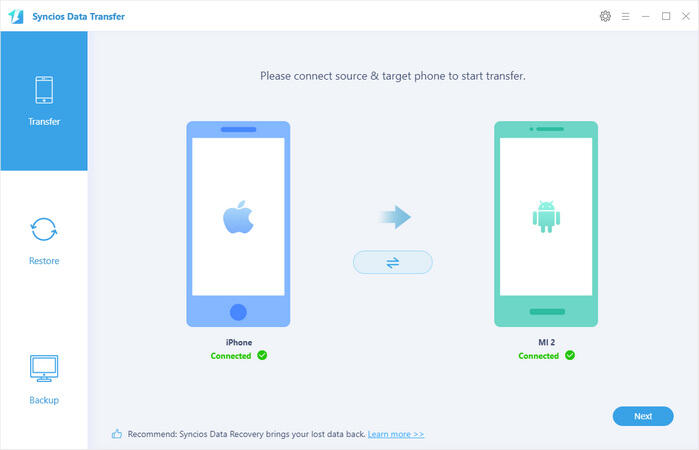
Step 1 : Download and install Syncios Data Transfer on your computer. Select Transfer mode on the homepage. Then connect both the new Xiaomi Mi A4 and your old device to the computer via USB cables (Android devices can also be connected via WiFi network).
Download
Win Version
Download
Mac Version
Step 2 : After both phones are detected, Syncios would load the phone data automatically. Please ensure the source device was on the left while Xiaomi Mi A4 on the right, you can click on the Flip button to exchange the devices. Then check Audio option on the middle of the panel, click Next to transfer your music from old device to Xiaomi Mi A4.
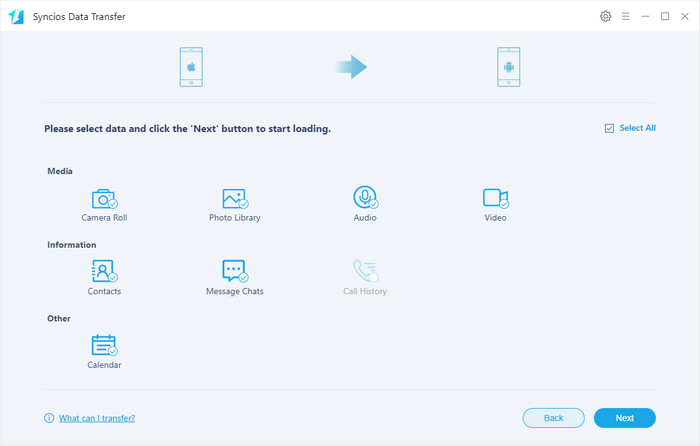
Besides Phone to Phone Transfer mode, Syncios Data Transfer also allowed to restore music to Xiaomi Mi A4 from iTunes library. Simply choose Restore > iTunes Library mode on the homepage, then select music or playlists to restore to your Xiaomi Mi A4, and click "Ok". Back to the restore interface and start copy.