![]() One management tool for all smartphones to transfer files between PC & iOS/Android devices.
One management tool for all smartphones to transfer files between PC & iOS/Android devices.
Huawei has unveiled its next generation of Honor series, the Huawei Honor Power, which upgraded from last year's Huawei Honor Power. And the Honor 9 are warmly welcomed by the Android users. It's reported that Honor 9 crosses 350 thousand registration from single retailer in a day. And if you are one of the beautiful Huawei Honor Power's fan, don't hesitate to get one.

And when we switched to a new phone, we need to sync our data from the old one to the new one. For me, as a music fanatic, the most important thing is to import my favorite music to the new phone so that I can access them anytime. And if you turly got a new Huawei Honor Power, I bet you also need to import your music to it, and this tutorial gives you four options to import music to your new Huawei Honor Power. Check the details below.
Generally, if you only want to import several songs to Huawei Honor Power, it may be an easy job via a USB Cable. However, what can be time-consuming is that you got hundreds even thousands of music to transfer. And the method showed below make it easier and more efficient to import music from computer to Huawei Honor Power.
Step 1. Download and install this free Syncios manager tool on your computer, and launch it. Then connect your Huawei Honor Power to computer via USB cable. Make sure you have enabled USB debugging mode on Honor 9 device.
Step 2. Syncios would detect your device automatically, and you need to turn on USB Debugging Mode under Settings > Developer Option. After Syncios connect your device successfully, click on Media button under My devices on the left panel, all of songs and detail information will be listed out(If there are some songs on your device).
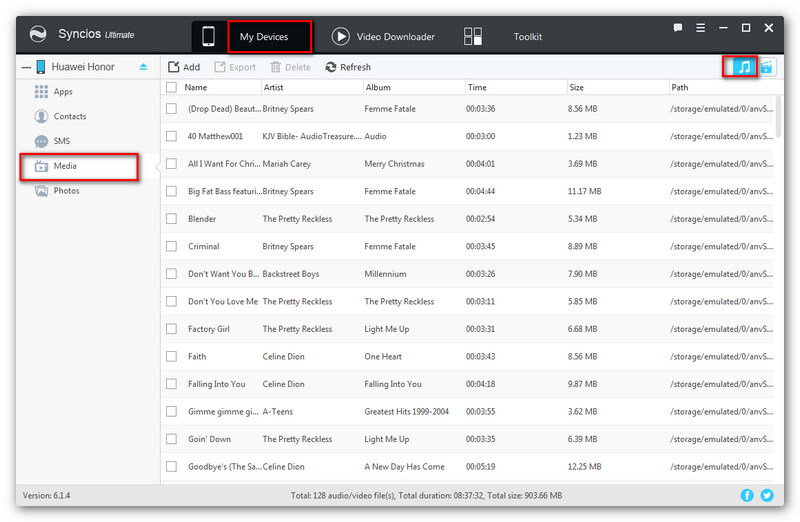
Step 3. To import music from your computer to Huawei Honor Power, click on Add button and then select the songs on computer to import. You can also select a folder by clicking Add Folder. Besides, directly drag and drop songs from computer is available too.
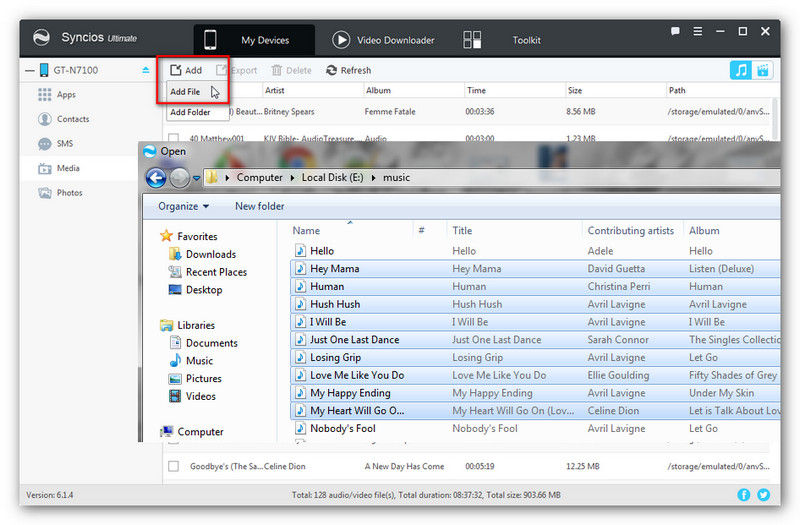
If you saved all music files on your old phone, then you can follow this part to transfer music from old device to the new Huawei Honor Power. Syncios Data Transfer is a simple yet effective solution for transferring contents between different devices, cross-platform supported. So you can transfer all your music files from other devices like an iPod, iPad, iPhone and even an Android phone to new Huawei Honor Power without quality loss.
Step 1. Download and install Syncios Data Transfer to your computer first and launch it, select Phone to Phone Transfer mode on the homepage. Then connect your new Huawei Honor Power and the source device to the computer via USB cables (Android devices can also be connected via WiFi network).
Download
Win Version
Download
Mac Version
Step 2. After both phones connected successfully, Syncios would load both phones' data automatically. Please ensure the source device was on the left while Huawei Honor Power on the right, you can click on the Flip button to exchange the position. Then check Music option on the middle of the panel, click Start Copy to transfer your music to Huawei Honor Power.
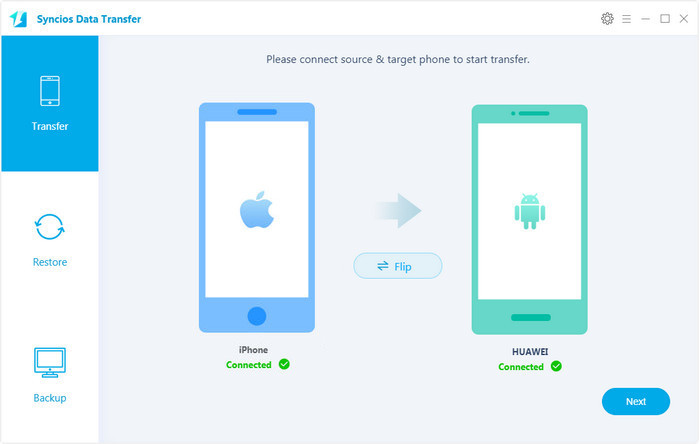
Besides Phone to Phone Transfer mode, Syncios Data Transfer also allowed to restore music to Huawei Honor Power from iTunes library. Simply choose Restore from iTunes Library mode on the homepage, then select music or playlists to restore to your Huawei Honor Power.
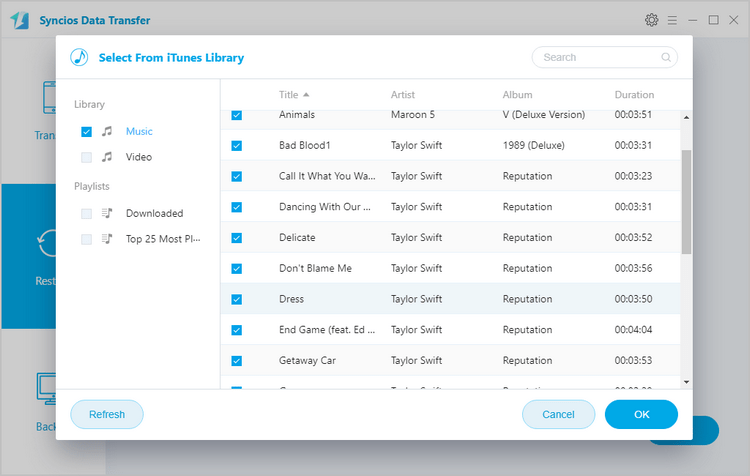
Many music streaming services add a DRM layer to their streaming music, which intended to protect digital media from piracy to prevent you playing the music besides of the intended device. Actually, there is a way to convert these music to your new Huawei Honor Power. But you should always keep in mind that it might violates the various Terms of Use you agree to when your purchase a digital product, so this method is only on the purpose of keeping a local, personal backup. And you should not do this for any other reason.
Step 1: Convert music
To convert music, we need a third-party tool to help us with that. Please simply navigate to this tutorial to check the details.
Step 2: Sync the music to your Huawei Honor Power
After succsssfuly convert from the music, you can simply import these music to your Huawei Honor Power manually, or with the help of the free Syncios Manager that mentioned on the part 1.