![]() One management tool for all smartphones to transfer files between PC & iOS/Android devices.
One management tool for all smartphones to transfer files between PC & iOS/Android devices.
Xiaomi has created many reliable series: Xiaomi Mi Mix, Xiaomi Redmi Note, Xiaomi Max and etc. Time has witnessed how Xiaomi made the effort in innovation. It’s not popular for nothing. And also, Syncios has been here all the time with Xiaomi. We are trying to be best assistant of Xiaomi. In this tutorial, we’ll guide you to learn more about Syncios in backing up Xiaomi music.
Method 1. Backup with Syncios Manager (Free)
I. Install Syncios and open it. Connect your phone to PC via USB Cable. Find ‘Media’ and click it.
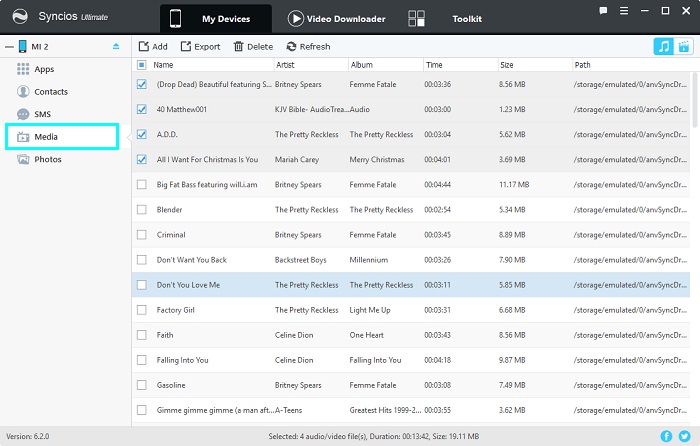
II. It’s time to pick some of your favorite songs and backup them to computer. Choose songs > Export > Choose File Backup Path.
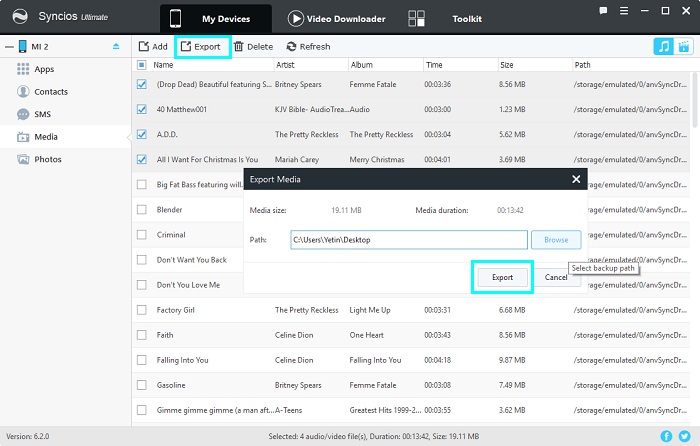
Method 2. Backup with Syncios Data Transfer
I. Install Syncios and open it. Connect your phone to PC via USB Cable. Find ‘Backup to pc’ on the homepage then you can see the interface below. Choose ‘Music’ then backup them all with one click on ‘Start Copy’.
Download
Win Version
Download
Mac Version
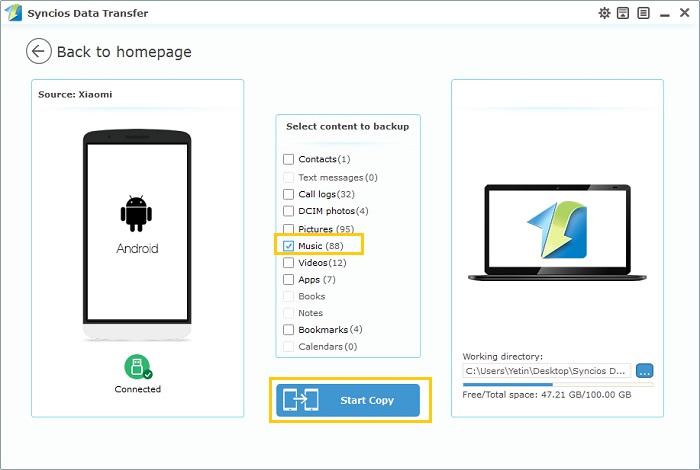
PS: Syncios Manager and Syncios Data Transfer all can help you in backing up. But they are different on functions:
| Syncios Manager |
|
| Syncios Data Transfer |
|