![]() One management tool for all smartphones to transfer files between PC & iOS/Android devices.
One management tool for all smartphones to transfer files between PC & iOS/Android devices.
How to Backup Old Android Phone Data to Huawei P9/P9 Plus
Last few years, Huawei, the Apple of China, has played a major part in turning the Chinese phone maker into one of the globe's largest, and latest released flagship Huawei P9/ P9 Plus bringing in competitive design and camera specs along with some advanced features which suggest that the P series is here to stay for the foreseeable future. Its dual-cameras which partnered with German camera tech giant Leica as well as perfect design, high battery capacity, powerful processor Kirin 950 processor leave a deep impression on the public, and all of these are why you should buy a Huawei P9.

However, when you truly got a new Huawei P9, what may bother you is that how to sync your data in your old Android phone to new Huawei P9, no worry, what this article aims to show you is that how to backup your old Android to new Huawei P9, and two simple methods are as follow:
How to Backup your old Huawei phone data to Huawei P9/P9 Plus via Hicloud?
This method only allowed old Huawei Android phone to sync data to the new Huawei P9, since if your old Android was Huawei phone as well, then you are supposed to have free Hicloud space to backup your data, just take the steps below.
Step 1 : Backup your old Huawei phone data to Hicloud
Navigate to your old Huawei phone, sign in Huawei account, switch all the data sync button to "on", you'd better connect your phone to wifi, and before long (according to the size of your data ), all your data will be synchronized to Hicloud.
Huawei supplies almost 176 GB space totally for free if you don't want to pay for more, and I bet the space was enough for your data to be saved. Please note that ensure your old android phone has enough battery when you were transferring the data to Hicloud, otherwise, it may be troublesome.
Step 2 : Sync data from Hicloud to Huawei P9
Sign in the same Hicloud account on your new Huawei P9/P9 Plus, symply download the data from Hicloud to your new Huewei P9/P9 Plus.
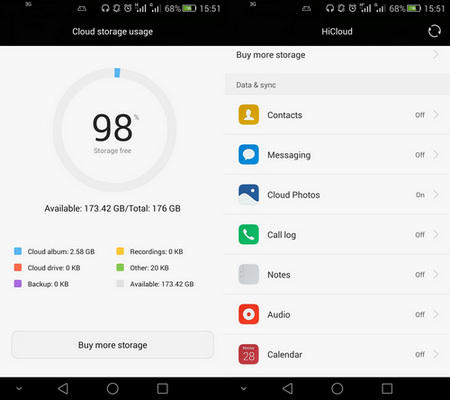
How to directly backup all your data from old android phone to Huawei P9?
If your old android phone was not a Huawei phone, no worry, this third-party tool Syncios One-Click Huawei Data Transfer works for both Android & iOS devices. Simply follow the steps below to sync all your data safely and easily from your old android phone to your new Huawei P9/P9 Plus.
Step 1 : Install and Run Syncios Huawei Data Transfer
Connect both of your old android phone and Huawei P9/P9 Plus to your computer via USB cable and launch Syncios Huawei Data Transfer program. You will see 3 modes: Phone to Phone Transfer, Phone to PC Backup, Pc to Mobile Restore on the homepage of the program. Click on the "Start" button under Phone to Phone Transfer module. And the backup window would be displayed.
Simply download the right version of this handy tool to your computer according to your computer OS, both Windows and Mac OSX version are available.
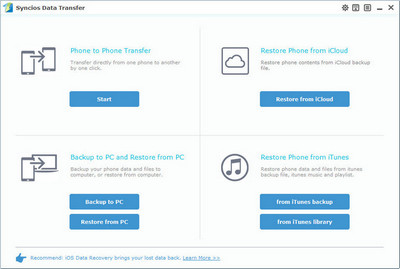
Step 2 : Transfer Data from Old Phone to Huawei P9
Select the contents you'd like to synced to your new Huawei P9/P9 Plus after connecting both of your smartphones to the computer.
Press the blue button "Start Copy" after ticking off all the contents you like to backup. After a while, all of the data will be synced to your new Huawei P9/P9 Plus.
Note: Please ensure that both of your phones were connected well with the computer in case of unknown error occured.
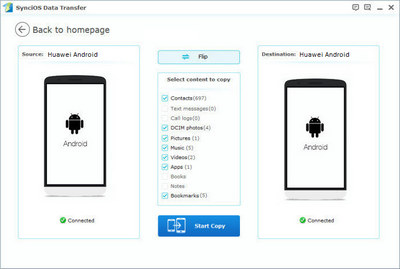
 The Best Mobile Transfer Tool: One-click Huawei data transfer
The Best Mobile Transfer Tool: One-click Huawei data transfer


