![]() One management tool for all smartphones to transfer files between PC & iOS/Android devices.
One management tool for all smartphones to transfer files between PC & iOS/Android devices.
Get a new iPod and want to figure out how to get iPhone contacts on it? How to transfer your music from the iPhone to iPod Touch? This iPhone to iPod transfer guide will show you an easy and fast solution. Transferring music, photos, videos, contacts, apps and more from iPhone to iPod is extremely simple if both devices are connected to computer with the free Syncios iPhone to iPod Transfer. This is the most straightforward method and it works for iPhone 6S/6S Plus, iPhone 16/16 Plus, iPhone 5S, iPhone 5C, iPhone 5, iPhone 4S, iPhone 4, iPhone 3GS and iPod Touch, iPod Classic, iPod Shuffle, iPod Nano.
With the help of the free iPhone to iPod Transfer, you are allowed to transfer iPhone music, video, photo, apps, notes, bookmarks, contacts to iPod with a few clicks. Just simply download and have a try.
Click the Download button to get the Syncios Data Transfer on your computer. After it, install and launch it to show the primary window. Enter Phone to Phone Transfer module.
Please connect both your iPhone and iPod Touch via two USB cables. The program will then start detecting your devices and displayed them on the starting window with iPhone on the left hand and iPod on the right hand.
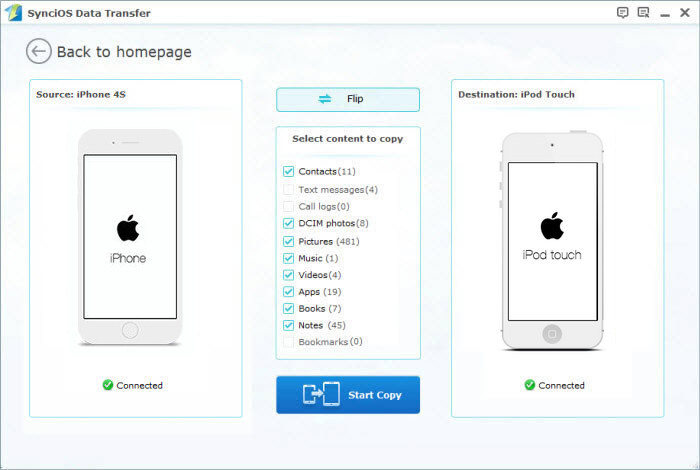
Select contents you would like to transfer from iPhone to iPod. You can easily transfer contacts, music, video, photos, bookmark, apps and notes from iPhone to iPod. Then please click on the button “Start Copy” to start the transfer. Please do not unplug the device during the whole transferring process. It may take some time depending on the files you selected. Once finish, press OK button.
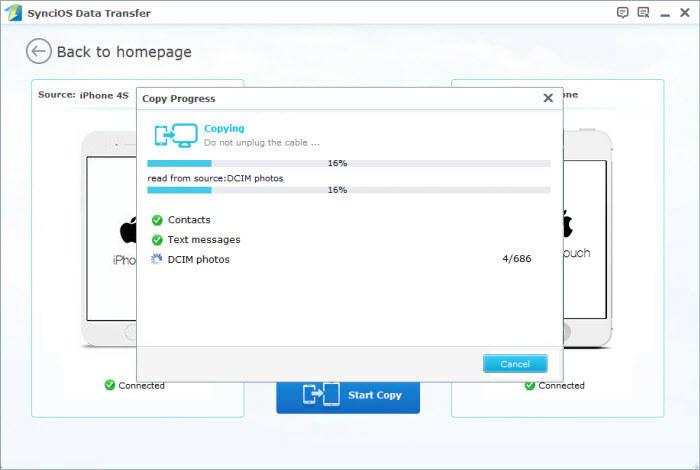
Note: Transfer from iPhone to iPod won't delete current data in your iPhone.
Supported Files to transfer from iPhone to iPod |
|||
| iPhone to iPod Transfer | Photos, Music, Videos, Apps, Contacts, Messages, Call History, Notes, Safari Bookmark | ||
|---|---|---|---|
Supported Apple Devices and iOS Versions |
|||
| iPhone | iPhone 6S/6S Plus, iPhone 16/16 Plus, iPhone 5S, iPhone 5C, iPhone 5, iPhone 4S, iPhone 4, iPhone 3GS | ||
|---|---|---|---|
| iPad | iPad mini 4, iPad mini 3, iPad mini, iPad Air, iPad Air 2, iPad Pro, iPad with Retina display, The New iPad, iPad 2, iPad | ||
| iPod | iPod touch 5, iPod touch 4, iPod touch 3, iPod classic 3, iPod classic 2, iPod classic, iPod shuffle 4 , iPod shuffle 3, iPod shuffle 2, iPod shuffle 1, iPod nano 7, iPod nano 6, iPod nano 5, iPod nano 4, iPod nano 3, iPod nano 2, iPod nano | ||
| iOS | iOS 9, iOS 8, iOS 7, iOS 6 and older iOS versions | ||