![]() One management tool for all smartphones to transfer files between PC & iOS/Android devices.
One management tool for all smartphones to transfer files between PC & iOS/Android devices.

With Yosemite, Apple has tried to make it easier for you to move files between devices. Unfortunately, transferring and synchronizing files between the Mac and the tablet isn’t easy. There are several different ways to do it, but none are perfect, and each has its deficiencies. Frankly, this is one area where Apple could vastly improve the iPad experience. Until that happens, here is your best choice when it comes to transferring files between your Mac and iPad Pro.
Step 1. Download and install Syncios iPad Pro Transfer on your computer.
Please be sure that iTunes is already installed on your computer for running this free Syncios iPad Pro Transfer correctly. But you do not have to run iTunes.
Step 2. Connect your iPad Pro to computer with USB and launch Syncios iPad Pro Transfer.
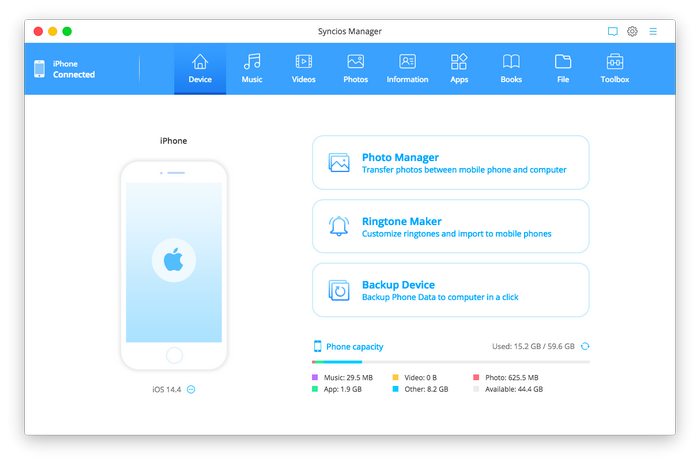
Step 3. Go to the left panel of Syncios iPad Pro Transfer and Choose Data to transfer.
Simply click on the data, then you will find export option, with which you could transfer data you need from your Mac to iPad Pro freely and effortlessly!
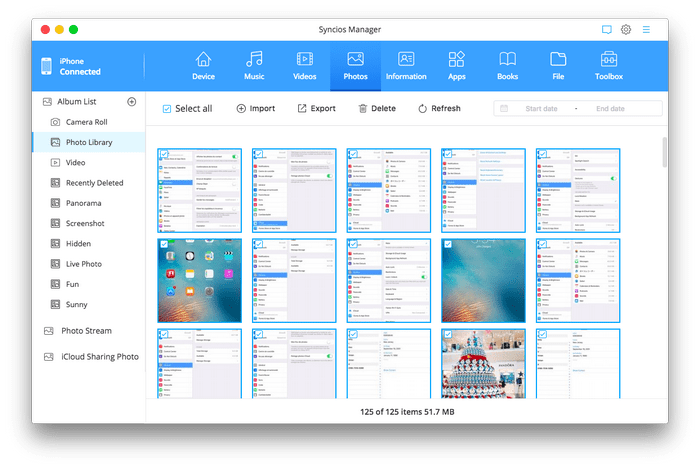
Why Choose Syncios Mac to iPad Pro Transfer: