![]() One management tool for all smartphones to transfer files between PC & iOS/Android devices.
One management tool for all smartphones to transfer files between PC & iOS/Android devices.
The Google’s new generation of mobile device, Google Pixel and Pixel XL, which were much more popular with the Google and Android addict compares to the Google Nexus. And we all could learn from the name that the phone ships with an awesome camera to shoot high resolution photos. Actually, the device is confirmed that its camera even excels the new Apple iPhone 7’s camera in most aspects. If you used to be an iOS user who was getting frustrated with the monotonous iOS system, there is no doubt that Google Pixel and Pixel can be a good alternative for you.
![]()
As we all know, switch to a new phone brings you difficulties of moving data to the new phone, it may bothers you especially when it comes to cross platforms: iOS to Android. Now that you were reading this article, I’d like to give you a great option to one-click transferring all your contacts, call logs, photos, text messages, videos, etc from iPhone to the new Google Pixel or Pixel XL.
Before moving all your data from your iPhone to the new Google Pixel, we sincerely recommend this comprehensive data transfer tool to you: Syncios Data transfer. This handy tool allows you to transfer all your content such as contacts, call logs, messages, photos, music, videos, etc from one phone to another, support cross platforms as well. Simply download and install it on your computer, both Windows version and Mac version are available. Then follow the steps below to transfer all your data to the new Google Pixel effortlessly.
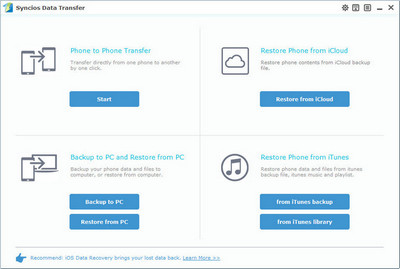
Select the contents you'd like to move to your new Google Pixel after Syncios successfully loading your data.
Press the blue button "Start Copy" after check all the contents you like to backup. After a while, all of the data will be transferred to your new Google Pixel.
Note: Please ensure that both of your phones were connected well with the computer in case of unknown error occured.
![]()
Related Articles