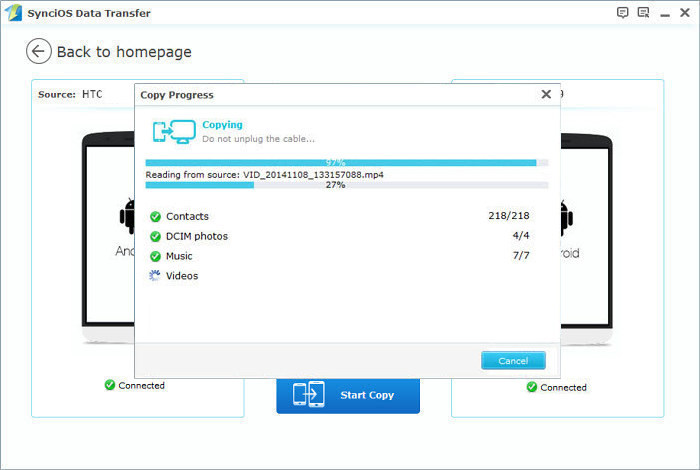![]() One management tool for all smartphones to transfer files between PC & iOS/Android devices.
One management tool for all smartphones to transfer files between PC & iOS/Android devices.
How to Transfer Contacts, Music, Photos, SMS, Videos from iPhone to Huawei P9/P9 Plus
Huawei P9 Vs. iPhone 6s : Which should you go for?
With leaks and rumors coming in almost daily, the Huawei P9 is now finally official, announced at a dedicated event in London. The camera module on the P9 Plus is quite interesting and adorable as it features dual 12MP camera rear with Hybrid autofocus delivered by Leica. The decision between Apple iPhone 6s Plus vs Huawei P9 is a tough choice any day.
| Features |  |
 |
|---|---|---|
| Display | 5.2-inch, 1080p display (5.5-inch, 1080p on the P9 Plus) | LCD display; 1920 x 1080 pixels, 1334 x 750 pixels; Retina HD display with IPS technology |
| Camera: | Main Camera: Dual 12 MP, f/2.2, 27 mm, Leica optics, phase detection autofocus, dual-LED (dual tone) flash. Front Camera: 8 MP, 1080p | Dual 12 MP, f/2.2, 27 mm, Leica optics, phase detection autofocus, dual-LED (dual tone) flash |
| Hardware | HiSilicon Kirin 955, Quad-core 2.5 GHz Cortex-A72 & quad-core 1.8 GHz Cortex-A53 | A9 chip with 64-bit architecture; Embedded M9 motion coprocessor |
| Battery: | Non-removable Li-Ion 3000 mAh battery; Talk time (3G): 20h | Non-removable 1715 mAh; Talk time (3G): 14h |
| OS | Android™ 6.0 | iOS 9 |
How to switch from iPhone to Huawei P9
If you would like to switch from iPhone to Android handset, undoubtedly, iTunes might help which could transfer contacts, songs and pictures from iDevice to PC. Then you are able to import them to your Huawei P9 and P9 Plus. However, it's odd and awkward. Here we recommends an solution for one-click transfer everything from iPhone 4/4s, iPhone 5/5s, iPhone 6/6s to Huawei P9/ P9 Plus.
Step 1 Install and run Syncios Data Transfer
To transfer photos, music, videos, text messages, contacts, bookmarks, call log from iPhone to Huawei P9, click "start" button under "Phone to Phone Transfer" section.
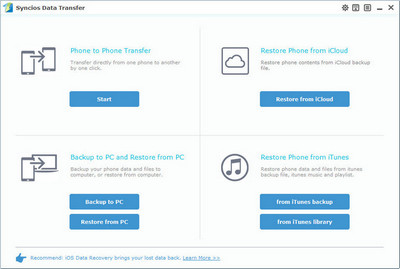
Step 2 Sync selected data to Huawei P9.
To switch data from phone to phone, you are flexible to select data on middle panel. Then, click Start Copy.
The iPhone would be showed in left panel and Huawei P9 could be detected as target phone. You can click on "Flip" button to exchange the source and target device .
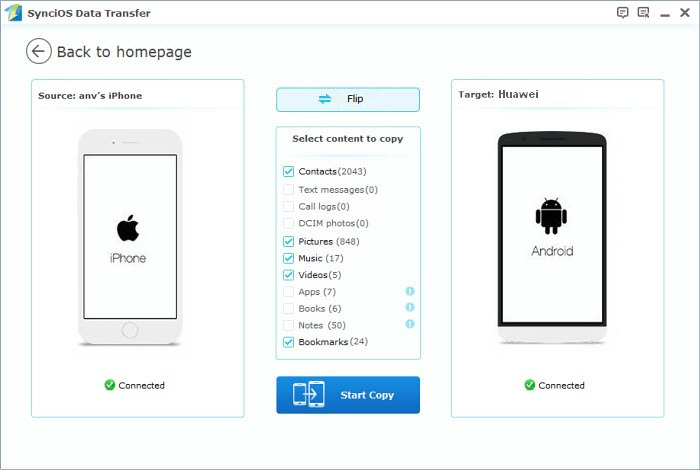
Step 3 Migrate data from iPhone to Huawei
The transferring process would be launched automatically. When the transfer progress is over, click "OK" to end it.
Now, you can see the iPhone contacts, text messages, videos, photos, music, bookmarks on Huawei P9. Download the app and follow the steps to transfer SMS from Android to new Huawei P9/P9 Plus.