How to Enable USB Debugging on OnePlus 1/2/X
- Is there any way to enable USB debugging on the OnePlus phone, "Syncios Data Transfer" doesn't recognize the phone as a USB device, whenever i try to connect to the phone,PC recognizes the phone as a portable media player. - Posted by Elena on OnePlus forums
In general, it is easily to debug OnePlus Phone since it's operating system - OxygenOS based on Android Lollipop and the Cyanogen OS based on Android KitKat. As long as you've enable Developer Option in OnePlus 1/2/X, it takes only few clicks to enable USB debugging on OnePlus phone. Let's check it out:
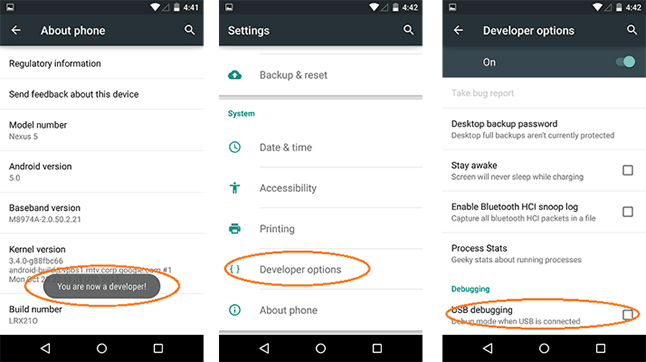
Step 1. Unlock your OnePlus phone and go to Settings.
Step 2. Under Settings, scroll down and open About Phone.
Step 3. Find Build Number and tap 7 times on it.
You will get a message on your screen that you are now a developer. That’s it you have successfully enabled developer option on your OnePlus Phone.
Step 4. Go back to Settings, Scroll down and tap on Developer option.
Step 5. Under developer option, tap on USB debugging, select USB Debugging to enable it.
 Syncios OnePlus Transfer
Syncios OnePlus Transfer
Syncios LG Transfer is a professional iOS & Android synchronizing tool, which enables you to backup or transfer messages, contacts, call logs, music, video, audio and other files between iOS & Android devices and computer with only few clicks or directly phone-to-phone transfer.
- Backup phone data and restore in lossless quality.
- One click phone to phone transfer.
- Recover data from iTunes/iCloud backup to iOS/Android devices.
- Multiple brand phones supported: Apple, Samsung, HTC, Sony, MOTOROLA, LG, HUAWEI, ZTE, Xiaomi and more.


