![]() One management tool for all smartphones to transfer files between PC & iOS/Android devices.
One management tool for all smartphones to transfer files between PC & iOS/Android devices.
The USB debugging model enables users transfer data (or backup) between Android devices and computer after connecting the devices to computer with USB cable directly. The USB debugging model is not on if you have purchased new Android devices like Moto Z / Z Force / Z Play. So you need to enable the USB debugging model on Moto Z, Z Force or Z Play when you connect them to computer at the first time, so that you can backup or transfer data between Moto Z and computer, and use the mobile managers like iTunes, Syncios Moto Z Transfer to manage your Moto phones.
Step 1 : Unlock Moto Z and go to Settings.
Step 2 : Under Settings, scroll down and open About phone.
Step 3 : Under About Phone find Build Number and tap seven times on it. After tapping seven times on it, you will get a message on your screen that You are now a developer. That’s it you have successfully enabled developer option on your Motorola Moto Z.
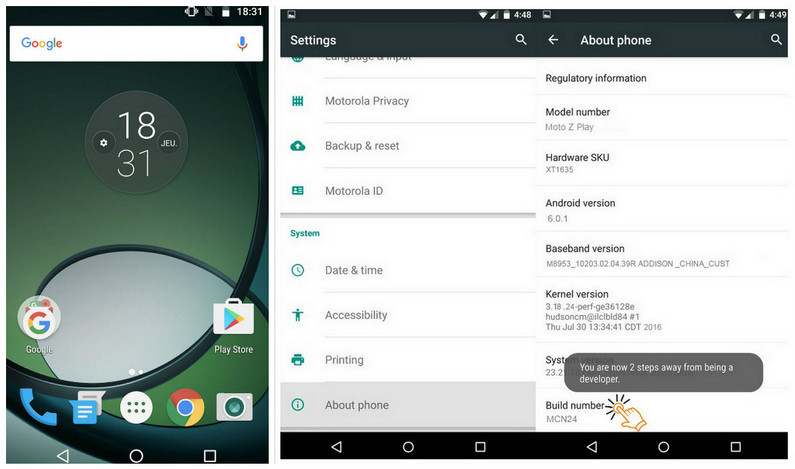
Step 4: Back to Settings, scroll down and tap on Developer option.
Step 5: Under Developer option, tap on USB Debugging, select USB Debugging to enable it.
That’s it. You have successfully enabled USB debugging on your Motorola Moto Z.
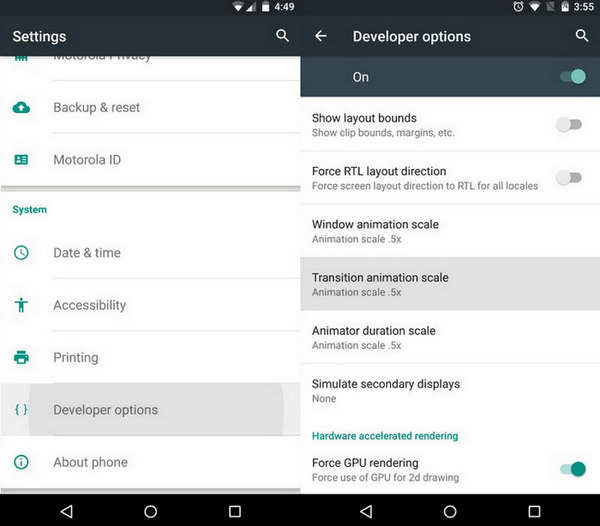
![]() Syncios Data Transfer
Syncios Data Transfer
Syncios Data Transfer is a professional iOS & Android synchronizing tool, which enables you to backup or transfer messages, contacts, call logs, music, video, audio and other files between iOS & Android devices and computer with only few clicks or directly phone-to-phone transfer.
